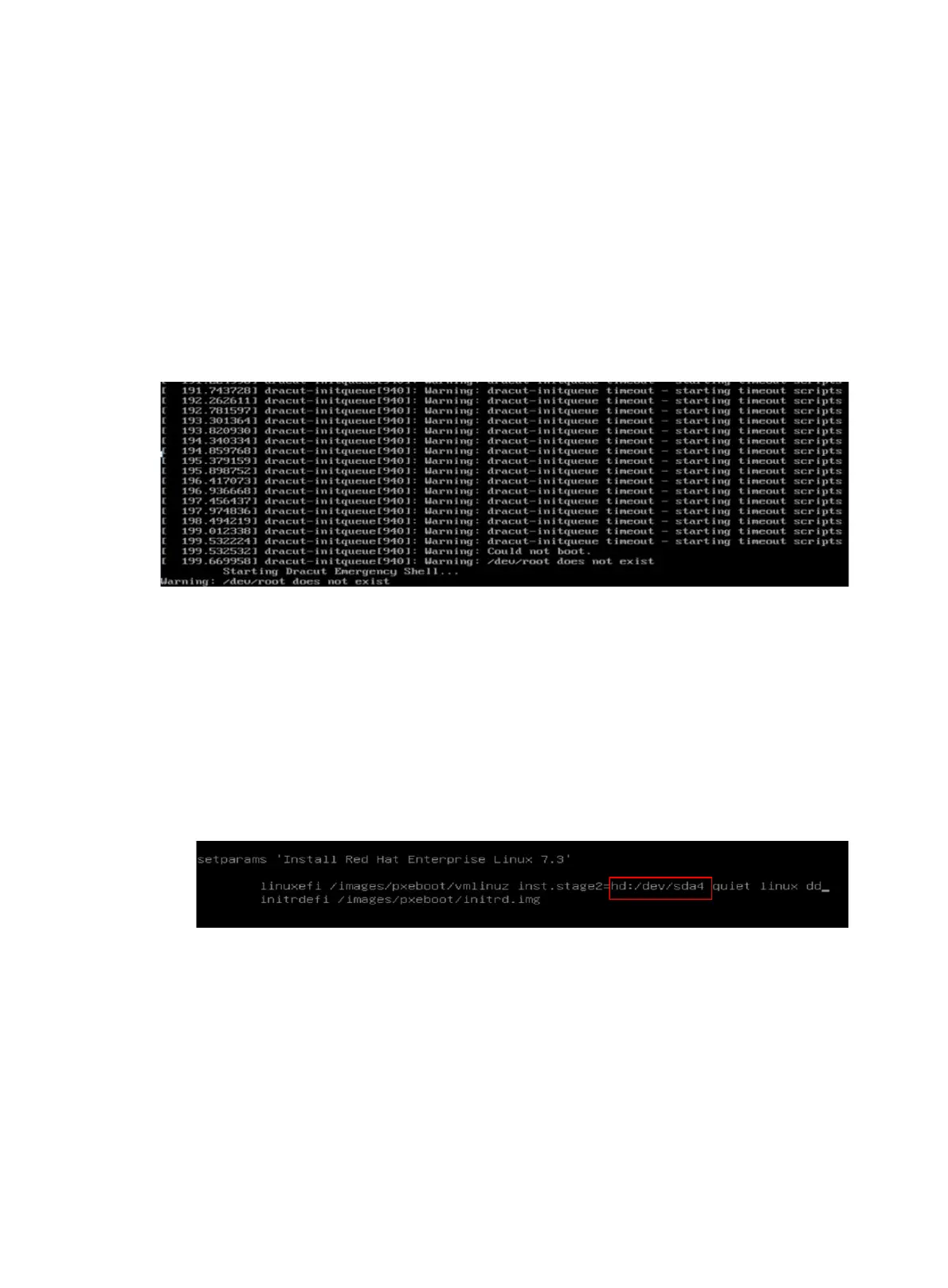1
Troubleshooting
The /dev/root directory not found during Linux OS
installation
Symptom
If you use a USB disk or external connected driver to install a Linux OS, the system generates a
dracut-initqueue timeout error and prompts a /dev/root does not exist message.
Figure 237 Error message
Solution
This issue is caused by the inconsistency between the partition label in GRUB and the actual USB
disk or drive name.
To resolve the issue:
1. Execute the
ls /dev command in GRUB to identify the partition label of the bootable USB disk
or drive, for example, sda4.
2. Reboot the server.
3. As shown in Figure 238, change the drive letter path to /dev/sda4.
Figure 238 Changing the drive letter path
4. Press Ctrl + X to continue the installation.
SUSE11SP4 installation failure
Symptom
An error occurred during initrd creation if Intel NVMe SSD is used.
