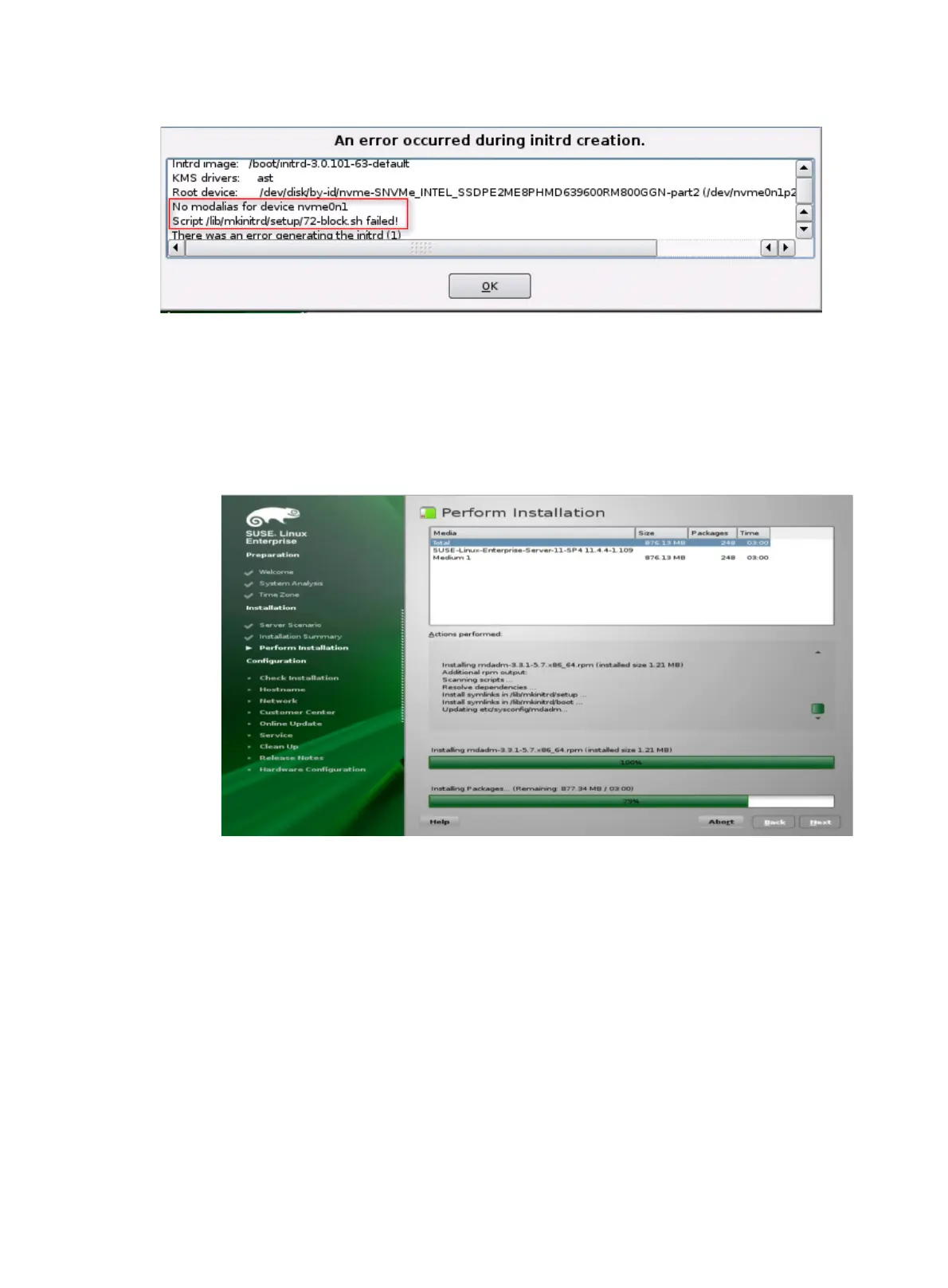2
Figure 239 Failure to install SUSE11SP4
Solution
To resolve the issue:
1. Mount the image through a USB disk or create an ISO file and then mount the image through
KVM by following these steps:
a. Install SUSE11SP4 until the following page appears.
Figure 240 Installing SUSE11SP4
b. Press Ctrl+Alt+F2, and then execute the following commands:
#chroot /mnt
#mount /dev/cdrom /mnt
#cd /mnt
#rpm -Uvh mkinitrd-2.4.2-105.1.x86_64.rpm
2. Press Ctrl+Alt+F7 to continue installation.
3. If the issue persists, contact H3C Support.
No boot options can be found
Symptom
No boot options can be found when the following conditions are met:
The BIOS boot mode is Legacy.
