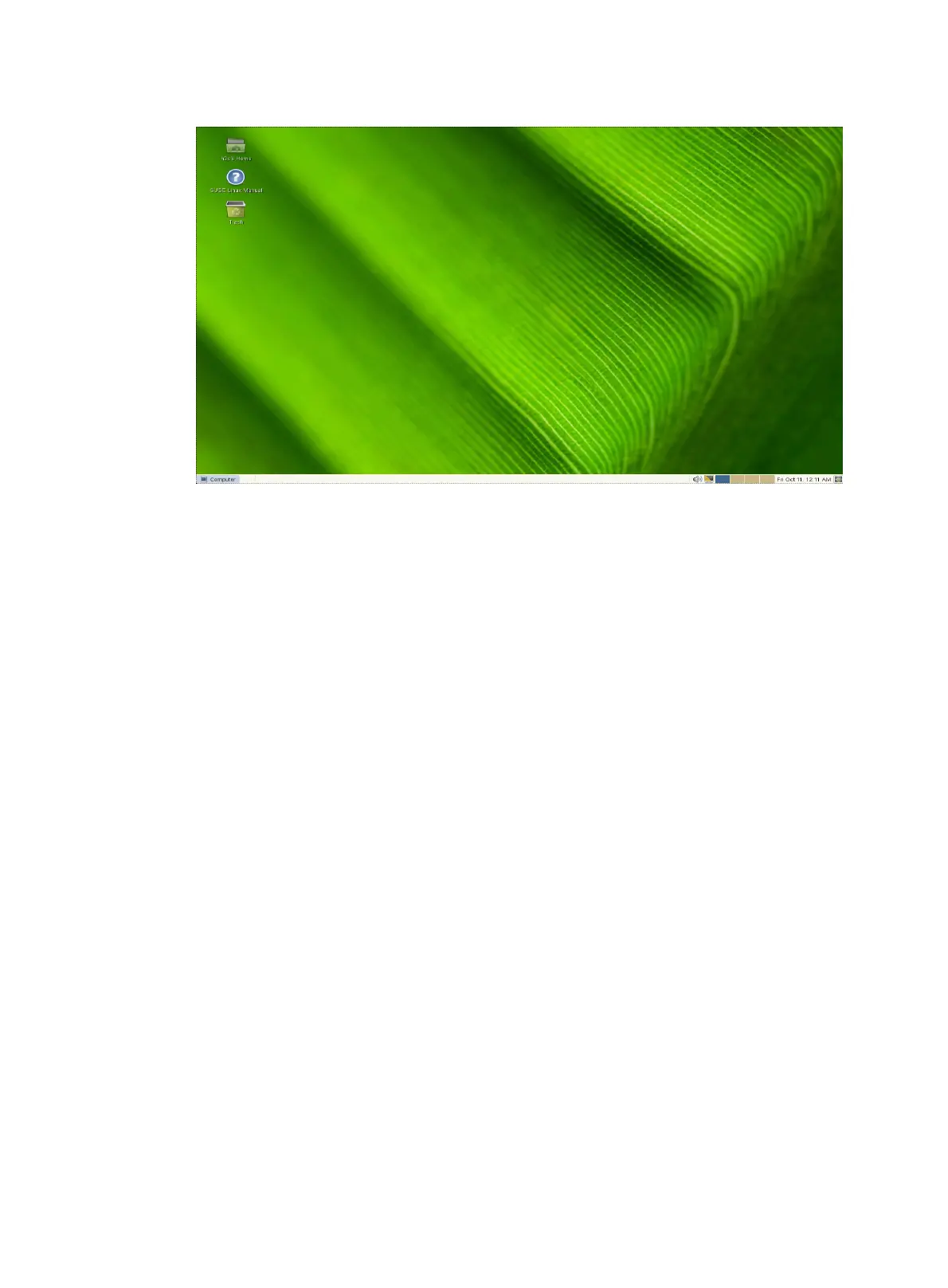47
Figure 88 OS installation completed
Installing a VMware ESXi OS
For successful OS installation, you must use an OS image integrated with a storage controller driver
if a storage controller has been installed on the server.
As a best practice, do not install a VMware ESXi OS on an embedded RSTe RAID controller.
The installation procedures are similar for different VMware ESXi OS versions. This example installs
VMware ESXi 6.0 U3 and the storage controller driver.
Make sure the OS image integrated with a storage controller driver has been mounted to the server.
Customizing an OS image integrated with a storage controller driver
For versions earlier than VMware ESXi 6.5
1. Download ESXi-Customizer and storage controller driver. You can download ESXi-Customizer
from the Internet and a storage controller driver from the H3C website.
2. Run ESXI-Customizer.cmd, and perform the following tasks in the dialog box that opens:
Select the original VMware ESXi ISO.
Select an OEM.tgz file, a VIB file, or an Offline Bundle.
Select the working directory.
3. Click Run.
