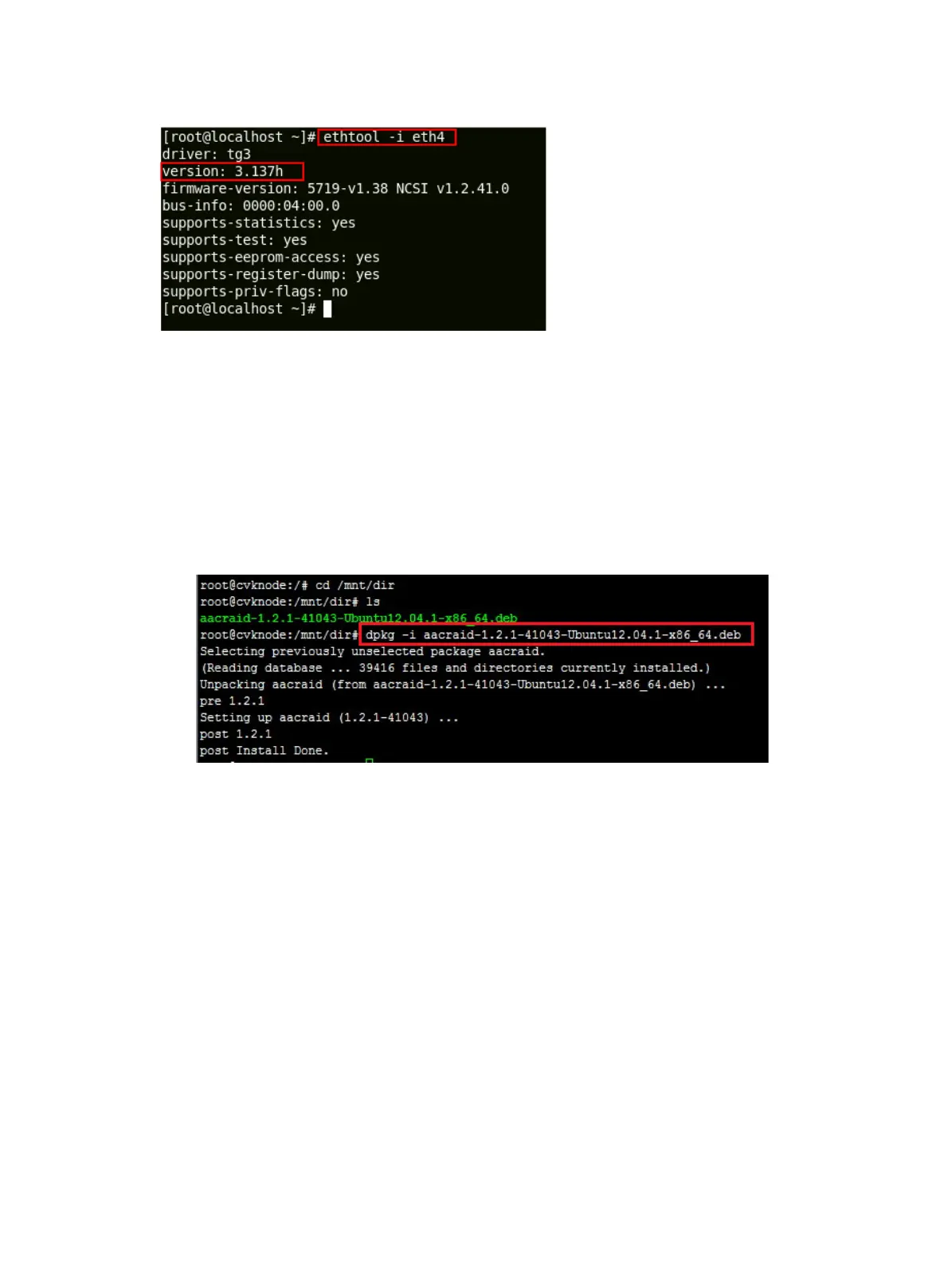5
Figure 204 Displaying storage controller details
Installing the storage controller driver
1. Obtain the driver from the H3C website and mount the driver to the server.
2. Execute the
mount command to mount the virtual media to the /mnt directory.
The virtual media often resides in the /dev/sr0 directory.
3. Execute the
cd command to enter the directory where the driver resides.
4. Execute the
ls command to verify that the .deb driver file has been mounted.
5. Execute the
dpkg –i filename.deb command.
Figure 205 Installing the storage controller driver for a Ubuntu device
6. Execute the modinfo megaraid_sas command to verify that the driver has been installed
successfully.
Installing a storage controller driver by using an .rpm file (for
RedHat OSs)
This section updates the driver of the RAID-P5408-Mf-8i-4GB storage controller for RedHat 7.3.
Checking the storage controller version
You can use the modinfo module_name command to display kernel module information. The
kernel module name for different server components might differ. For more information about the
kernel module names, see the release notes for the driver.
In this section, the kernel module name of the RAID-P5408-Mf-8i-4GB storage controller is
megaraid_sas. To view the storage controller details, execute the
modinfo megaraid_sas
command.
As shown in Figure 206, the version field displays the driver version of the storage controller.
