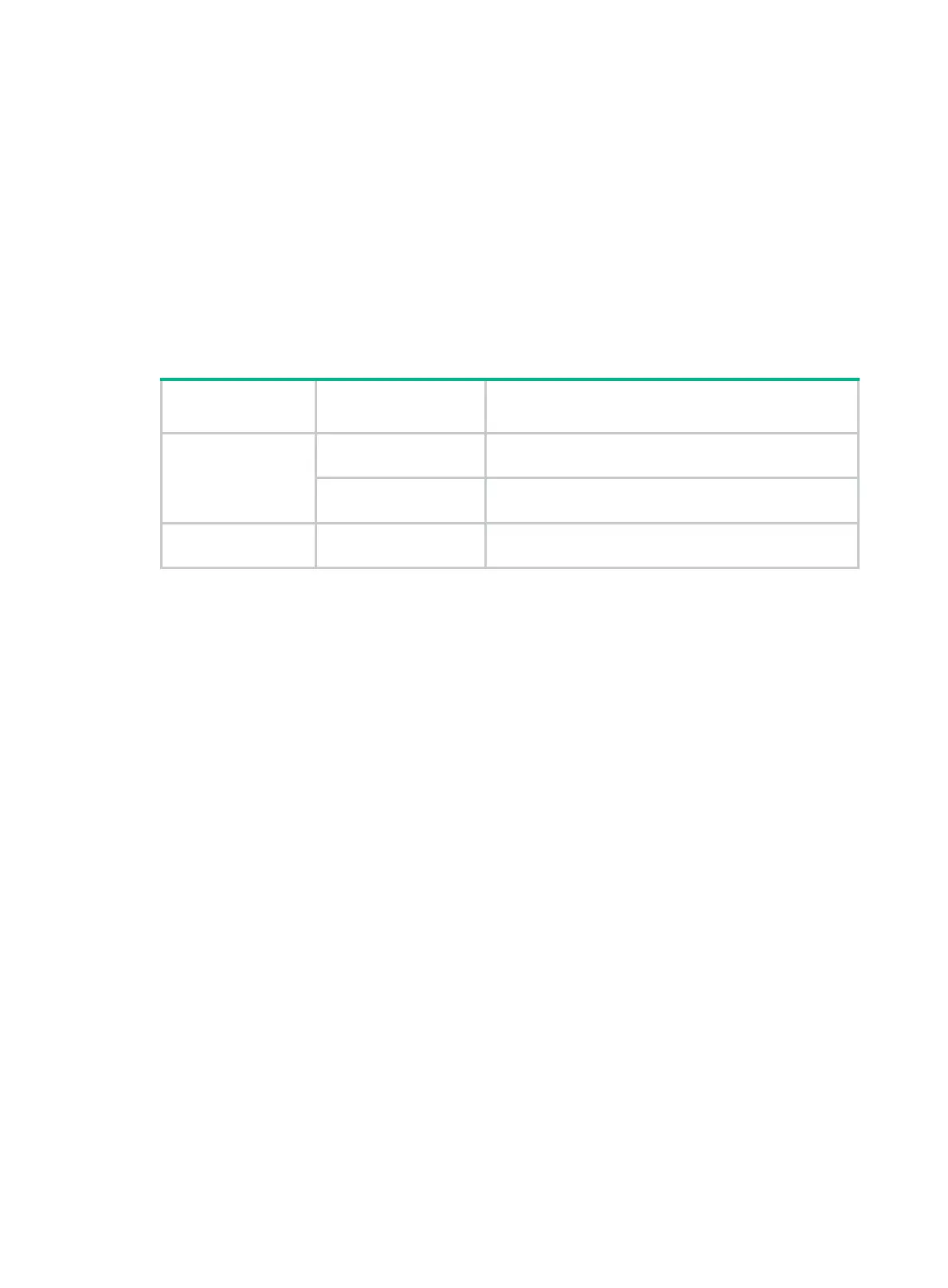1
Overview
The information in this document might differ from your product if it contains custom configuration
options or features.
Figures in this document are for illustration only and might differ from your product.
OS installation methods
The operating system (OS) installation methods vary by application scenario, as shown in Table 1.
Table 1 OS installation methods
Application
scenario
OS installation
method
Feature
OS installation on a
single server
Installing an OS through
the BIOS
Most common OS installation method. You can monitor
each installation phase and customize the settings.
Installing an OS and
drivers through iFIST
Simplifies OS installation and saves time.
Bulk OS installation
on multiple servers
Installing an OS and
drivers through FIST
Installs OSs in bulk in a large-sized network.
Applicable products
This document is applicable to the following products:
H3C UniServer R4900 G5
H3C UniServer R4700 G5
H3C UniServer R4950 G5
H3C UniServer R6900 G5
H3C UniServer R5500 G5
H3C UniServer B5700 G3
H3C UniServer B5800 G3
H3C UniServer B7800 G3
H3C UniServer E3200 G3
H3C UniServer R2700 G3
H3C UniServer R2900 G3
H3C UniServer R4100 G3
H3C UniServer R4300 G3
H3C UniServer R4400 G3
H3C UniServer R4700 G3
H3C UniServer R4900 G3
H3C UniServer R4950 G3
H3C UniServer R5300 G3
H3C UniServer R6700 G3
