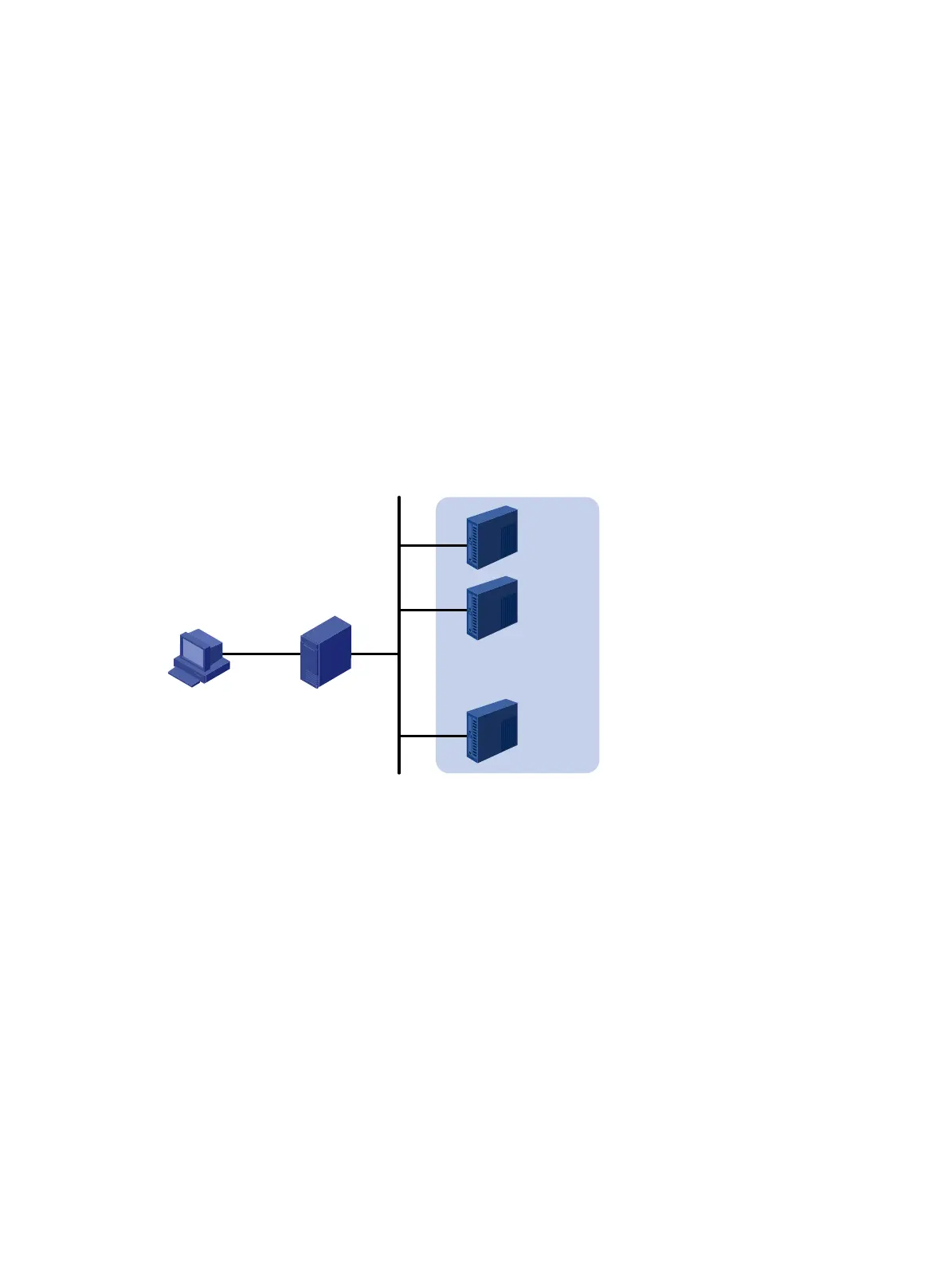1
Installing an OS and drivers through FIST
Fast Intelligent Scalable Toolkit (FIST) is a software that provides template-based bulk server
management.
To install an OS on multiple servers in bulk, configure a server template that defines OS settings and
drivers from FIST, and then apply the server template to the servers.
For information about server templates and OS types supporting installation through FIST, see the
FIST user guide.
Preparing for installation
Setting up the FIST environment
For information about how to set up the FIST environment, see the FIST installation guide.
Figure 169 Network diagram
Preparing an OS image
Before installing an OS, obtain the OS image in .iso format from the official website of the OS, and
save the OS image to the FIST client.
To install a VMware ESXi OS through FIST, obtain the customized OS image from the H3C official
website.
Preparing a REPO file
Before installing an OS, obtain the compatible REPO file from the H3C official website. For more
information, see H3C Servers REPO User Guide.
.
.
.
FIST client FIST server
Managed devices
Device 1
Device 2
Device n
