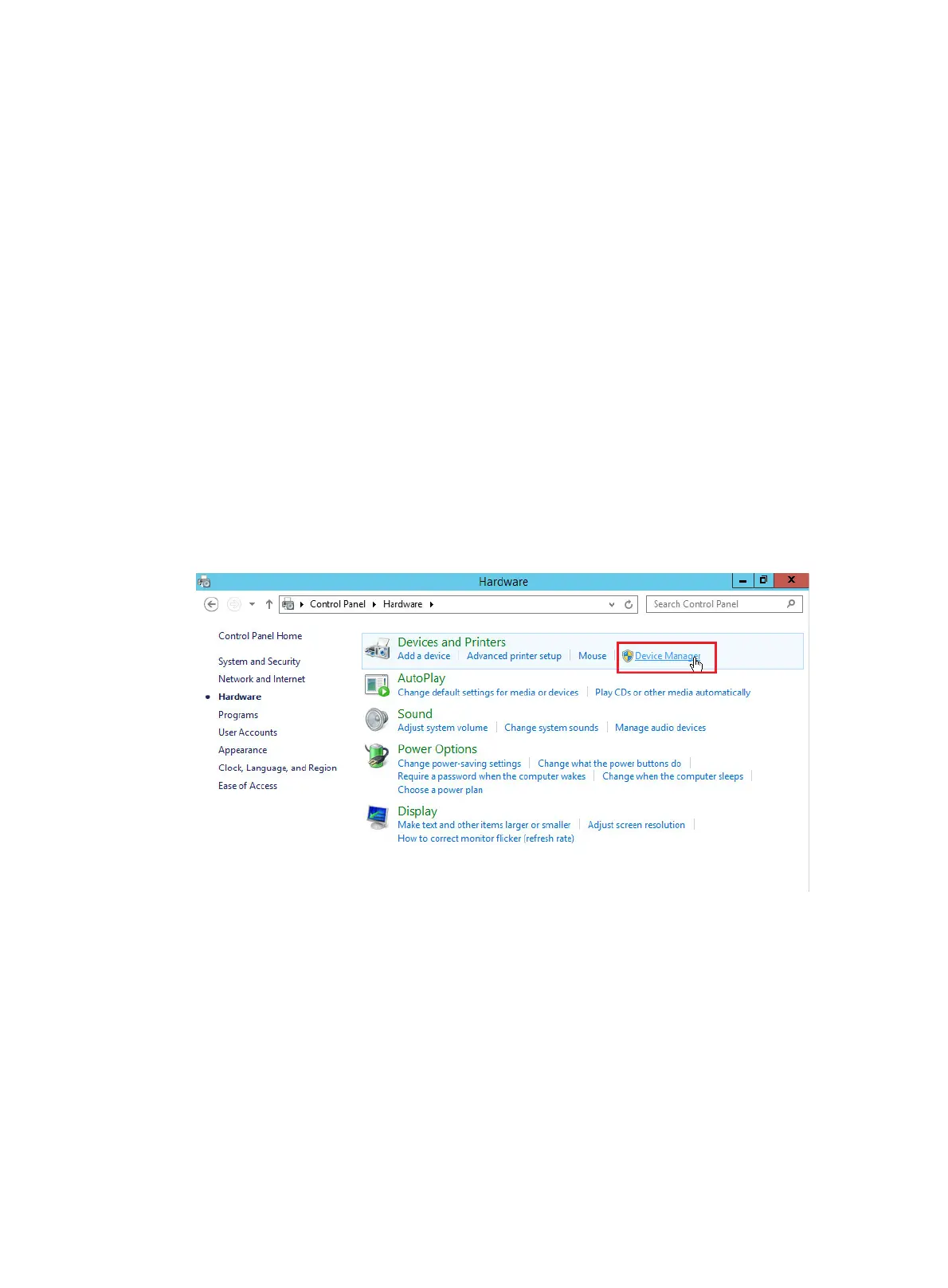1
Installing drivers on H3C servers
You can use the following methods to install drivers on servers:
Use FIST to install drivers on a single server or multiple servers in bulk. For more information,
see H3C Servers FIST User Guide.
Use REPO, which supports offline driver and firmware update. For more information, see H3C
Servers REPO User Guide.
Use the common methods.
This section introduces the common methods for driver installation.
Installing a Windows driver
This section updates the driver of the UNIC-CNA-10GE-2P-560F-B2 network adapter on a Windows
Server 2012 R2 OS. The device name might change after the driver is updated.
Checking network adapter version
1. Click the Windows button.
2. Select Control Panel > Hardware > Device Manager.
Figure 198 Accessing Device Manager
3. Right-click on Intel(R) 82599 10 Gigabit Dual Port Network Connection, and then select
Properties > Driver from the short-cut menu.
