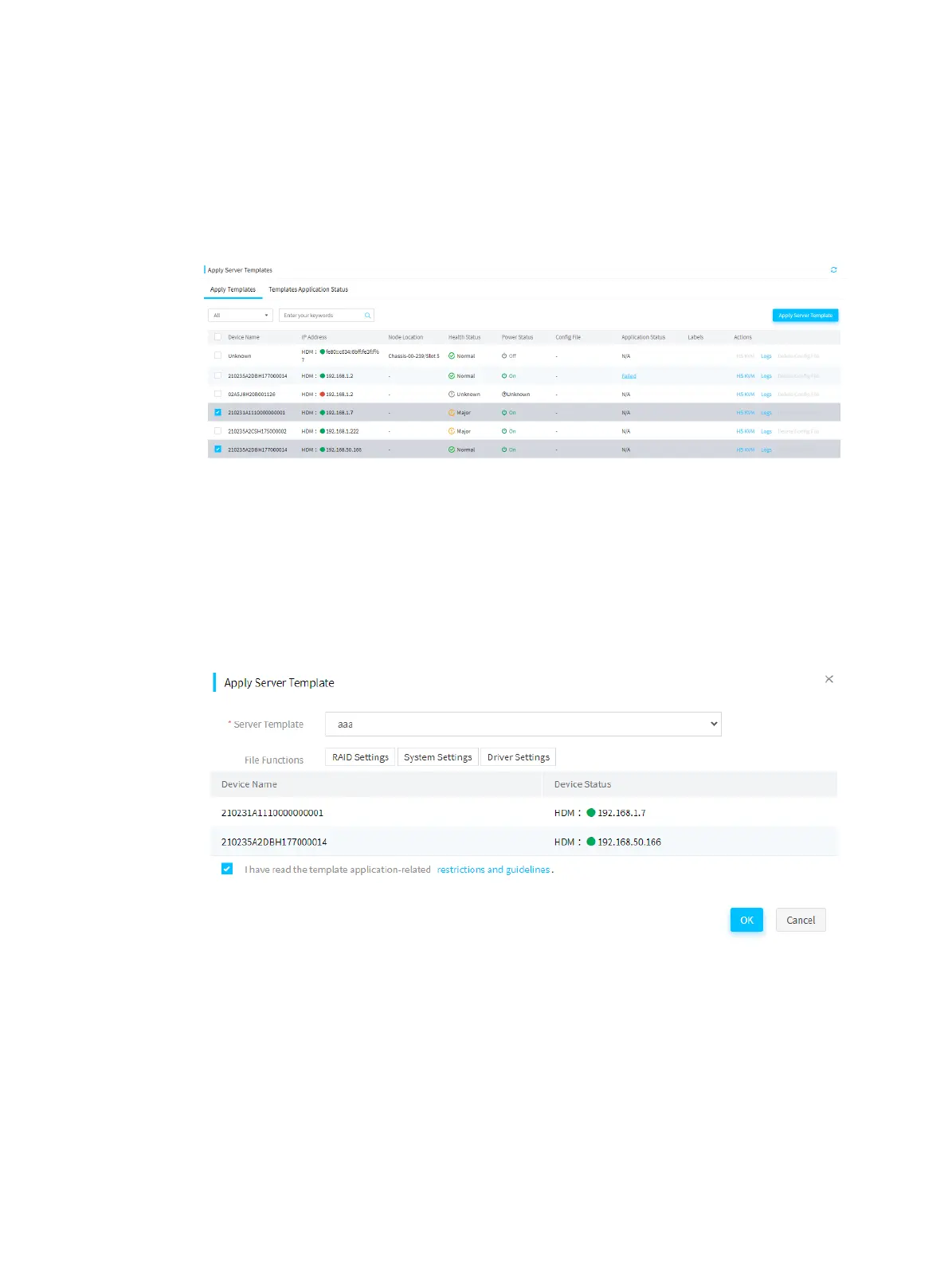12
Prerequisites
As a best practice, update iFIST of the target server to the latest version, because this feature will
use the storage controller driver integrated in iFIST.
Procedure
1. In the navigation pane, select Menu > Deployment > Servers > Apply Server Templates.
Figure 188 Applying server templates
2. Select the target servers, and then click Apply Server Template.
3. In the dialog box that opens, select the server template to apply, select I have read the
template application-related Message, and then click OK.
The Templates Application Status page opens and you can view the OS installation progress
in the Application Status column.
Figure 189 Applying a server template
