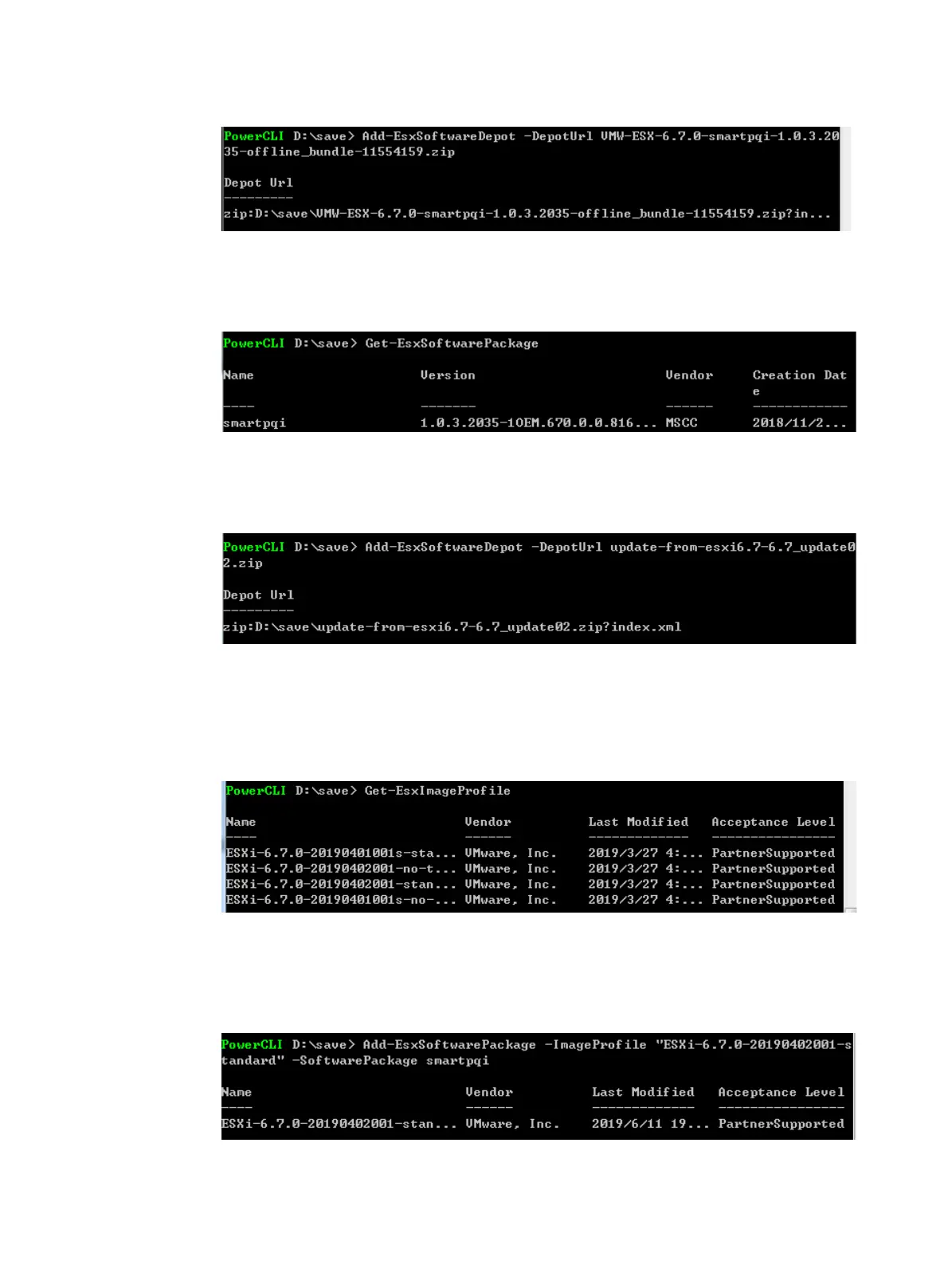50
Figure 95 Loading the driver file
e. Execute the Get-EsxSoftwarePackage command to obtain the driver name. In this
example, the driver name is smartpqi.
Figure 96 Viewing driver information
f. Execute the Add-esxsoftwareDepot –depoturl OS_image_file_name.zip
command to load the OS image.
Figure 97 Loading the OS image
g. Execute the Get-EsxImageProfile command to obtain the name of the target
configuration file. An OS image contains multiple configuration files for different installation
scenarios. In this example, the OS image contains four configuration files. This section uses
the third configuration file.
Figure 98 Viewing OS image information
h. Execute the Add-EsxSoftwarePackage –ImageProfile
configuration_file_name –SoftwarePackage driver_name command to
integrate the OS image and the driver.
Figure 99 Integrating the OS image and the driver
