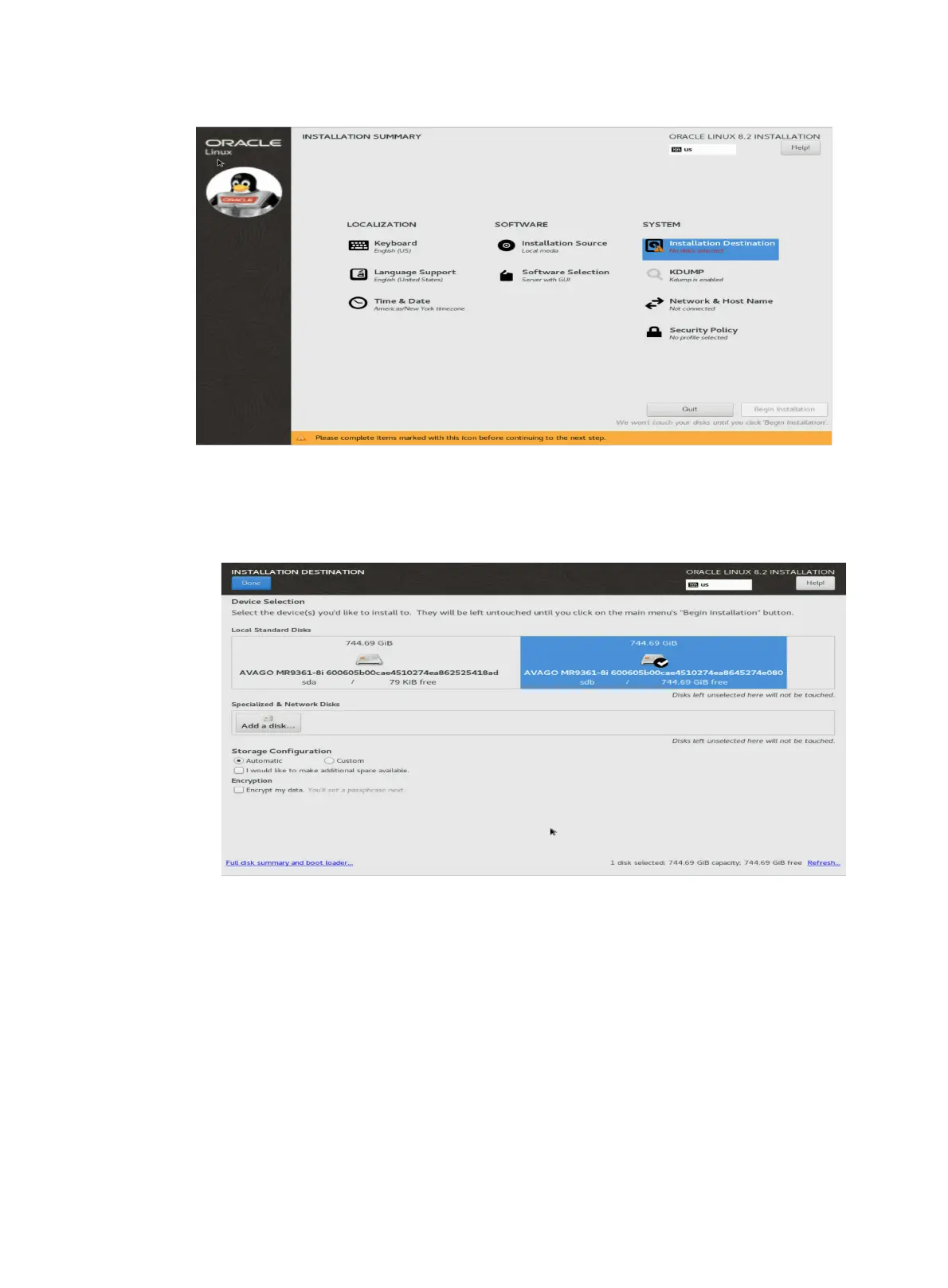77
Figure 160 Configuring system information
a. In the SYSTEM area of the INSTALLATION SUMMARY page, click Installation
Destination. On the page that opens, select the destination devices, select a storage
configuration, select whether to encrypt the data, and then click Done.
Figure 161 Configuring the installation destination
b. In the SYSTEM area of the INSTALLATION SUMMARY page, click Network & Host
Name. On the page that opens, select a network port, specify a host name, and then click
Done.
