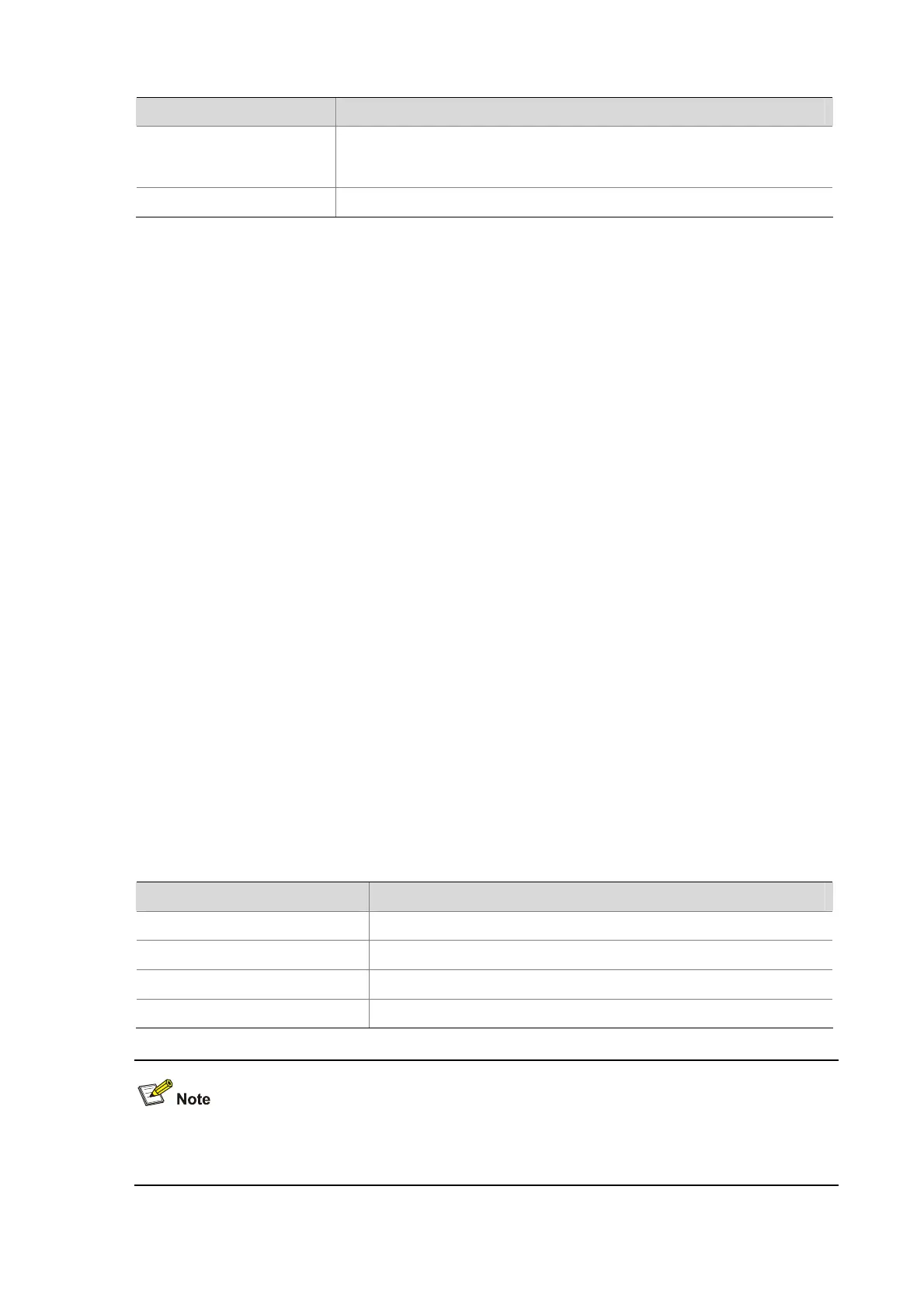7-2
Field Description
Type
Type of domain name suffix: S represents a statically configured domain name
suffix, and D represents a domain name suffix obtained dynamically through
DHCP.
Domain-name Domain name suffix
display dns dynamic-host
Syntax
display dns dynamic-host
View
Any view
Default Level
1: Monitor level
Parameters
None
Description
Use the display dns dynamic-host command to display the information of the dynamic IPv4 domain
name resolution cache.
Related command: reset dns dynamic-host.
Examples
# Display the information of the dynamic IPv4 domain name resolution cache.
<Sysname> display dns dynamic-host
No. Host IP Address TTL
1 www.baidu.com 202.108.249.134 63000
2 www.yahoo.akadns.net 66.94.230.39 24
3 www.hotmail.com 207.68.172.239 3585
4 www.eyou.com 61.136.62.70 3591
Table 7-2 display dns dynamic-host command output description
Field Description
No Sequence number
Host Domain name
IP Address IPv4 address for the corresponding domain name
TTL Time that a mapping can be stored in the cache (in seconds).
A domain name in the display dns dynamic-host command contains 21 characters at most. If a
domain name consists of more than 21 characters, only the first 21 characters are displayed.
