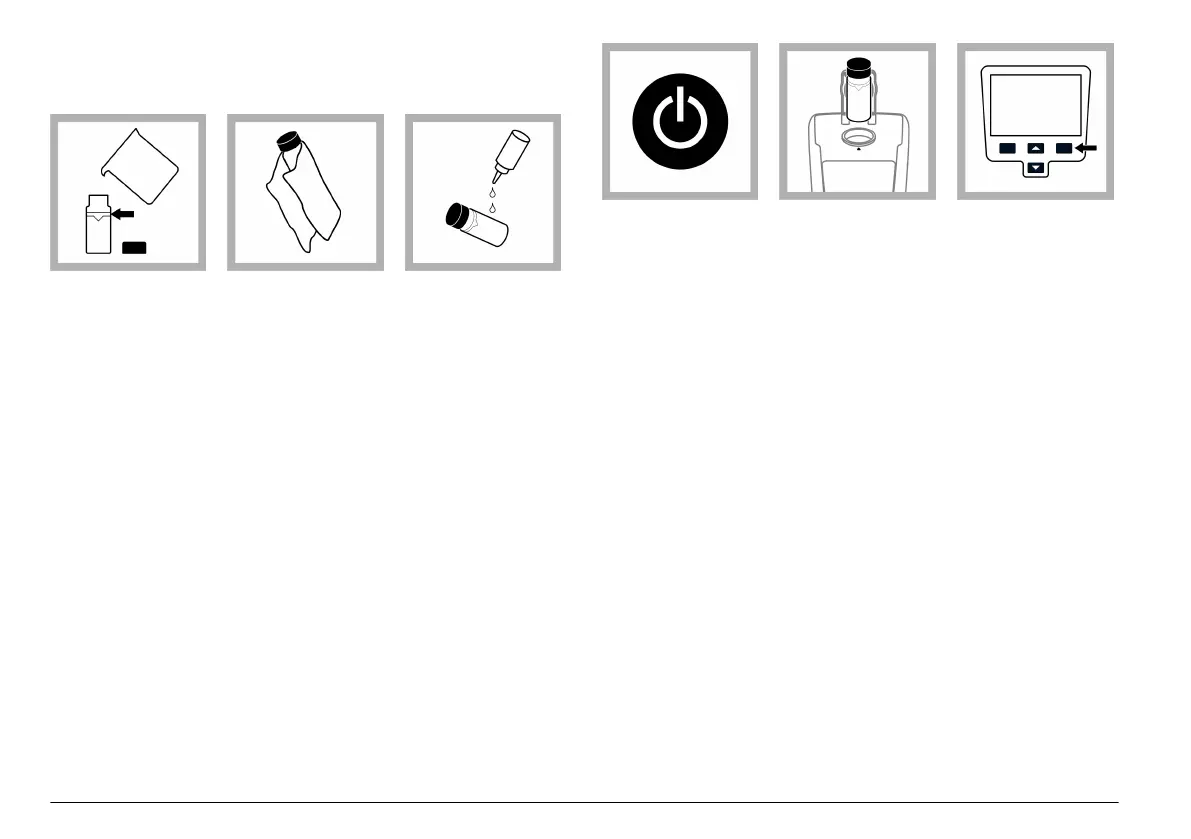6.4.2 Turbidity measurement procedure
Note: Before a measurement is taken, always make sure that the sample is
homogeneous throughout.
1. Collect a
representative
sample in a clean
container. Fill a
sample cell to the
line (about 15 mL).
Take care to handle
the sample cell by
the top. Cap the cell.
2. Wipe the cell with
a soft, lint-free cloth
to remove water
spots and
fingerprints.
3. Apply a thin film
of silicone oil. Wipe
with a soft cloth to
obtain an even film
over the entire
surface (Apply
silicone oil to a
sample cell
on page 19).
4. Push the Power
key to turn the meter
on. Place the
instrument on a flat,
sturdy surface.
Note: Do not hold the
instrument while
making measurements.
5. Gently invert and
then insert the
sample cell in the
instrument cell
compartment so the
diamond or
orientation mark
aligns with the raised
orientation mark in
front of the cell
compartment. Close
the lid.
6. Push Read. The
display shows
Stabilizing then the
turbidity in NTU
(FNU). The result is
shown and stored
automatically.
Additional
information is
available on the
manufacturer's
website.
Section 7 Data management
7.1 About stored data
The following types of data are stored in the data log:
• Reading Log: stores automatically each time a sample reading is
taken (500 records).
• Calibration Log: stores only when Store is selected at the end of a
calibration (25 records).
• Verify Cal Log: stores only after Done is selected at the end of a
verification calibration (250 records).
When the data log becomes full, the oldest data point is deleted when
more data is added to the log.
12
English
