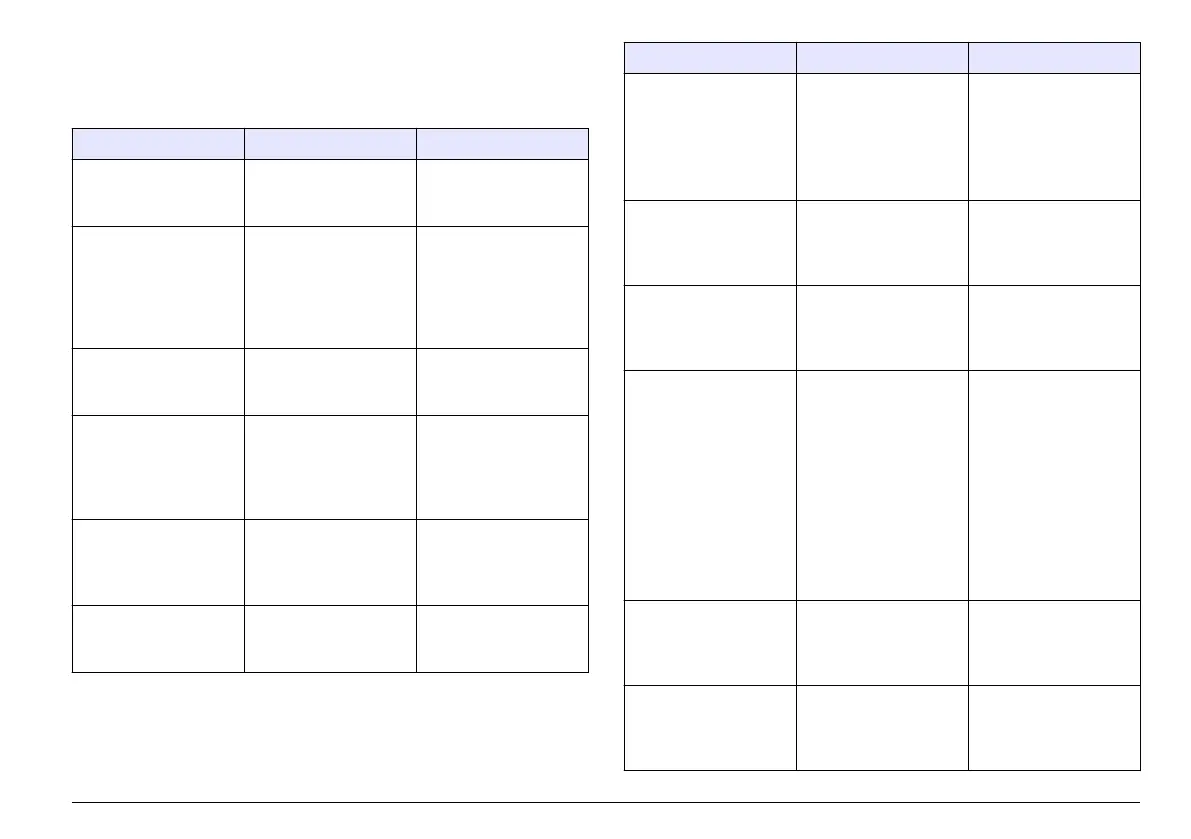Section 10 Troubleshooting
Refer to the following table for common problem messages or
symptoms, possible causes and corrective actions.
Error/Warning Description Solution
Close lid and push
Read.
The lid is open or lid
detection failed.
Make sure that the lid
is closed during
reading and re-read.
Low Battery! Battery is low.
• Insert new batteries
• Connect
USB/power module
if rechargeable
batteries are used
ADC Failure! Hardware error
causing reading to
fail.
Repeat the reading.
Detector signal too
low!
Insufficient light on
the 180° detector.
• Check for
obstructed light
path.
• Check the lamp.
Overrange! Turbidity too high-
caused probably by
calibrating with
RapidCal only.
• Calibrate the upper
range.
• Dilute the sample.
Underrange! The measured
absorbance is below
the calibration range.
Repeat calibration
Error/Warning Description Solution
Please check the
lamp!
Signals are too low on
the 90° and 180°
detector.
2100Q: The lamp is
defective. Change the
lamp (refer to Replace
the lamp on page 22).
2100Qis: Contact
technical support.
Temperature too
high! Switch off
instrument.
Temperature has
exceeded the meter
limits (>60 °C or
>140 °F).
Turn off the meter and
let it cool down.
RST: Average value! Solids are settling too
slowly. The reading
mode is not suitable
for this sample.
Select Normal or
Signal Average
reading mode.
Confidence level is <
95%
The reading mode
Rapidly Settling
Turbidity did not meet
the range of ≥ 95%
confidence.
• Invert the sample
several times so
that the solids
allocate. Repeat
the reading again.
• Switch to the
Normal reading
mode if the sample
is stable and does
not have settable
solids.
Standard value out
of range. Insert
standard and push
Read
Used incorrect
standard value for the
reading.
Insert the appropriate
standard and read
again.
ID already in use.
Enter new ID
The Operator or
Sample ID is
unavailable as it is
already assigned.
Create a new ID.
English 25
