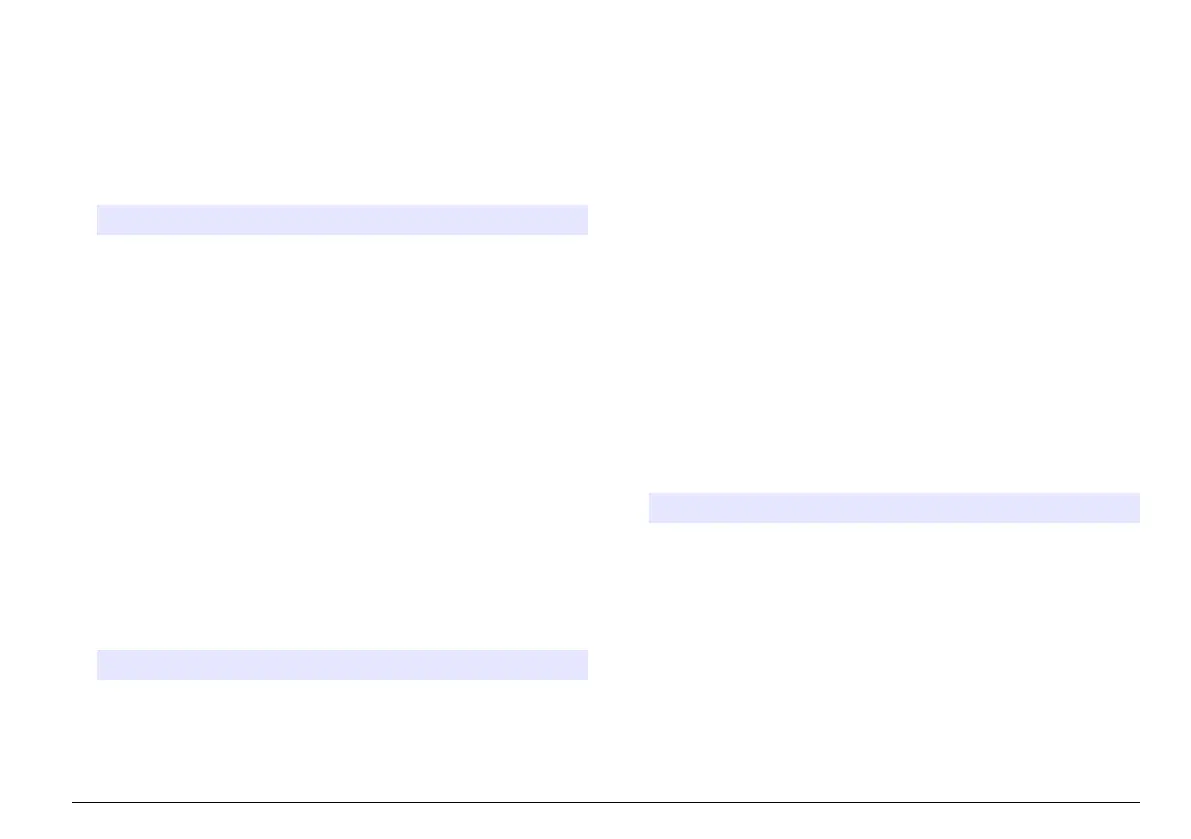7.2 View data log
The data log contains Reading Log, Calibration Log and Verify Cal log.
All logs can be sorted by date.
1. Push the DATA MANAGEMENT key.
2. Select View Data Log to view the stored data.
3. Push Select to view additional information.
Option Description
Reading Log Reading Log—shows the date, time and
reading mode and associated calibration data.
Calibration Log Calibration Log—shows the date and time of
calibration data and additional information about
the calibration.
Verify Cal Log Verify Cal Log—shows the calibration
verification date and time and additional
information about the verification.
All Logs by Date The most recent data and additional information
is shown. The icons show whether the data is
from a reading, calibration or calibration
verification and identifies the reading mode, if
applicable.
7.3 Delete data log
There are two possibilities to delete stored readings in the Data
Management menu:
1. Push the DATA MANAGEMENT key and select Delete Data Log.
Option Description
Delete Last
Reading
Only the last reading stored can be deleted
until a new reading is taken and stored.
Delete All Logs The entire Reading Log can be deleted at
once.
7.4 Send stored data
Data can be stored and transferred to a printer, computer or USB
storage device. The data will be formatted as an XML file. Install the
USB/power module to the meter and to AC power. Refer to the module
documentation for more information.
Section 8 Advanced operation
8.1 Display contrast
1. Push the SETTINGS key and select Display Contrast.
2. Use the UP and DOWN key to adjust the contrast of the display and
push OK.
8.2 Power management
Use power management to change the backlight option and the battery
saving auto-shutoff option.
Note: Power management is not active when the meter is connected to AC power.
1. Push the SETTINGS key and select Power Management.
2. Select which display option to change.
Option Description
Backlight The display is illuminated. To maximize battery life,
select a time period after which the backlight will
automatically power off if no key is pushed: 10 s,
20 s, 30 s,1 min, 2 min, 5 min
Note: The Backlight keys (Figure 1 on page 5) will turn the
backlight on and off.
Auto-
Shutoff
To maximize battery life, set a time period after
which the meter will automatically power off if no key
is pushed: 1 min, 2 min, 5 min, 10 min, 30 min, 1 h
English 13
