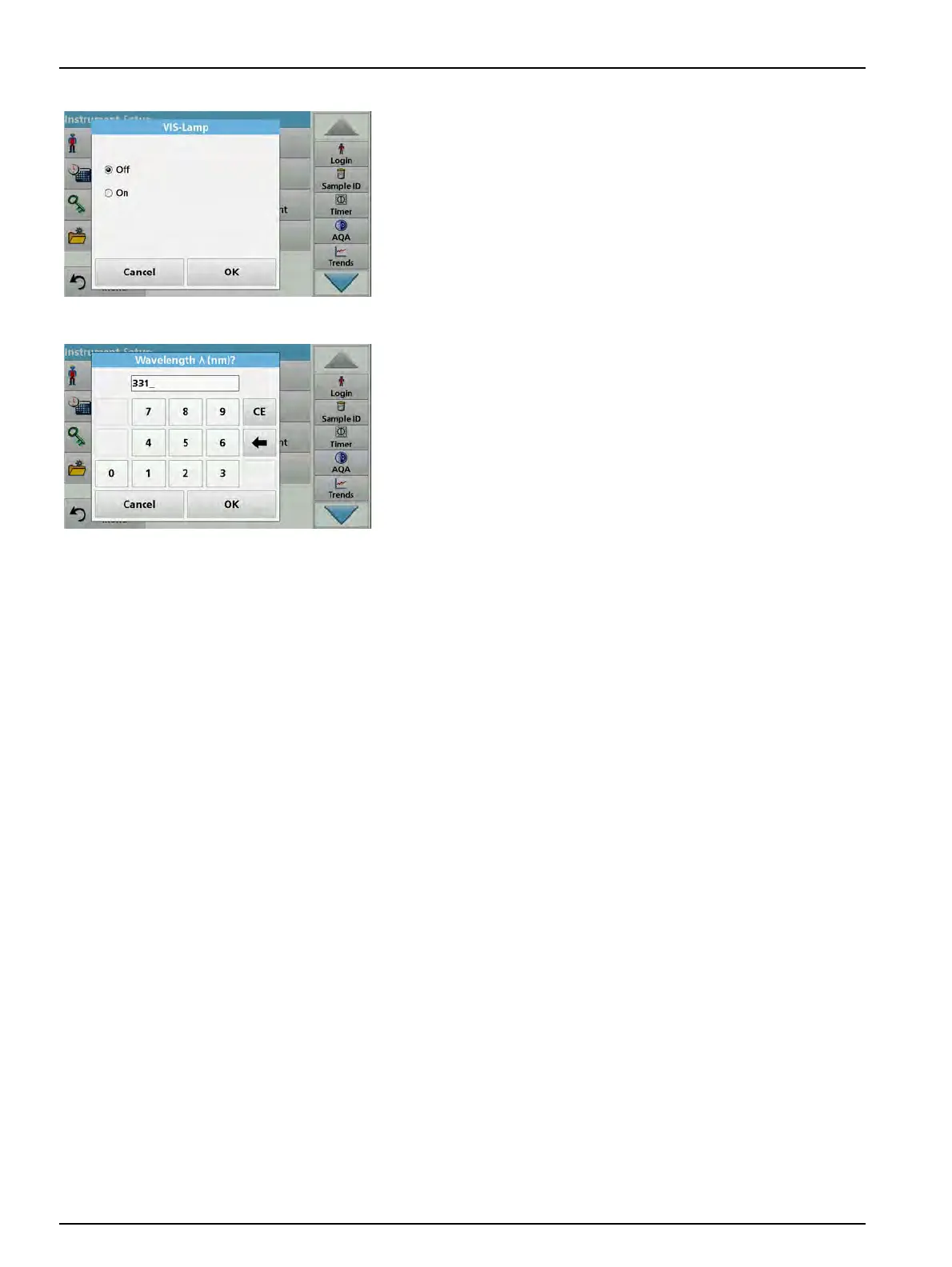44
Standard programs
3. Select Off or On and press OK to confirm.
The UV switch is used to define the changeover wavelength up to
which the UV lamp functions as source lamp and from which the
VIS lamp takes over as source lamp.
4. Select UV Switch:.
5. Enter the required wavelength between 320 nm and 360 nm.
The default setting is 331 nm. Press OK to confirm.
5.3 Save, recall, send and delete data
5.3.1 The data log
The data log can store up to 5000 readings saved by the
following programs:
• Stored Programs,
• Barcode Programs,
• User programs,
• Favorites,
• Single Wavelength and
• Multi Wavelength.
A complete record of the analysis is stored, including the Date,
Time, Results, Sample ID and Operator ID.
5.3.1.1 Auto/manual data storage
The data storage parameter indicates whether data is to be
stored automatically or manually (in which case the user has to
decide which data to store).