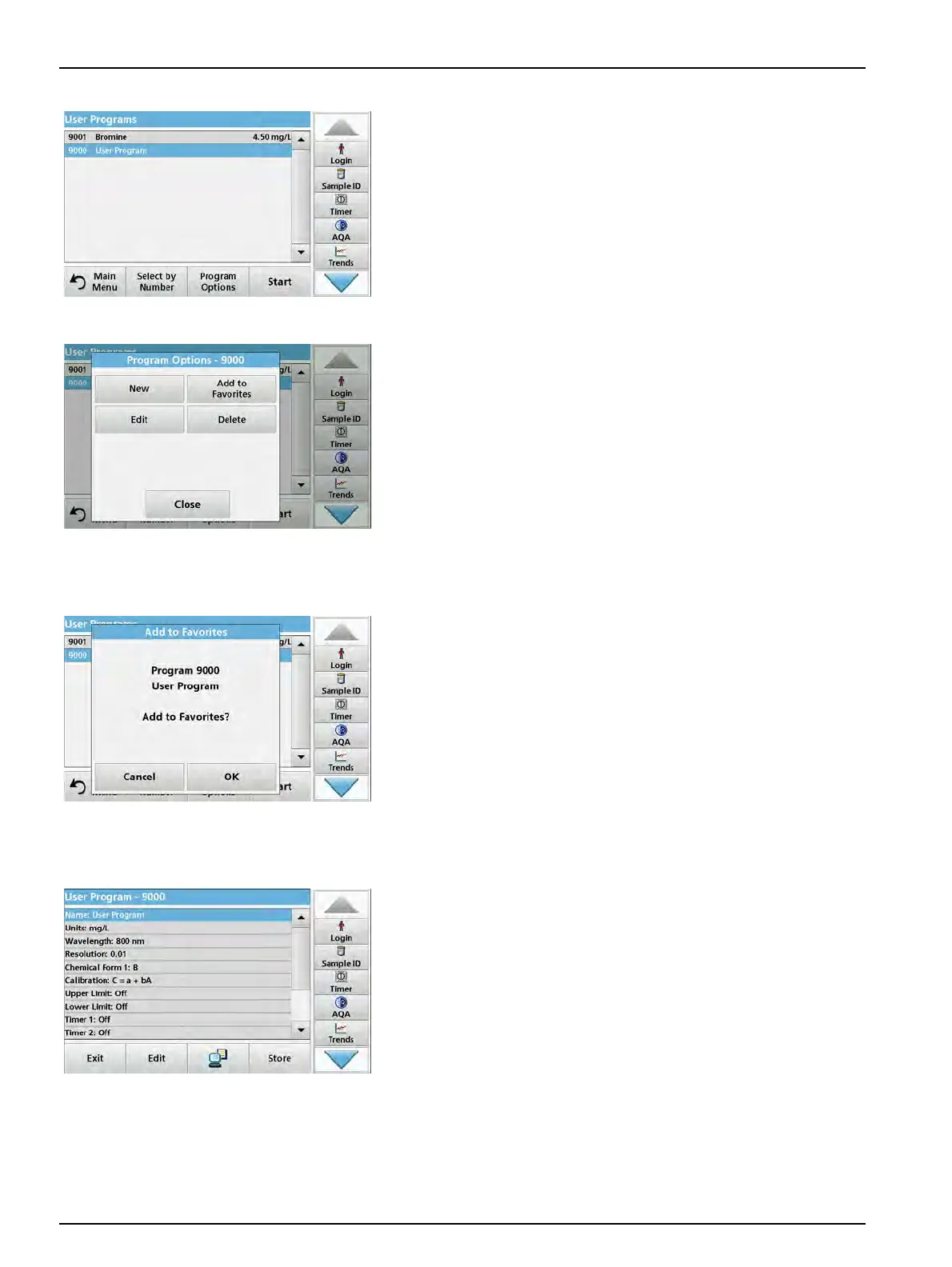98
Expanded programs
1. Press User Programs in the Main Menu.
The User Programs list will appear.
2. Highlight the selection by pressing it or Select by Number to
search for the program by number.
3. Press Program Options.
Use Add to Favorites to add the selected program to the
Favorites list.
Use Edit to edit the selected program.
Use Delete to delete the selected program.
Note: If the stored program is deleted in User Programs, it will also
be deleted in Favorites Programs.
6.1.4.1 Add to Favorites
1. Press Add to Favorites.
2. Press OK to confirm.
The program is added to the Favorites.
6.1.4.2 Edit
1. Press Edit.
2. Press OK to confirm.
A data overview that contains the specifications of the
programmed test is shown. More information can be found
about the input options in section 6.1.2, page 88. To call up or
to edit entered or measured values, choose "Calibration" and
press Edit.