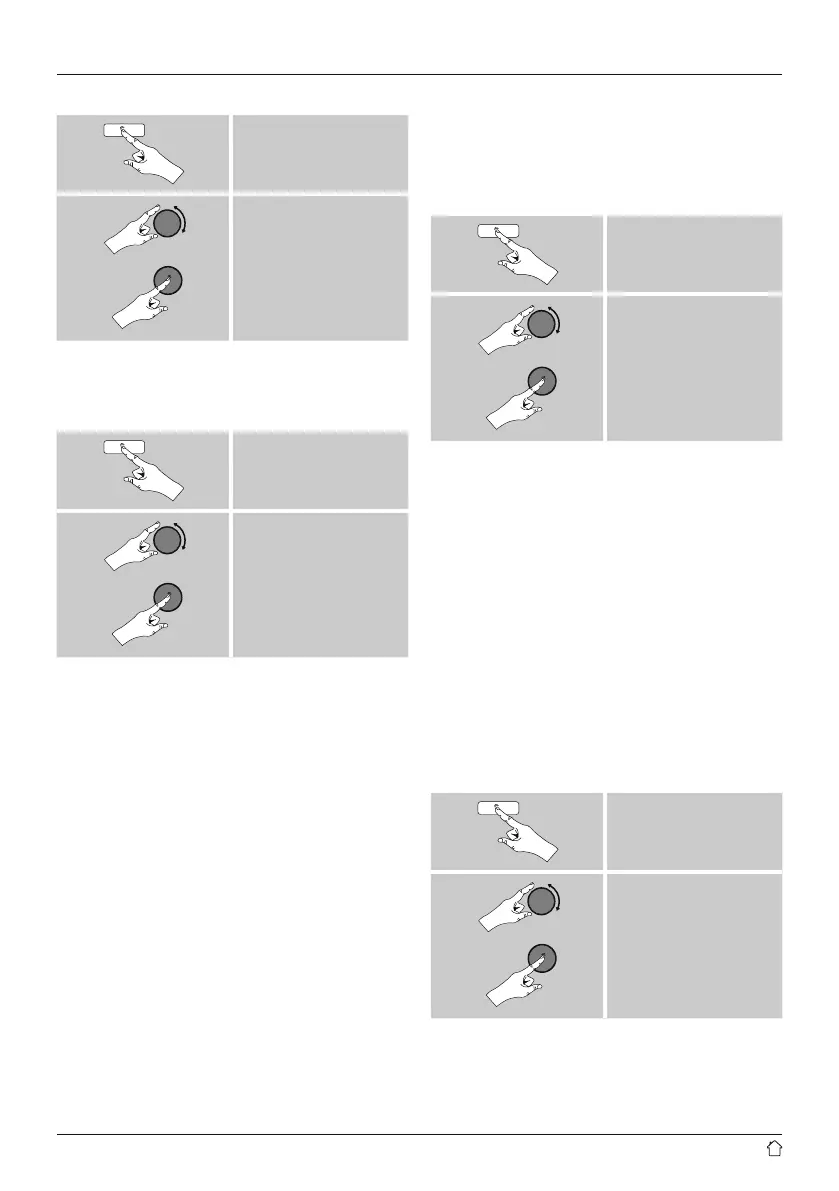22
• To delete the entire playlist, proceed as follows:
[menu]
Main menu
Music player
Clear my playlist
9.5 General playback options
These playback options, which are valid for all playback
under Music player, can be found here:
[menu]
Main menu
Music player
Repeat play /
Shue play
Repeat play: On / Repeat play: Off :
To turn the function On and Off, press [tuning]
repeatedly.
If this function is activated (Repeat play: On) the current
track is repeated.
Shue play: On / Shue play: Off
To turn the function On and Off, press [tuning]
repeatedly.
If this function is activated (Shue play: On) the radio
plays all tracks in random order.
10. DAB
The radio receives all established digital radio frequencies
in the range of 174 MHz to 240 MHz (band III, channel
5A to 13F).
• From the main menu or after pressing [mode]
repeatedly, activate operating mode DAB (DAB Radio):
[menu]
Main Menu
DAB
Alternatively, press [DAB] on the remote control to switch
directly to this operating mode.
10.1 Search/ Automatic search
The automatic DAB channel search scans the DAB band
III for available stations. After the station search, all
interference-free stations are saved in alphabetical order.
In Stations list a ? is displayed in front of the station names
of stations found during a previous scan but which cannot
currently be received.
The automatic DAB station search starts automatically
when DAB mode is started for the rst time; it is indicated
by Scanning… and a status bar on the display.
If you would like to start the search again, proceed as
follows:
[menu]
Scan