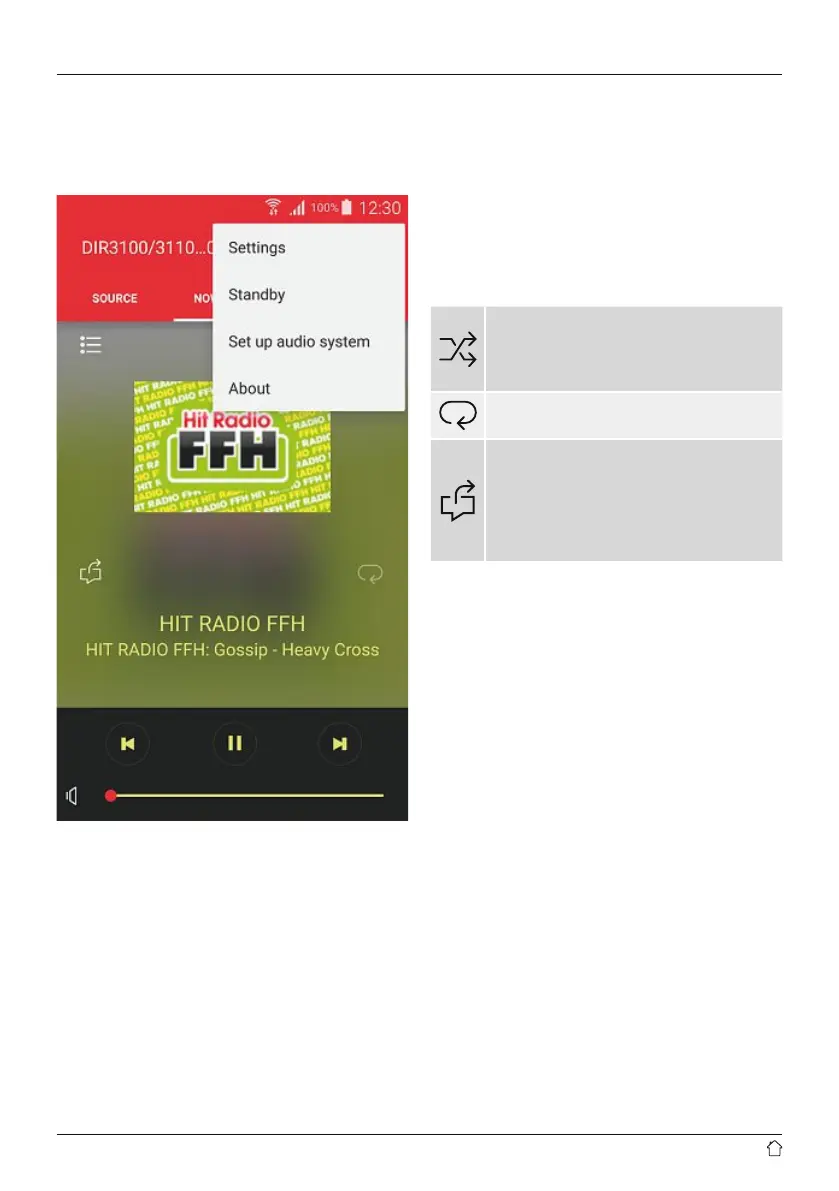40
16.6 Settings and standby
To access the radio’s settings, or to switch it into standby
mode using the app, tap the settings icon (2) and then
on “Settings”. Tap “Standby” to put the radio in standby
mode.
The settings allows you to congure the equaliser, check
for and install software updates, change the network
access PIN, and see information about the radio
The software update and equaliser features can be
congured as when using the radio interface. The
information window allows you to change the device
name and provides information about the current rmware
version, IP address, and MAC address of the radio. To
change the device designation, tap the pen icon next to
the current designation. The on-screen keyboard appears
with a new window in which the current designation is
displayed and can be modied.
16.7 Additional functions (music player / Spotify)
Shue On /
Off
Activate this feature to have
titles in playlists and folders
played back in random order.
(Random playback)
Repeat
Activate this feature to repeat
titles.
Share title
Tap this icon to share the
current station and
information about the current
title. This information can
be shared on Whatsapp,
Facebook, etc.
17. Care and Maintenance
• Only clean this product with a slightly damp, lint-free
cloth and do not use aggressive cleaning agents.
• If you do not use the product for a long time, turn off the
device and disconnect it from the power supply. Store it
in a clean, dry place out of direct sunlight.
18. Warranty Disclaimer
Hama GmbH & Co. KG assumes no liability and provides no
warranty for damage resulting from improper installation/
mounting, improper use of the product or from failure to
observe the operating instructions and/ or safety notes.
