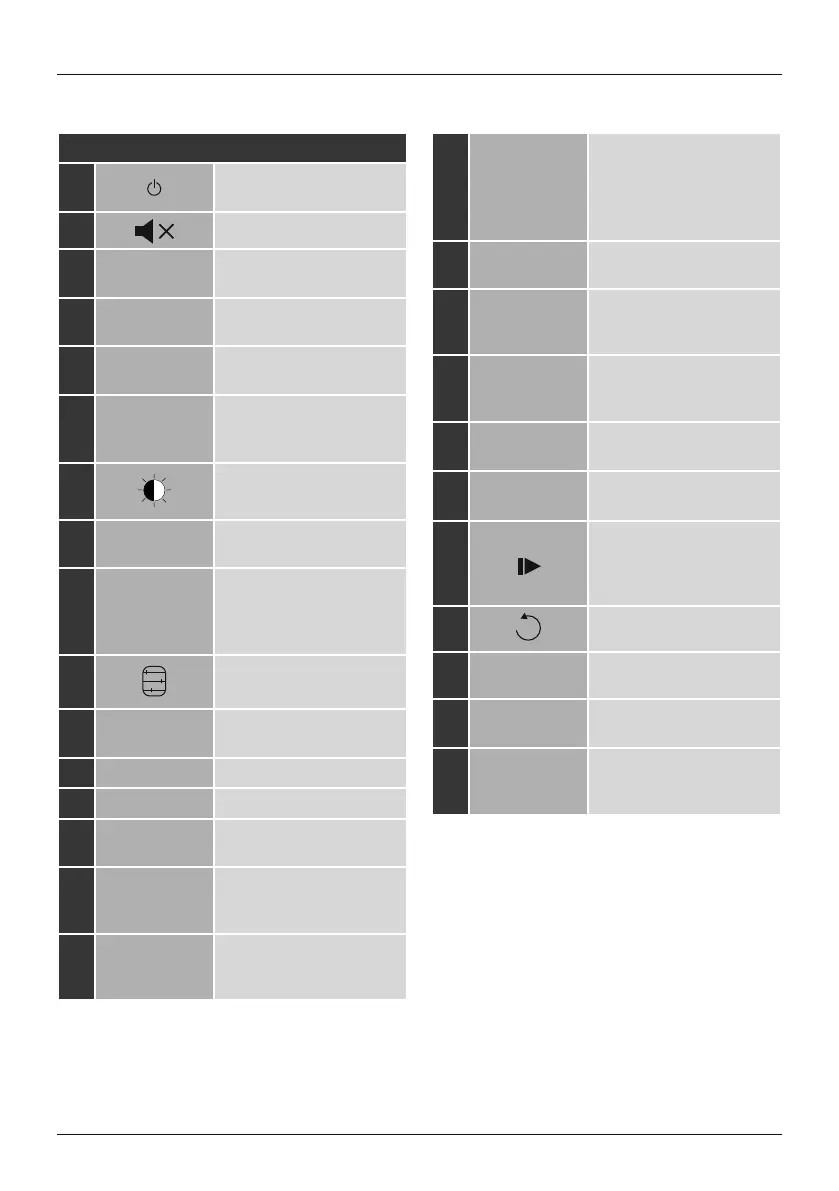2
C: Remote Control
1
[
]
On/ off switch
≙
[on /off]
2
[ ]
Mute
3 [IR]
Direct access to operating
mode Internet radio
≙ [
mode]
4 [DAB]
Direct access to operating
mode DAB
≙
[mode]
5 [FM]
Direct access to operating
mode FM
≙
[mode]
6 [AUX]
Direct access to operating
mode Aux in
≙ [
mode]
7
[ ]
Backlight settings
8 [MEDIA]
Direct access to operating
mode Music player
≙ [
mode]
9 [MODE]
Changing operating mode
(Internet radio, Spotify
Connect, Music player, DAB,
FM, Aux in)
≙
[mode]
10
[ ]
Equaliser settings
11 [ALARM]
Direct access to alarm clock
settings
≙
[alarm]
12 [SLEEP]
Snooze settings
13 [SNOOZE]
Activating Snooze
14 [MENU]
Direct access to the menu
≙
[menu]
15
[I◄◄ ]
previous track (operating
mode: Spotify Connect,
Music player)
16
[►►I ]
next track (operating mode:
Spotify Connect,
Music player)
17
Navigation
keys
▲ Up / ▼ Down /
◄ Back on menu level
≙
[back] /
► Forward/ Confirm
≙
Press [tuning]/[OK]
18 [OK]
Conrm
≙
Press [tuning]
19
[◄◄]
Rewind (operating mode:
Spotify Connect,
Music player)
20
[►► ]
Fast forward (operating
mode: Spotify Connect,
Music player)
21
Volume keys
[+]/[-]
Volume control
≙
Rotate [volume]
22
Favourite keys
[+]/[-]
Selection from favourites list
≙
Rotate [preset]
23
[ ]
Start/ Stop playback
(operating mode: Spotify
Connect, Music player,
Aux in)
24
[ ]
Back one menu level
≙
[back]
25 Number keys
Direct access to favourites/
Save favourites
26 [FAVORITES]
List/save favourites
≙
Press [preset]
27 [INFO]
Display additional
information
≙
[info]