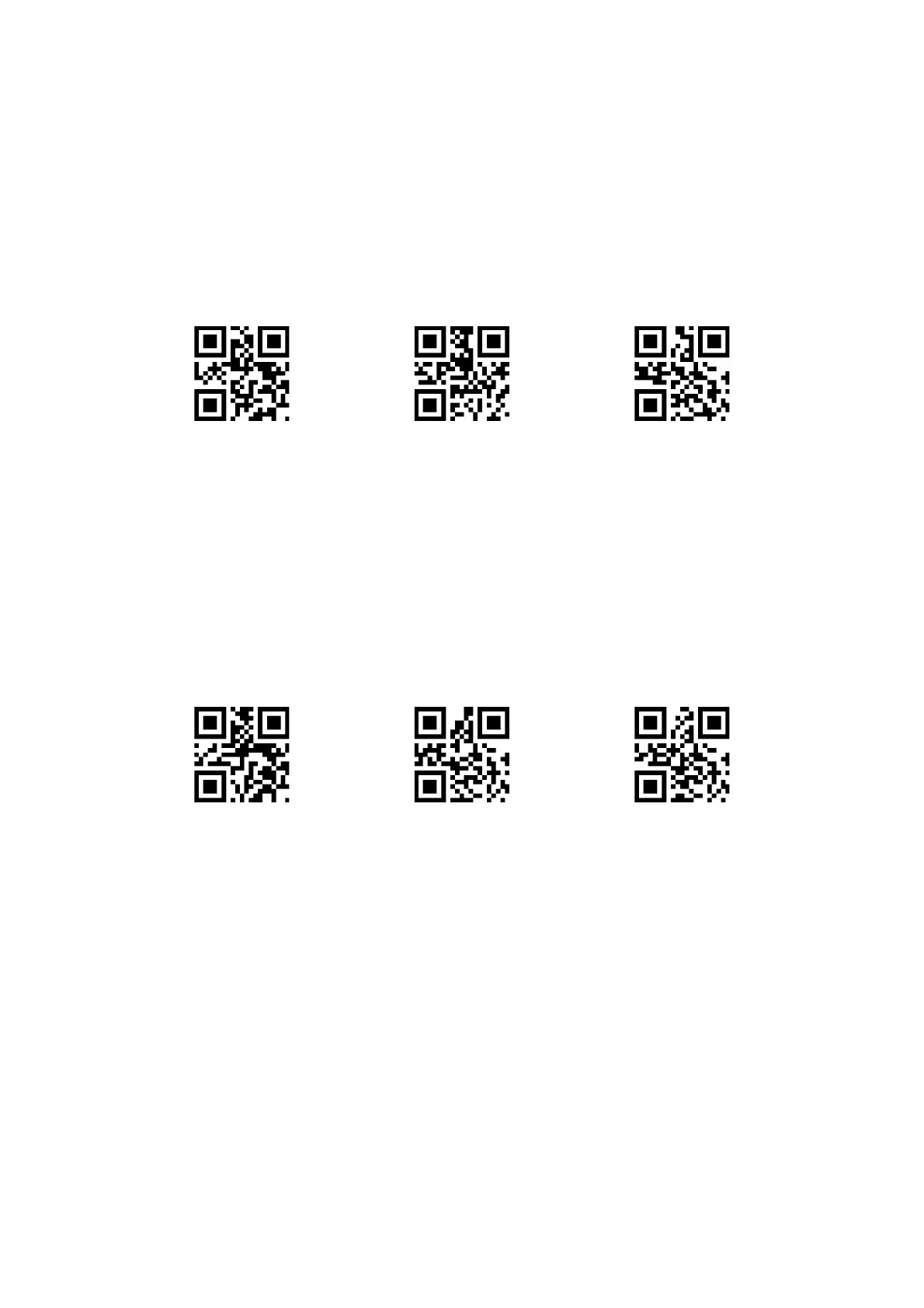9 Lighting & Aiming
9.1 Lighting
Lighting could provide supplementary lighting for shooting to read, when light beam illuminate reading aim,to
improve reading ability and adaptability in weak ligh. The user could set it to one of the following states according
to the application.
Normal (Factory Default): The light is on when shooting to read, off in other time.
Always Light: The lights keep glowing after reading module is on.
No Light: The lights don’t light up in any cases.
9.2 Aiming
Projected aiming beam could help users to find the best reading distance when shooting to read. The user could
choose one of the following states according to the application.
Normal (Factory Default): Reading module project aiming beam when shooting to read.
Always Light: After reading module power on, always project aiming beam.
No Target: Aiming beam is off in any case.