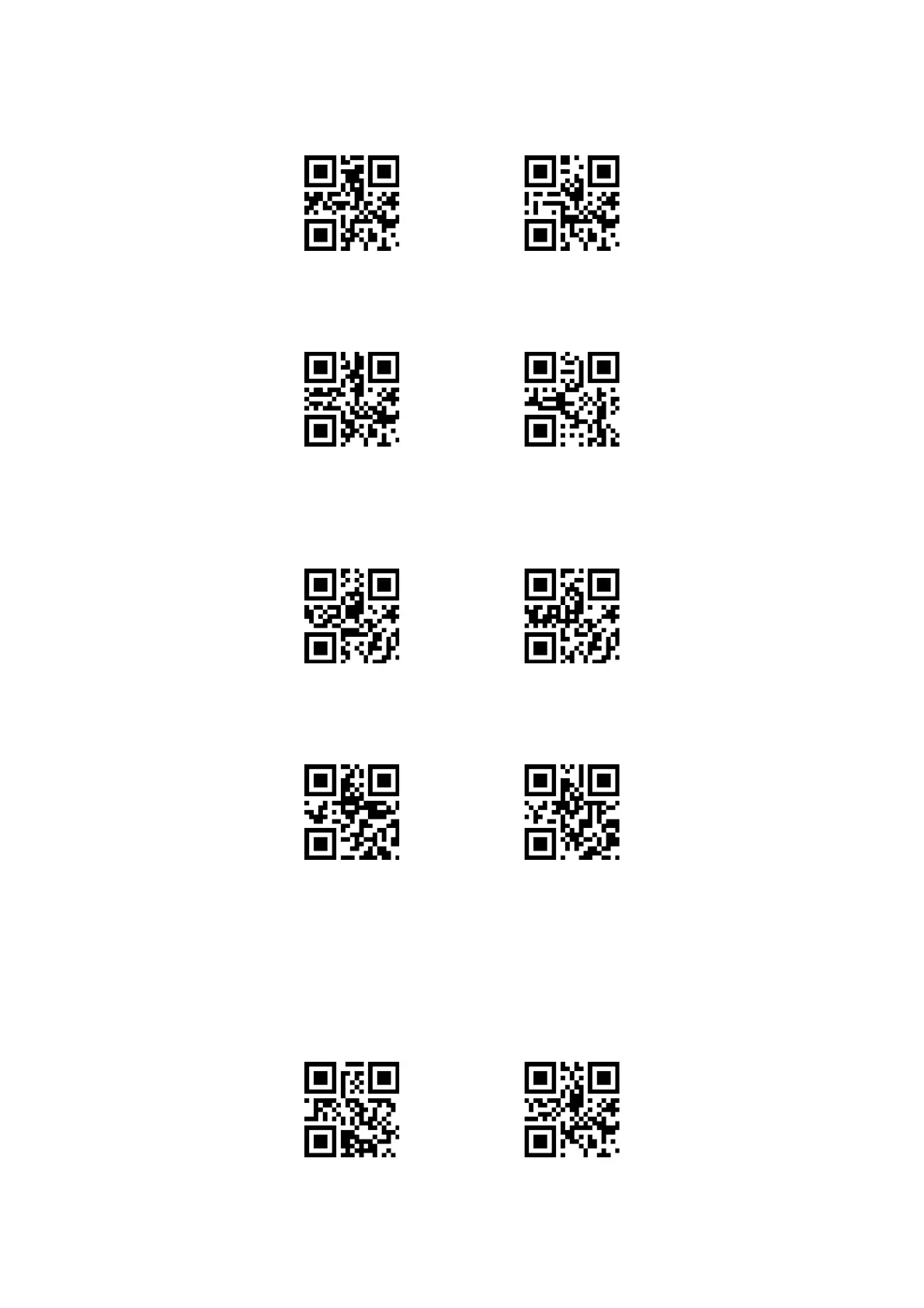20.11 CodeBar
Enable or disable CodeBar by scanning below setting code.
Set to send or not send CodeBar start-stop symbol by scanning below setting code.
Send CodeBar start-stop
symbol
* Not send CodeBar start-
stop symbol
Set the min. length of CodeBar by scanning below setting code.
Set the max. Length of CodeBar by scanning below setting code.
20.12 QR
Enable or disable QR by scanning below setting code.