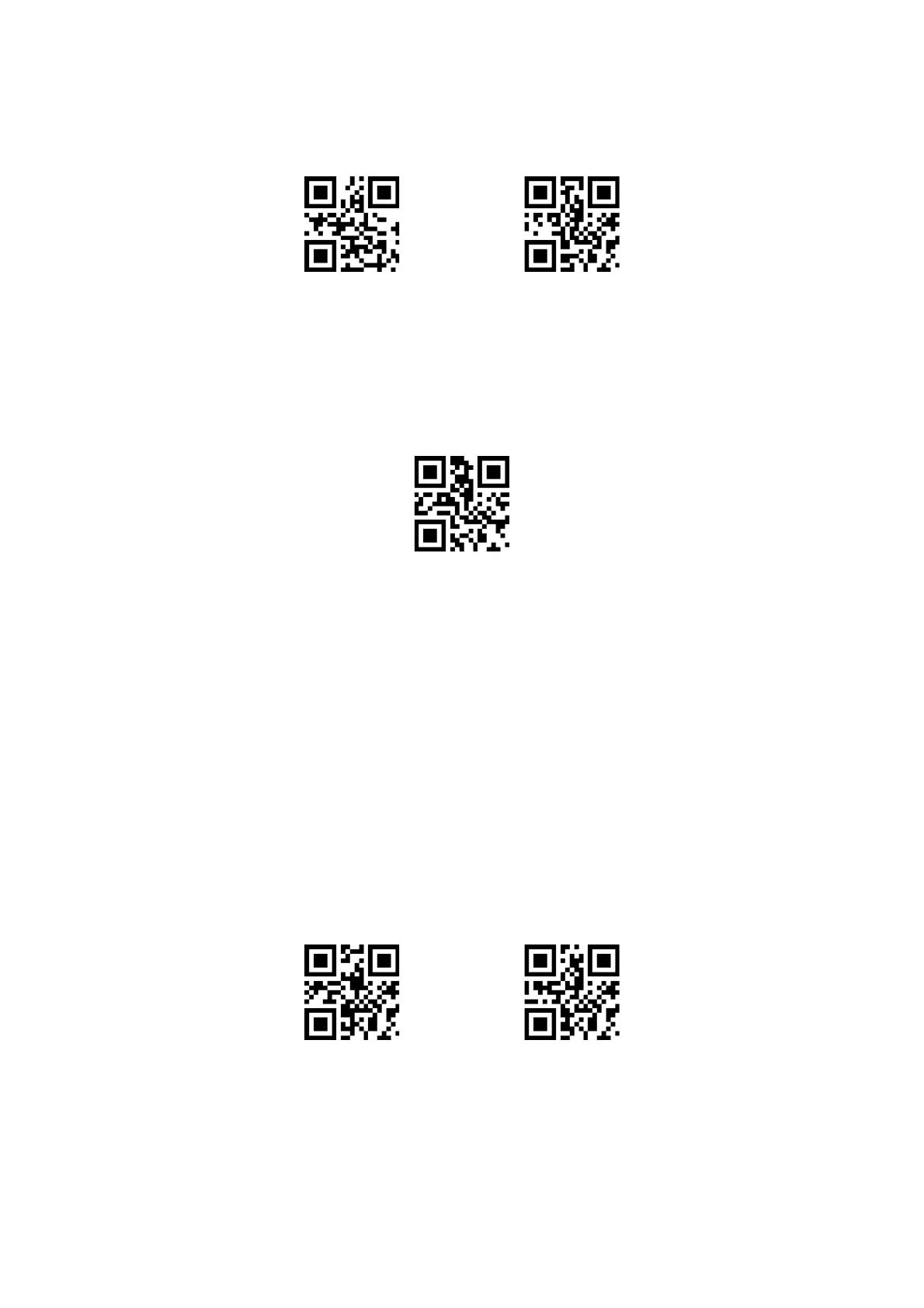15.2 Suffix
Adding Suffix
Suffix is the character string could be changed by users, which would scan (permission of adding Suffix) to add.
Permission of adding Suffix
Changing Suffix
Scan the “Changing Suffix” and combine the data installation code. User could change the contents of the suffix and
use two values of HEX to represent the suffix. The suffix at most has 15 characters, as for change of HEX characters
values, users could consult the appendix D.
For Example: User defined the suffix as “DATA”.
1. Check the characters list and get that HEX values of four characters of “DATA” are “44”, “41”, “54”, “41”.
2. Check that if the installation code is starting, if not, please scan “Starting installation” code.
3. Scan “Changing suffix” code.
4. Scan data installation code in order “4”, “4”, “4”, “1”, “5”, “4”, “4”, “1”.
5. Scan “ Save” code.
16 CODE ID
Adding CODE ID
User could identify different types of codes by CODE ID, each code corresponds to the CODE ID could be changed
by users, CODE ID could be identified by one character.
Permission of adding
CODE ID