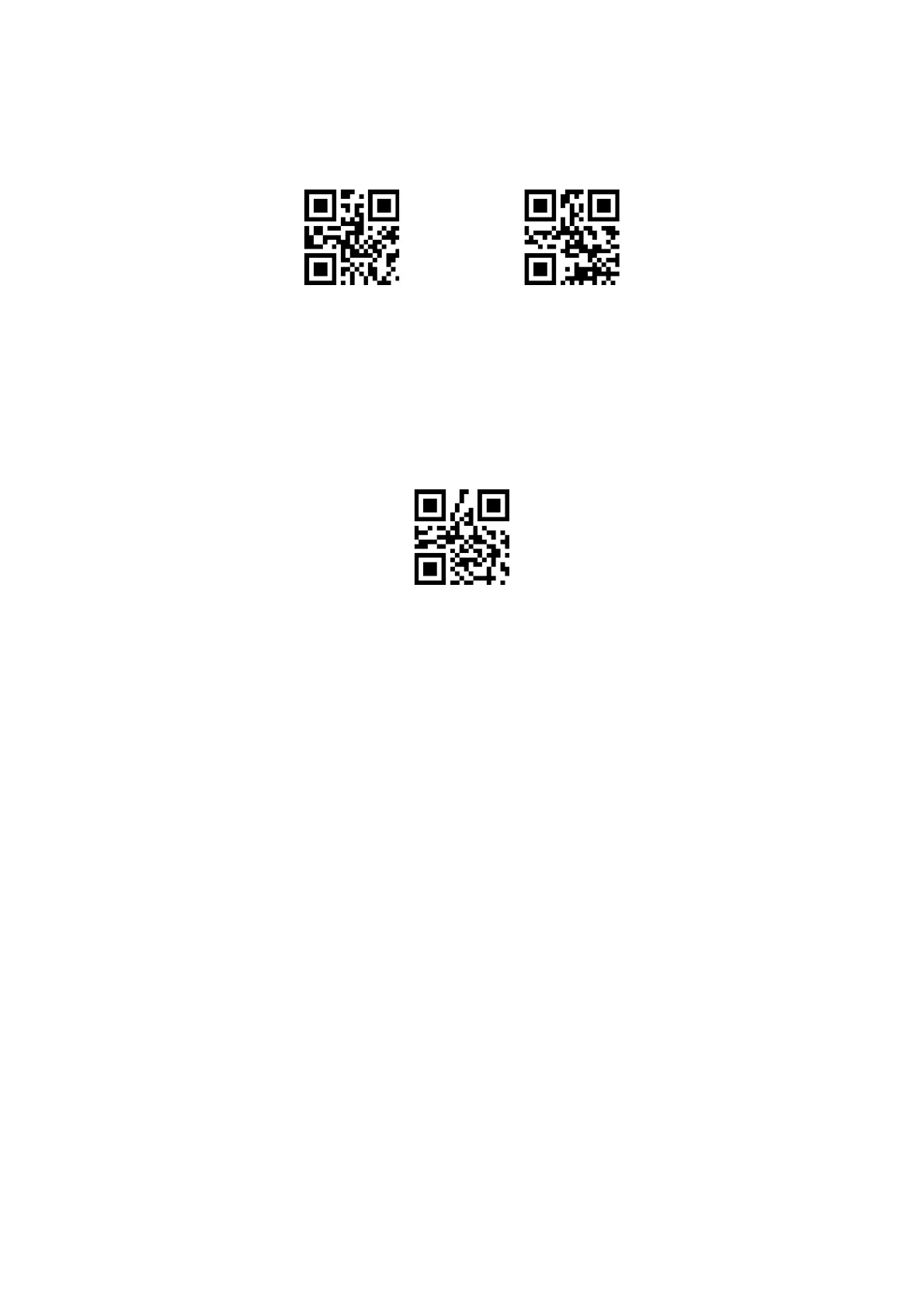19 RF Information
RF (Read Fail) information refers that in some modes the reading module can output the information defined by the
user freely. The user or program can do some adjustment or operations when detecting this information.
* Do not send RF
information
Modify RF Information
Scan [Modify RF information] setting code, and combine the relative setting code to modify the RF information,
every RF character is represented by two hexadecimal character, the corresponding Hexadecimal value conversion
table refers to Appendix D.
Example: Modify the User-defined RF information to “FAIL”.
By checking the character table, the four hexadecimal characters of “FAIL” is “46”, “41”, “49”, “4C”.
Ensure the setting code is enabled, if not, please scan setting code of “Enable setting code”.
Scan “Modify RF information” setting code.
Scan “4”, “6”, “4”, “1”, “4”, “9”, “4”, “C”.
Scan “Save”.