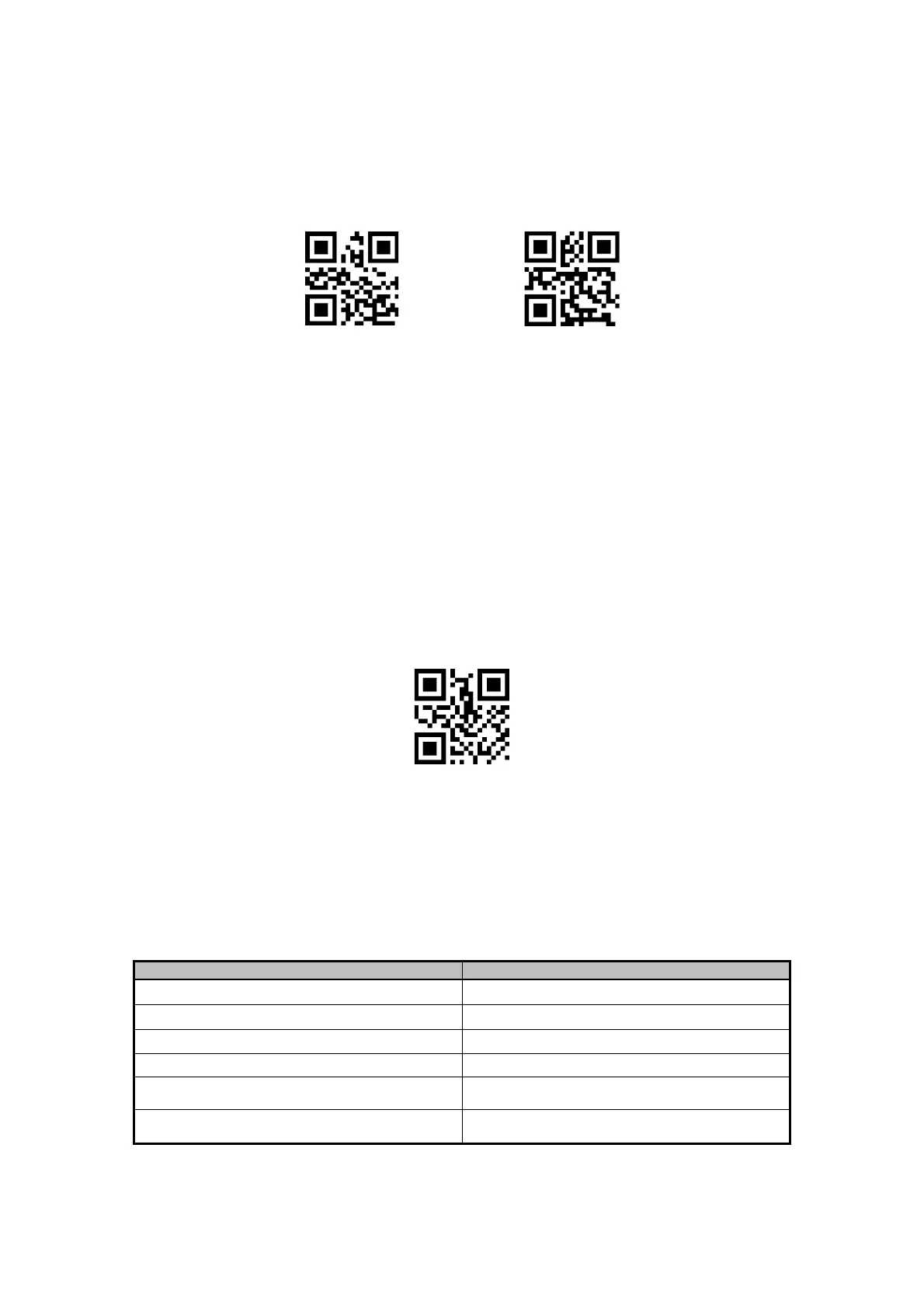6 Users Default Settings
Except for factory default settings, users could make often used settings as default settings by reading code “Save
current settings as user default settings”. If there has been an user default settings, the new operation will replace
the previous user default settings. But it could be switched to previous user default settings mode by reading code
“recovery user default settings”.
Save current settings as user
default settings
Recovery user default
settings
7 Interfaces
7.1 RS232 Port
Serial communication interface is a common way to connect scanner with host equipment (such as pc, pos etc.).
The system adopts serial communication mode by default when the scanner is connected with the host computer
by serial port. When the serial communication interface is used, the communication parameters must be matched
between the scanner and the host device to ensure smooth communication and correct content.
The serial communication interface of the scanner uses TTL level signal (TTL-232), which can be adapted to most
system architectures. If the system needs to use rs-232 form of architecture, need to add external conversion circuit.
The default serial communication parameters of the scanner are shown in Table 2-1. The baud rate of the read
module can be modified by the serial command, but the other parameters can not be modified.
Table2-1 Default Serial Communication Paramters
Serial communication type