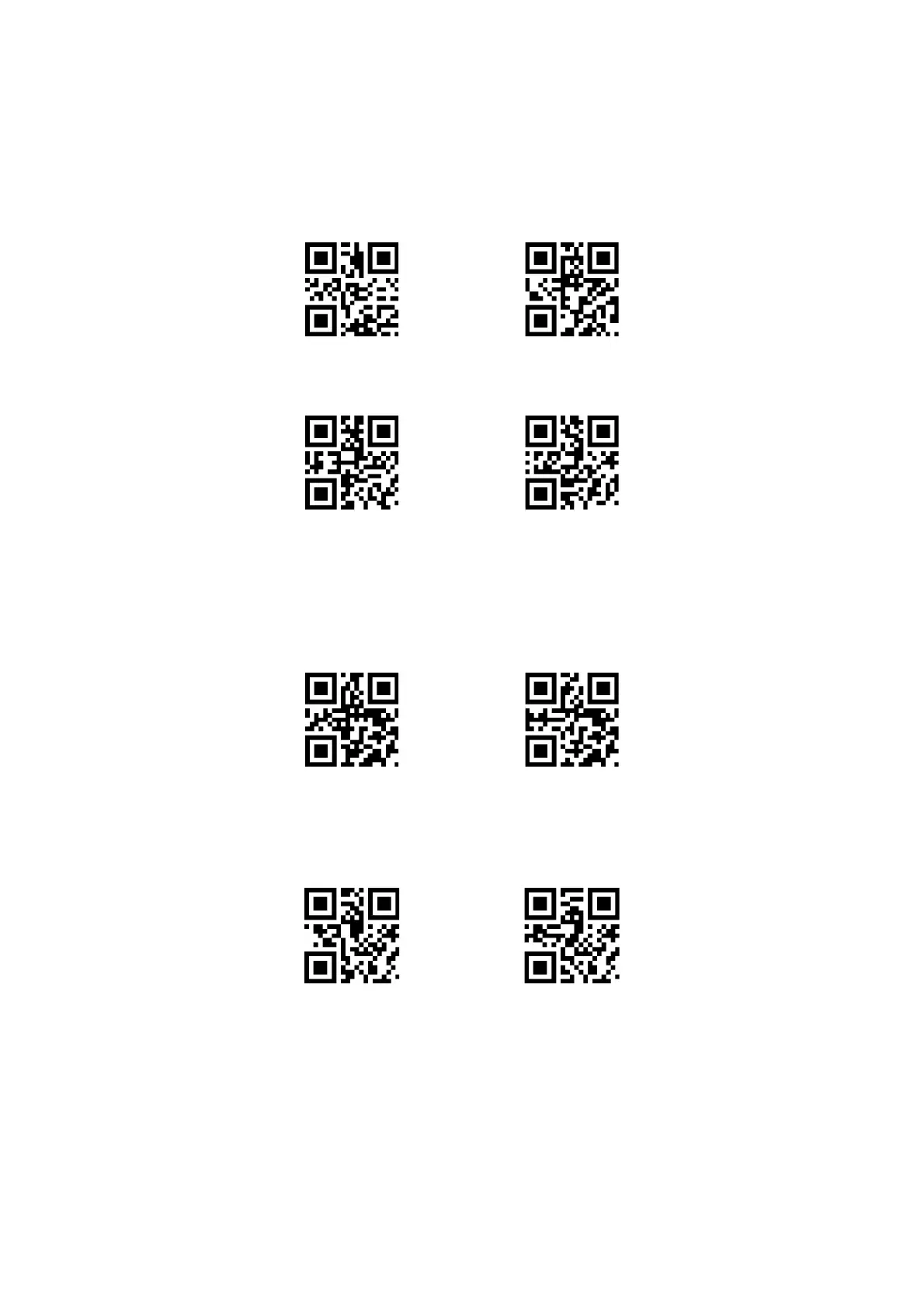10 Beeper Sound Settings
10.1 All Beeper Sounds
Buzzers will be set to active/passive when scanning “Buzzer Driving Frequency”, also set passive buzzer driving
Frequency.
Buzzer Driving Frequency
Passive Low Frequency
Buzzer Driving Frequency
Passive Medium Frequency
Buzzer Driving Frequency
Passive High Frequency
Buzzer Driving Frequency
Active Driving
In Active Buzzer Mode, after reading “Buzzer Working Level-High”, could be set to Buzzer Free Low level and working
high level. After reading” Buzzer Working Level- Low”, could be set to buzzer free high level, and working low level.
* Buzzer Working Level-High
Buzzer Working Level- Low
All sounds is off after reading “Enable sounds off”, Sound off setting will be canceled after reading “Disable Sound
off”.