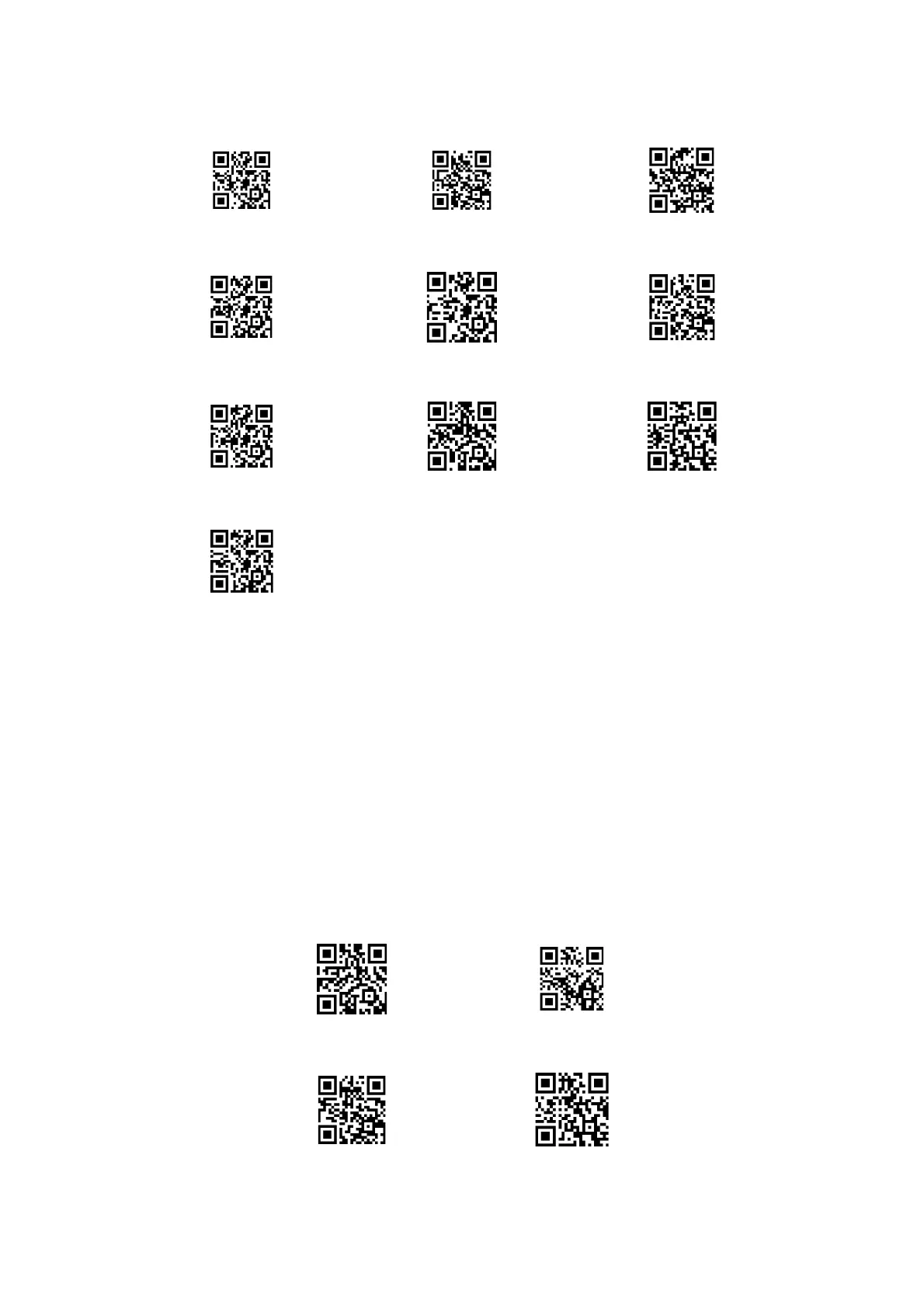5 Sleeping Time Settings
1. Scan “Factory Default”.
2. Scan “enter into sleeping mode”.
3. Setting sleeping time (minutes).
For Example: set 10 minutes as sleeping time, scan numbers “0”, “1”, “0” in order.
Note: Sleeping time could be 1 minute to 999 minutes, it’s made of 3 numbers followed by hundreds digit, tens digit,
units digit, sleeping time settings must be 3 numbers.
4. Scan “Save Sleeping Time Parameter”.
Note: after setting sleeping time parameter, the parameter must be saved. If set error, the scanner will give an
alarm, and need to set again.