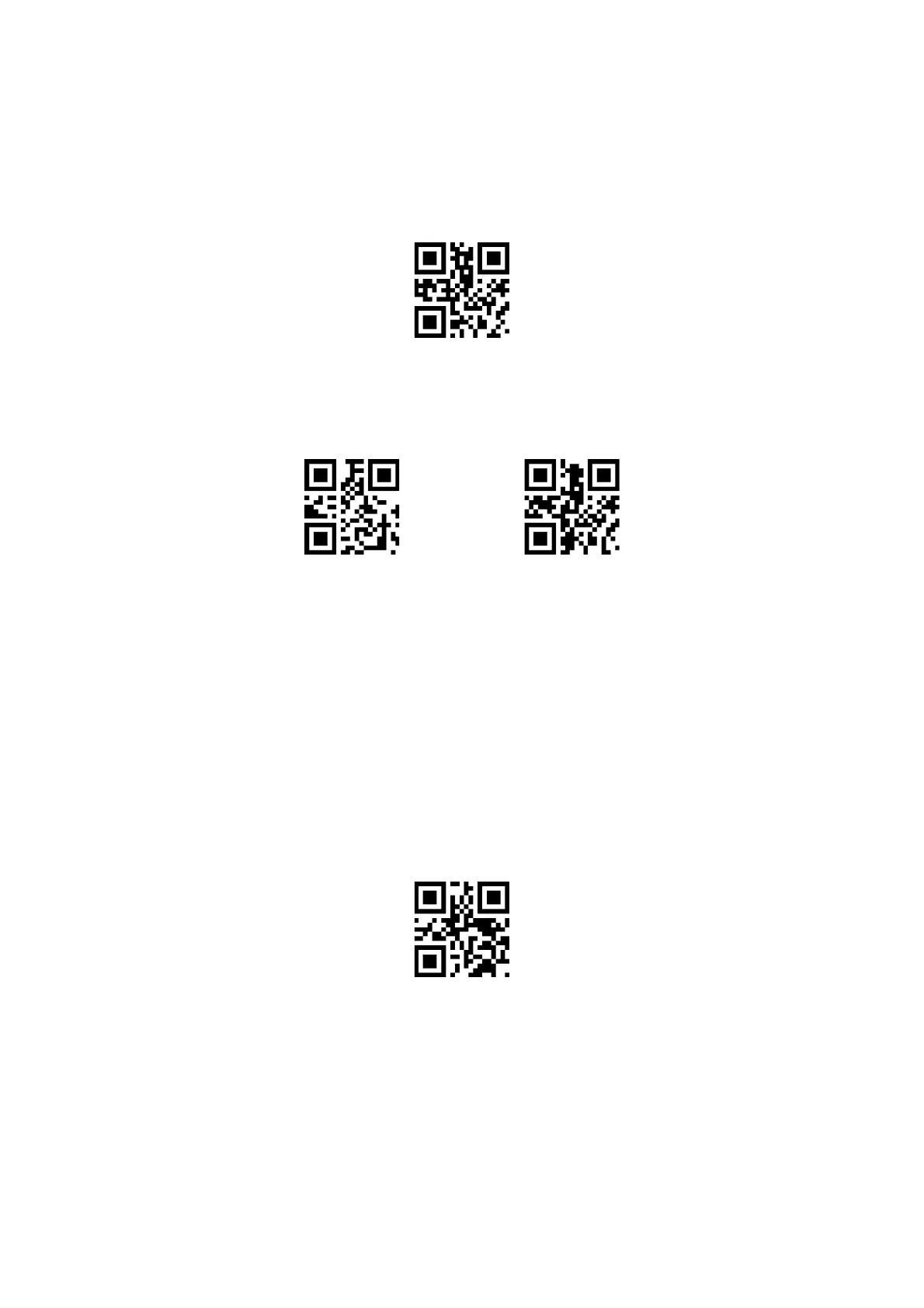8 Reading Mode
8.1 Manual mode
Manual mode is the default reading mode, under this mode ,reading engine start to read the barcode when press
the trigger, and stop to read code when loose the trigger.
Under this mode, reading engine will enter into sleep mode automatically after several default min, can set with
the below code.
Reading engine enter into sleep mode automatically after 30 min, can wake up by press trigger, if quit sleeping
mode, the device will be rebooted.
8.2 Continuous Mode
Under this mode, no need to press the trigger, reading engine start to read the code asap ,when the date transmitted
successfully or single reading finished, the engine will start to read next code automatically after waiting some
time(can be setting ), if not, Reading engine will do Cycle work as the situation before, users can also press the
trigger to stop reading.
Single reading time
Under the continuous reading mode, it means the max time the engine read the code, if exceed this time, engine
enter into the interval period not reading, single reading time range is 0.1~25.5 seconds, step size is 0.1 seconds,
when it is “0”, means no limit on reading time, default time is 0.5 seconds.