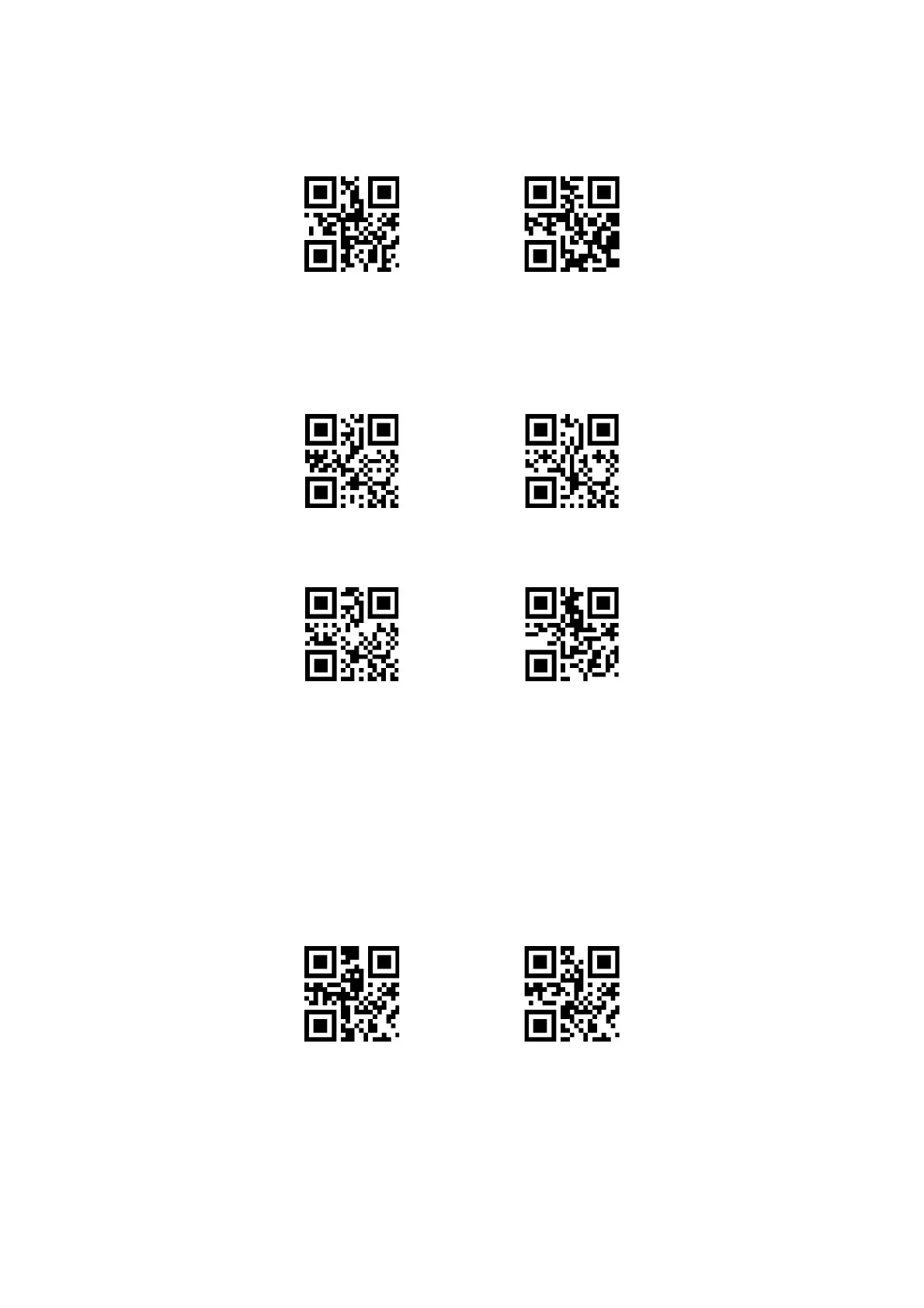10.2 Beeper Sound of Successful Reading
Beeper sound of successful reading will be forbidden after reading “ Disable Beeper sound of successful reading”,
beeper sound of successful reading will recover after reading “ Enable Beeper Sound of Successful Reading”.
Disable Beeper Sound of
Successful Reading
Enable Beeper Sound of
Successful Reading
To re ad “ Soun d C onti nuous Ti me” co ul d s et conti nu ou s ti me of be ep er so und o f su cces sf ul read ing De faul t 6 0ms .
Sound Continuous Time
30ms
Sound Continuous Time
60ms
Sound Continuous Time
90ms
Sound Continuous Time
120ms
10.3 Decoding Status Prompt
In order to let host can quickly understand whether the current decoding succeed, to open this function.
After reading “Output Decoding Status Prompt”, if reading is failed, reading module will send character ”F”; if
succeed, to add character “S” before decoding data.
* No Output Decoding
Status Prompt
Output Decoding Status
Prompt
