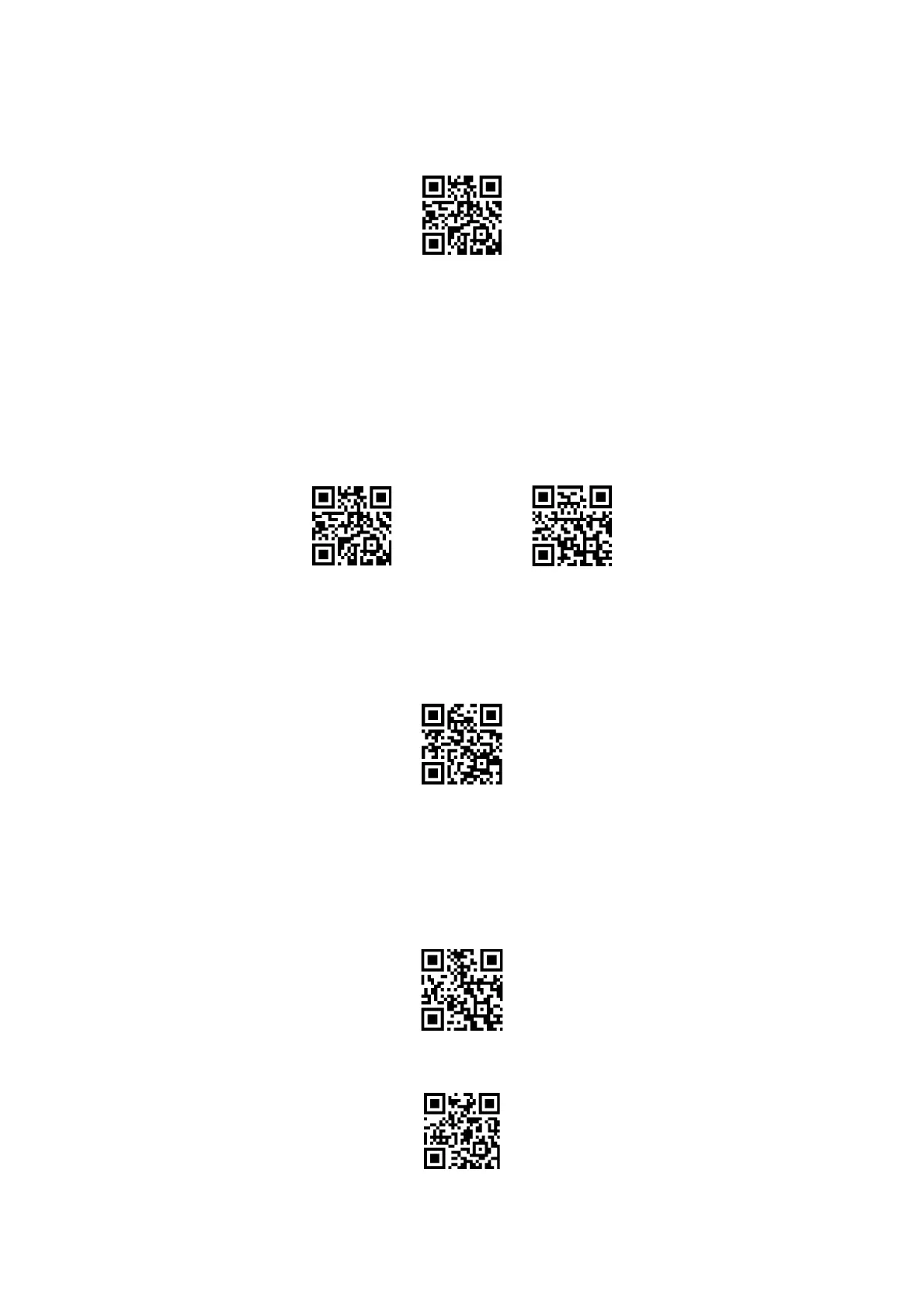1 Pairing Instruction
1.1 One scanner pair with one receiver
Note: Insert receiver into PC, and scan this code within 5 minutes, the scanner will connect with PC; scan the code
again, the scanner will disconnect with PC. When receiver or scanner power off and on again, they will connect
again automatically. It takes about 20s for first connection, purple lights on scanner and receiver will turn on after
successful connection.
1.2 Multiple scanners pair with one receiver
(1) Connect with receiver
(2) Enter mode:
one with multiple
Note: If pair another scanner with the same receiver, need the scanner read barcode step (1), then use successful
paired scanner read barcode step (2). In this mode, one receiver can pair with 7 scanners maximum
(3) Quit multiple scanners pair with one receiver mode
1.3 Scanner connect with Android/iOS device
Note: scan this code, then turn on Bluetooth on Android or IOS device, find Bluetooth scanner, then connect it.
iOS Keyboard On/Off
