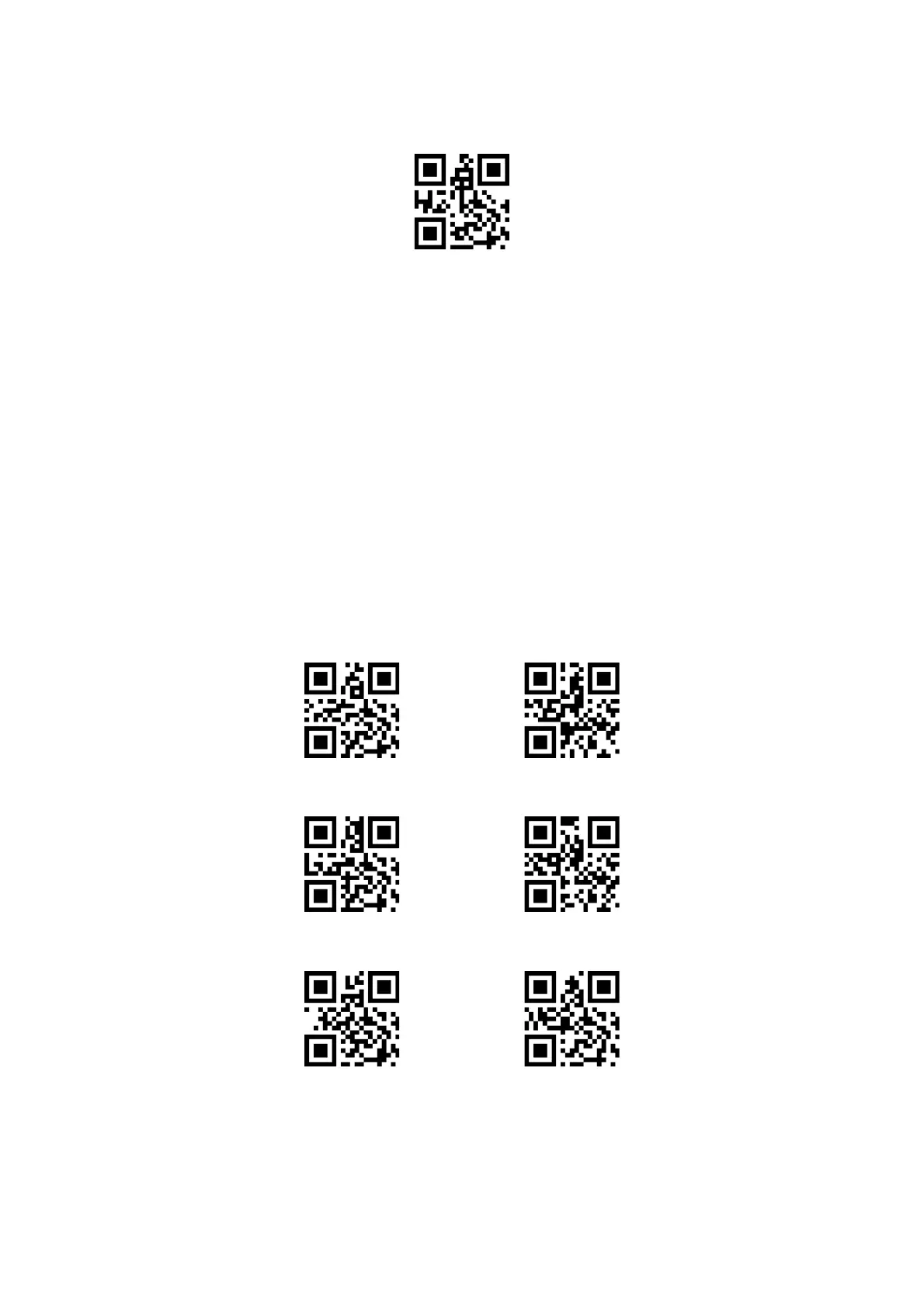CODE ID Default
Scan “CODE ID default” code, corresponding CODE ID of each code could recover to default, default CODE ID could
consult Appendix C.
All codes’ CODE ID
recovering default
Changing of CODE ID
User could change corresponding CODE ID of each code by scanning corresponding installation code and combining
scanning data installation code. Corresponding CODE ID of each code could be represented by HEX, as for change
of HEX characters values, users could consult the appendix D.
For example: corresponding CODE ID of changing CODE 128 code is “A”.
1. Check the characters list and get that HEX values of “A” is “41”.
2. Check that if the installation code is starting, if not, please scan “Starting installation” code.
3. Scan CODE ID installation code of changing CODE 128.
4. Scan data installation code in order “4”, “1”.
5. Scan “Save” code.
CODE ID installation codes list of changing different codes types
CODE ID of changing EAN13
CODE ID of changing UPCE0
CODE ID of changing UPCE1
CODE ID of changing CODE
128