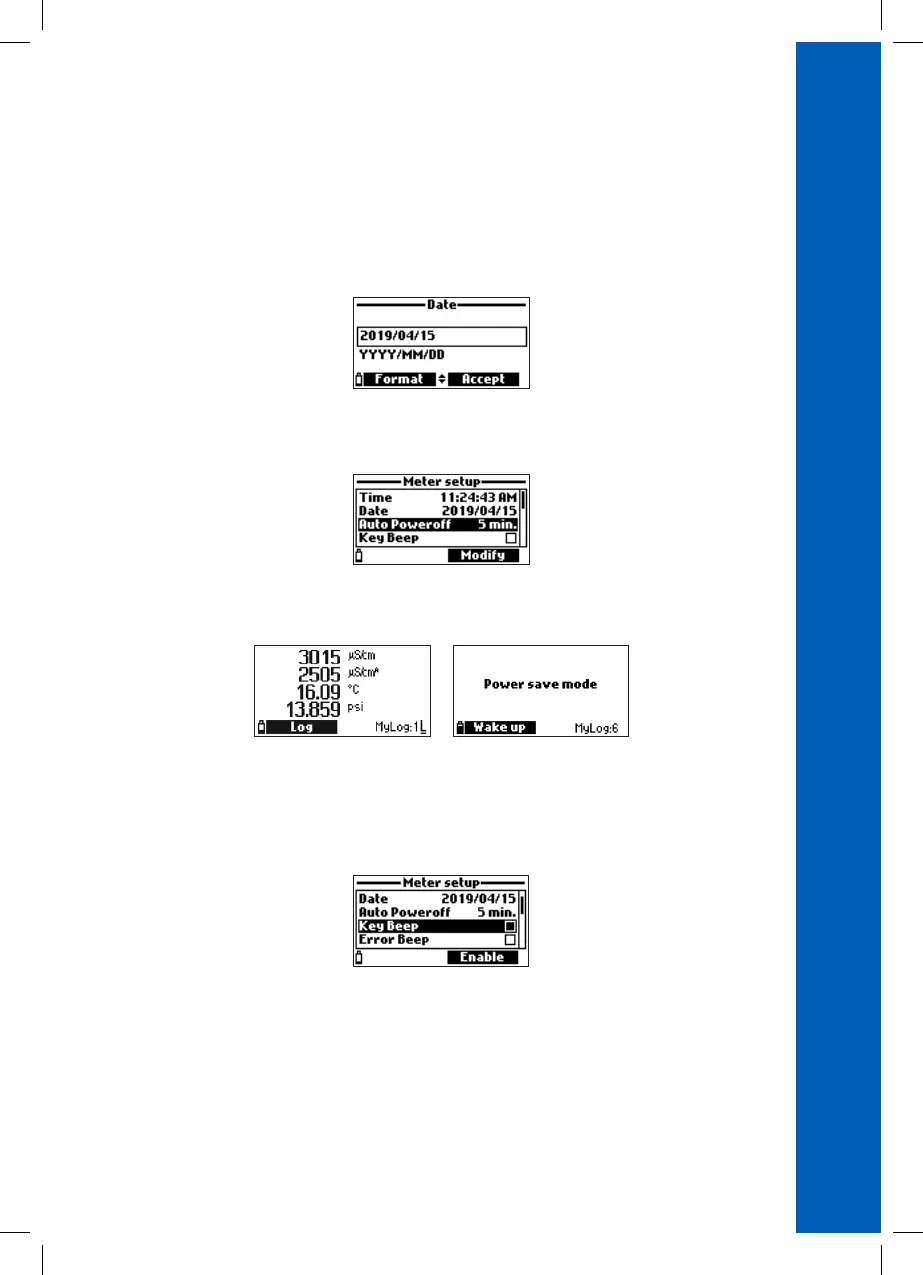29
SYSTEM SETUP
DATE
Press Modify and set the date using the alphanumeric keypad.
Press Accept to save the date.
DATE FORMAT
Option: DD/MM/YYYY, MM/DD/YYYY, YYYY/MM/DD, YYYY-MM-DD, MM-DD-YYYY, DD-MM-YYYY
Press Format to set the desired date format.
AUTO POWEROFF
Option: Not used (disabled), 5, 10, 15, 20, 30, 60 minutes
If enabled, the meter will enter sleep mode after the elapsed time if continuous logging is running and
the log interval is at least 30 seconds. Press Wake Up to reactivate the display.
KEY BEEP
Option: Enable or Disable
If enabled, an acoustic signal sounds every time a key is pressed. A checked box indicates this function
has been enabled.