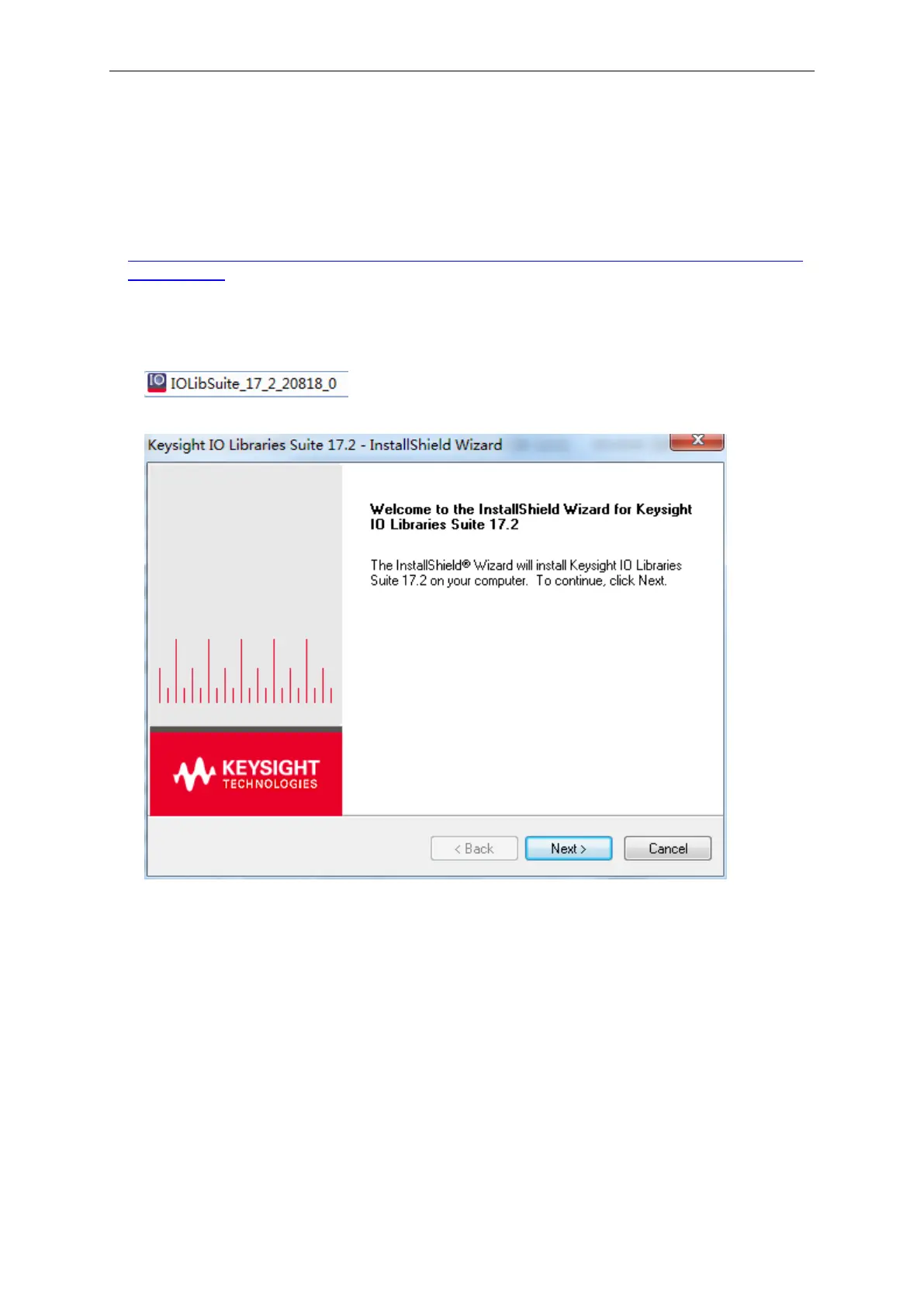Getting Start
USER’S MANUAL 7
1.3 Install Driver
1. Download Keysight IO libraries suite and install。
Open the following websit to download latest Keysight IO Libraries Suite:
http://www.keysight.com/main/software.jspx?ckey=2175637&id=2175637&nid=-11143.0.00&lc
=eng&cc=GB
Note: Please download and install IOLibSuite_16_3_17218.exe for PC of Windows XP
system.
2. Double click the icon to start installing.
3. Click ‘Next’ to continue.
