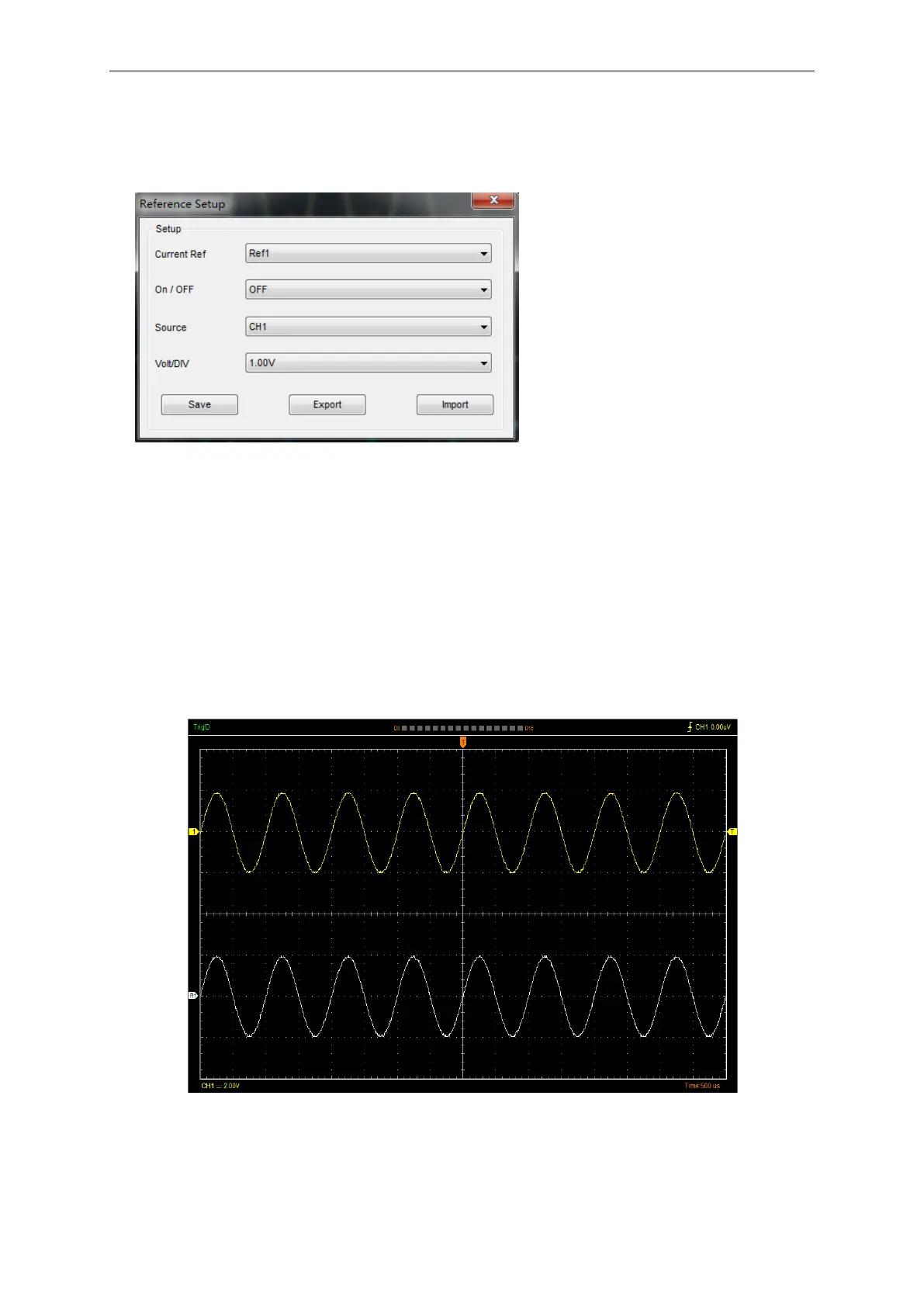Oscilloscope Functions
USER’S MANUAL 37
3.6 Set Reference
Click “REF” in “Setup” menu to set REF channel.
The Reference Channel Function:
On/Off: Turn on/off the reference channel.
Source: Select the saved source.
Volt/DIV: Change the resolution of the reference channel.
Save: Save the current reference waveform to the Ref1 or Ref2.
Export: Export the current reference waveform to your computer as “.rfc” format.
Import: Import the reference waveform from the “.rfc” file from your computer.
You can change the vertical scale of a waveform. The waveform display will contract or expand
relative to the reference level.
The Reference Waveform Display Window:
Note: If you turn on the “Reference” channel, the load file window will appear.
