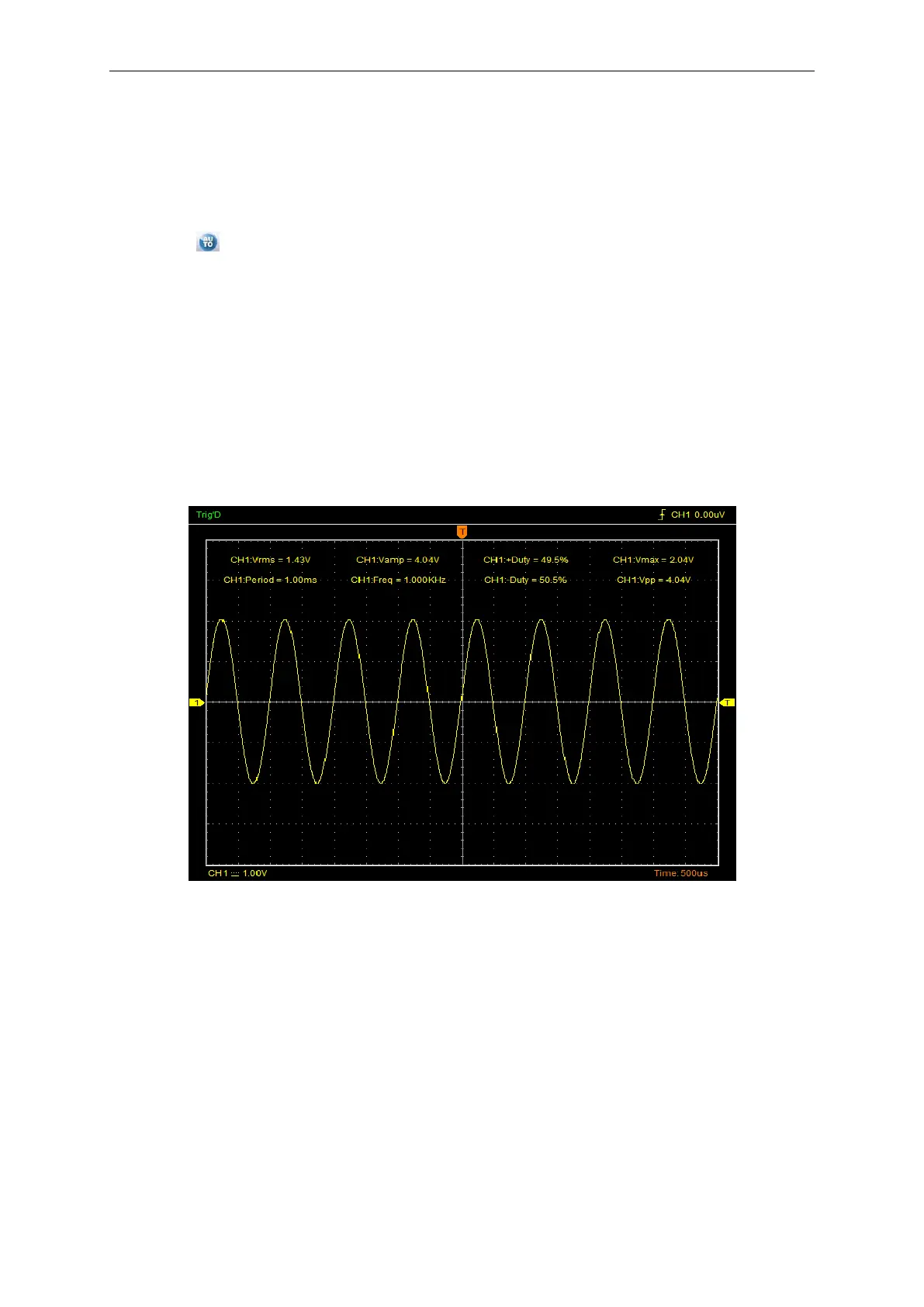Application Example
USER’S MANUAL 53
4.1 Simple Measurement
To acquire and display a signal, please do the steps as follows:
1. Connect signal to CH1 by using probe.
2. Click the button on toolbar or “Acquire -> Autoset” on menu.
The DSO set the vertical, horizontal, and trigger controls at the best status automatically. Also,
you can adjust the controls to meet your measurement to optimize the waveform display.
To measure the frequency and “Vpp”, you can do these steps as follows:
1. Click the “Measure Menu->Horizontal->Frequency” button, the frequency of the signal will
display on the bottom of the waveform interface.
2. Click the “Measure Menu->Vertical->Peak-to-Peak” button, the “Vpp” of the signal will also
display on the bottom of the waveform interface.
To clear the measurement on the waveform interface, click the “Measure->Clear” button.
