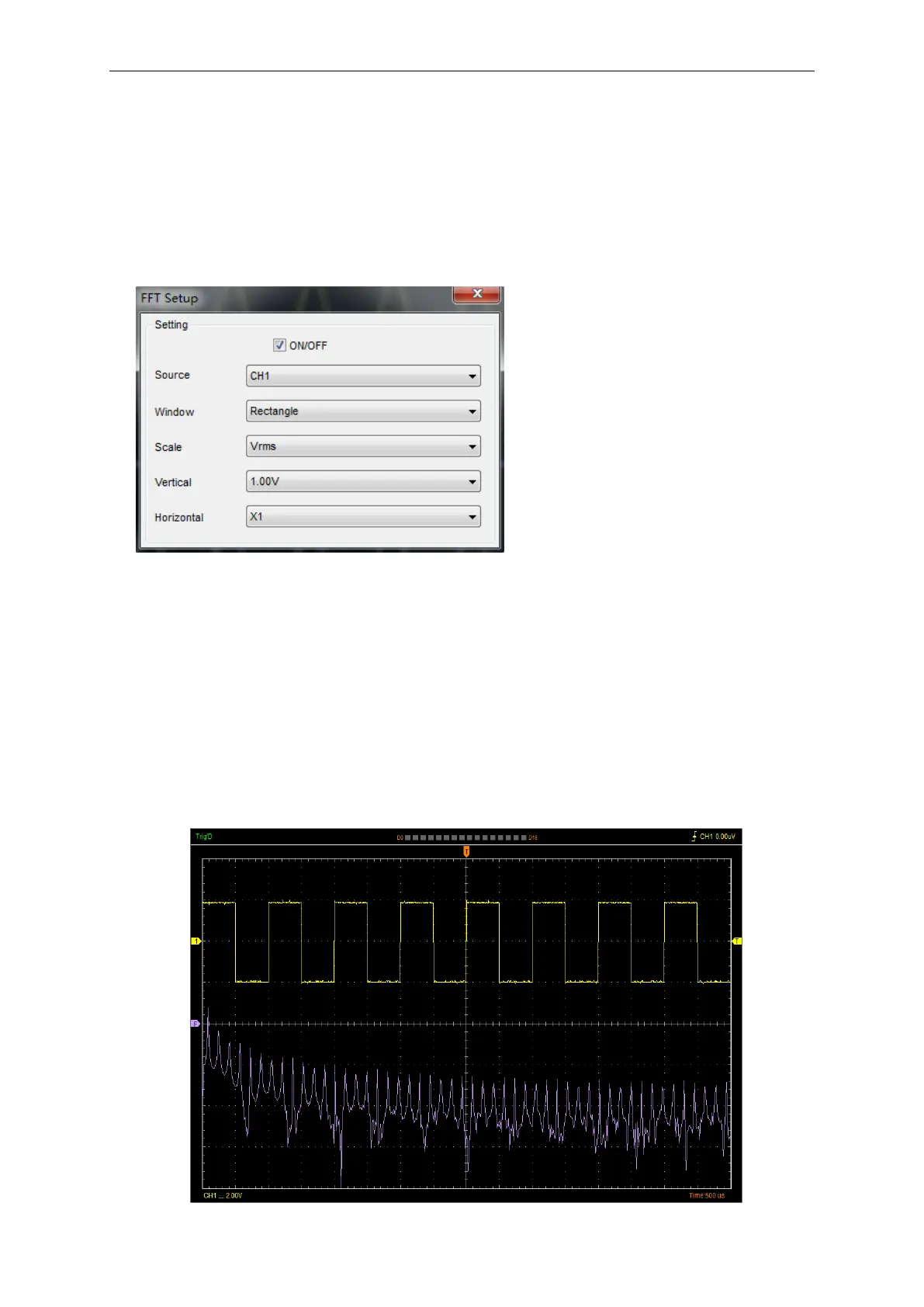Oscilloscope Functions
USER’S MANUAL 38
3.7 Fast Fourier Transform Function
User can use the FFT mode to convert a time-domain signal into its frequency components
(spectrum). You can use the FFT mode for the following types of analysis:
To use the FFT mode, you need to click “Setup-> FFT” to open the FFT setting window.
The FFT setting window:
You can select the Source channel, Window type, FFT vertical scale units, vertical scale and FFT
Zoom factor. It displays only one FFT spectrum at a time.
Source: Selects the channel used as the FFT source.
Window: Selects the FFT window type.
The window reduces spectral leakage in the FFT spectrum.
Scale: Selects the vertical scale units.
Vertical: Selects the vertical scale.
Horizontal: Selects the FFT zoom factor.
The FFT display Window:
