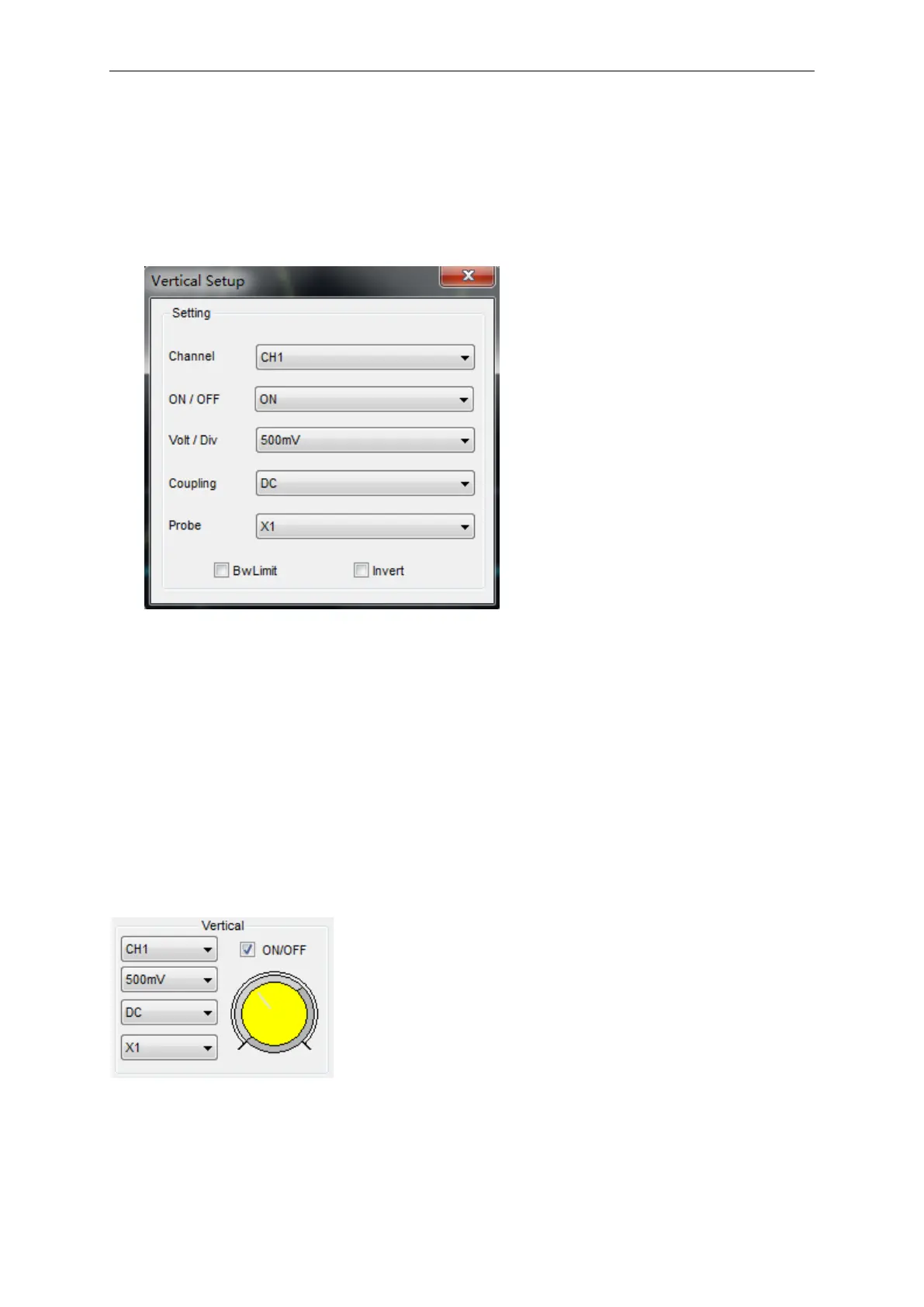Operation Basics
USER’S MANUAL 24
2.3 The Vertical System
Click “Setup->Vertical”
The following figure shows the vertical Setup window. It shows the vertical parameters setting.
1.Select channel: User can select the channel by clicking the Combo box.
2.ON/OFF: Turn on or off the selected channel.
3.Volt/Div: Set the selected channel voltage range.
4.Coupling: Set the selected channel to DC/AC/GND.
5.Probe: Set the Select one according to the probe attenuation factor to ensure correct vertical
scale reading
6.Bw Limit: Reject the frequency component higher than 20MHz.
7.Invert: Invert the selected wave.
Also user can also set parameters in the right sidebar.
