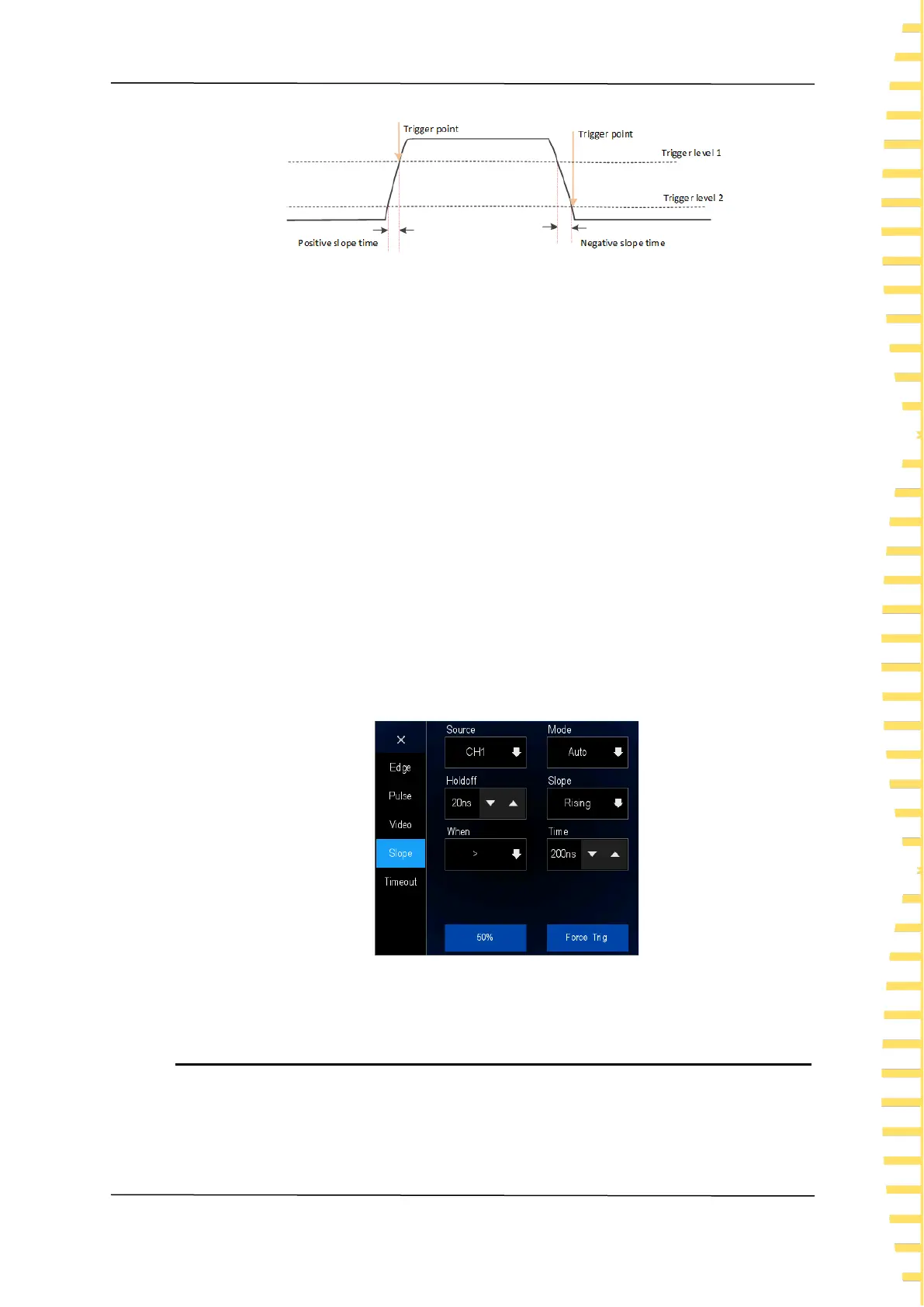Trigger oscilloscope
EN
Copyright © Qingdao Hantek Electronics Co., LTD Tablet1000 User manual
43
1. Click the trigger area in the lower right corner of the screen to enter the Trigger
menu.
2. Click Slope on the left side of the menu.
3. Click Source and select CH1 ~CH4 as the trigger source.
4. Click Mode and select trigger mode (automatic, normal, single).
5. Click Holdoff to adjust the trigger hold-off.
6. Click Slope and select trigger edge (rising, falling).
Rising: Signal rising edge trigger.
Falling: Signal falling edge trigger.
7. Click When and select the desired slope condition.
< (less than time value) : Triggered when the positive or negative slope time of the
input signal is less than the set time value.
> (greater than time value) : Triggered when the positive or negative slope time of
input signal is greater than the set time value.
!= (not equal to time value) : Triggered when the positive or negative slope time of
the input signal is not equal to the set time value.
= (equal to time value) : Triggered when the positive or negative slope time of the
input signal is equal to the set time value.
8. Click Time to set the reference value of slope time.
Figure 9.5 Slope trigger menu
9.5.5 Timeout trigger
Trigger when the time interval (△T) from the rising edge (or falling edge) of the input
signal passing through the trigger level to the adjacent falling edge (or rising edge)
passing through the trigger level is greater than the set timeout time. As shown below:
