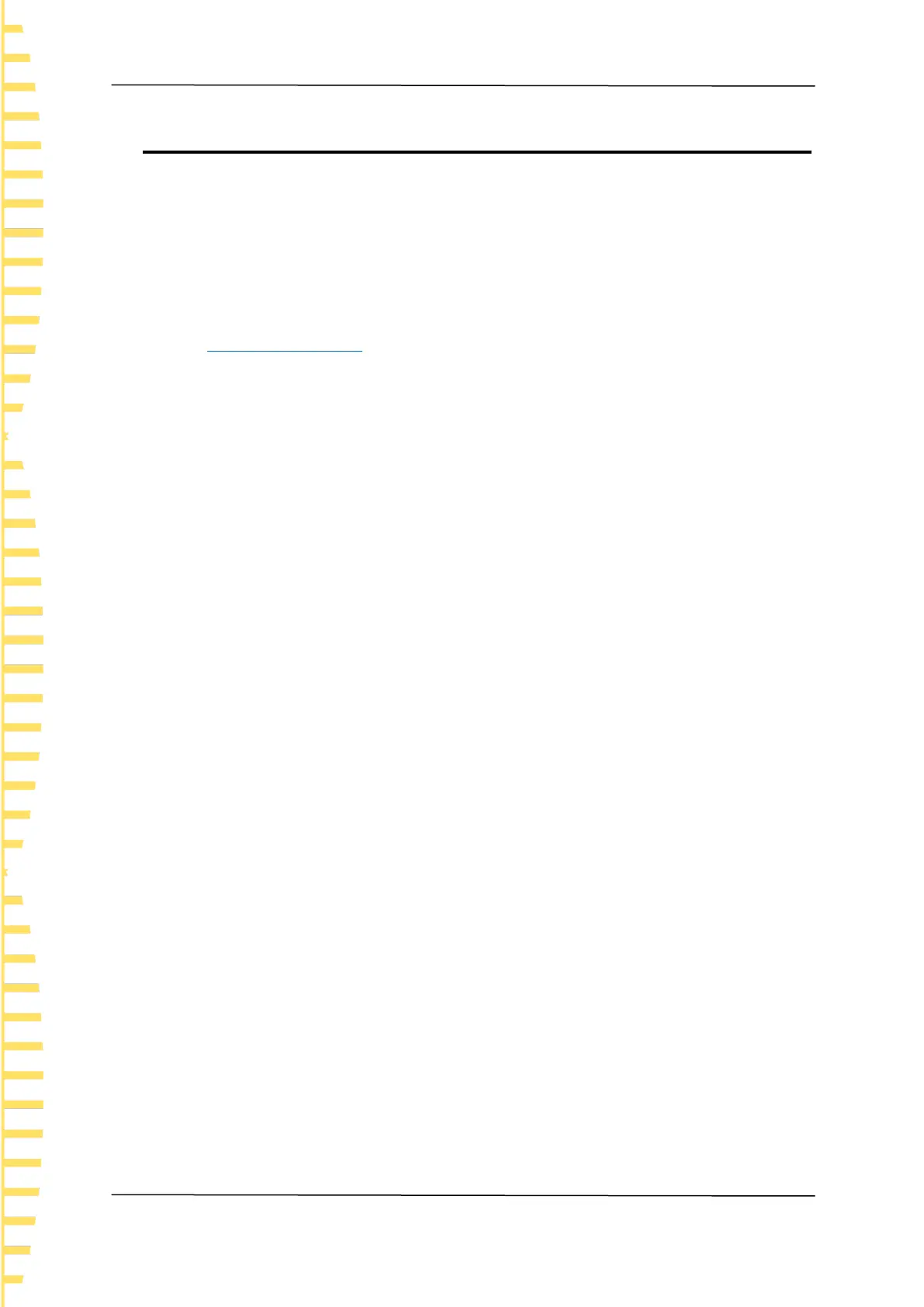More product information
EN
Tablet1000 Quick guide Copyright © Qingdao Hantek Electronics Co., LTD
22
9 More product information
1 Obtain system information about the product
Click Settings > System Information. You can obtain the model, serial number,
software version, hardware version, and firmware version of the instrument.
2 Check optional component information and installation
For more information, please refer to the relevant manual (you can go to Hantek website
(
http://www.hantek.com
) to download).
⚫
Tablet1000 UserManual: Provide the functions and operation methods, remote
control methods, possible faults and troubleshooting methods, performance
specifications, and ordering information of the product.
⚫
Tablet1000 SCPIManual: Provide the SCPI command set for this product.
⚫
Tablet1000 DataManual: Provide the main features and technical indicators of the
product.
