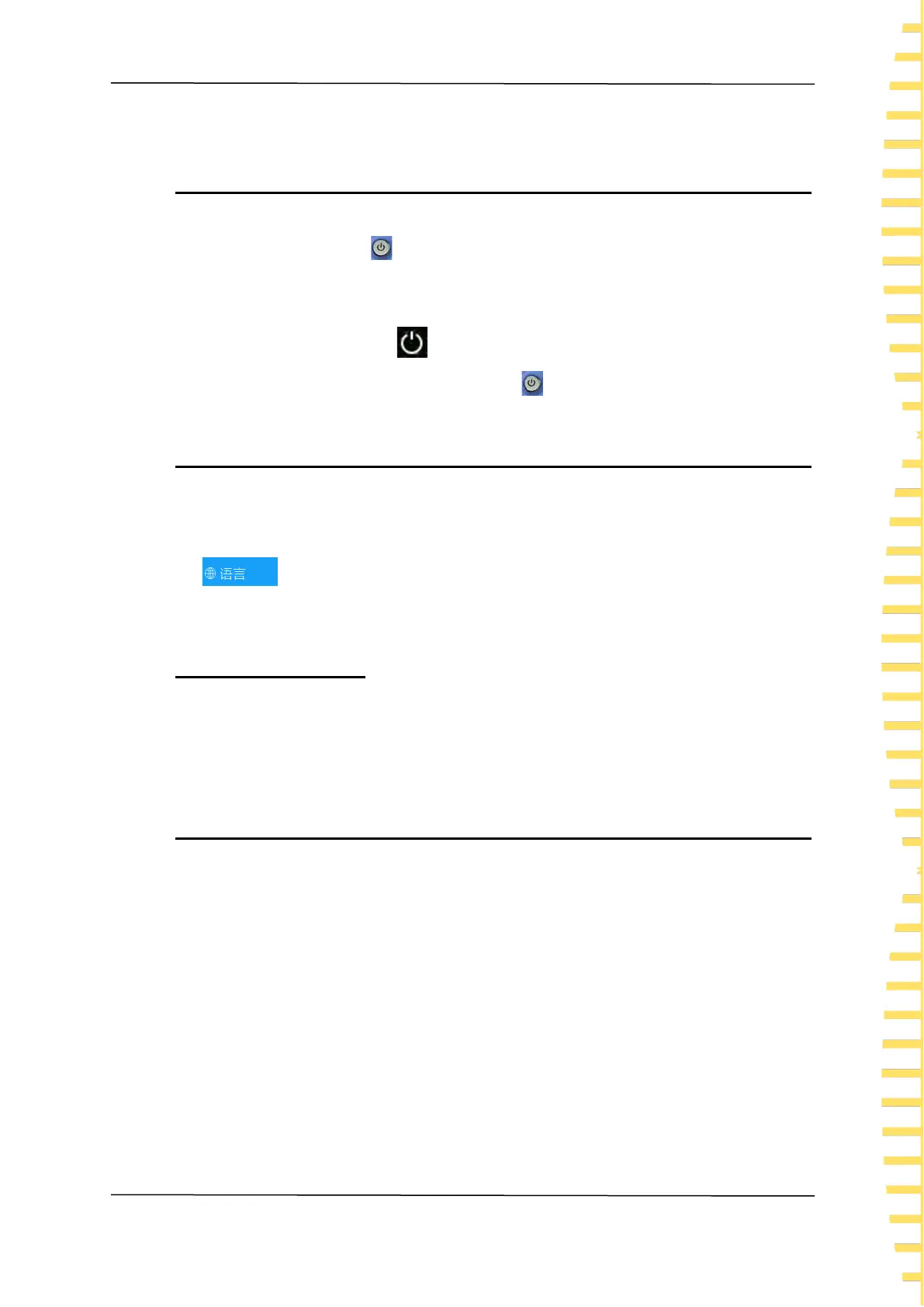Quick start
EN
Copyright © Qingdao Hantek Electronics Co., LTD Tablet1000 User manual
13
When the battery is full, the oscilloscope will stop charging automatically.
4.3.2 Boot check
Press the power button at the bottom of the right panel to start the instrument.
Shutdown:
⚫ Tap the shutdown icon at the top of the main interface to shut down directly.
⚫ In the boot state, press the power button to shut down directly.
4.3.3 Set the system language
This oscilloscope supports Chinese and English. Click [HOME] to enter the main
interface and click [Settings] > Language to select the language.
The default language is English.
4.3.4 Functional check
Click [OSC] or tap [OSC] in the main interface to enter the oscilloscope interface. Click
Utility > Default in the lower left corner of the screen to restore the oscilloscope to
factory default configurations.
4.3.5 Probe compensation
Security
When using the probe, in order to avoid electric shock, fingers should be kept behind the
safety ring. Do not touch the metal part on the top of the probe when the probe is
connected to the high voltage power supply. Before any measurement, connect the
probe to the oscilloscope and ground the ground end.
