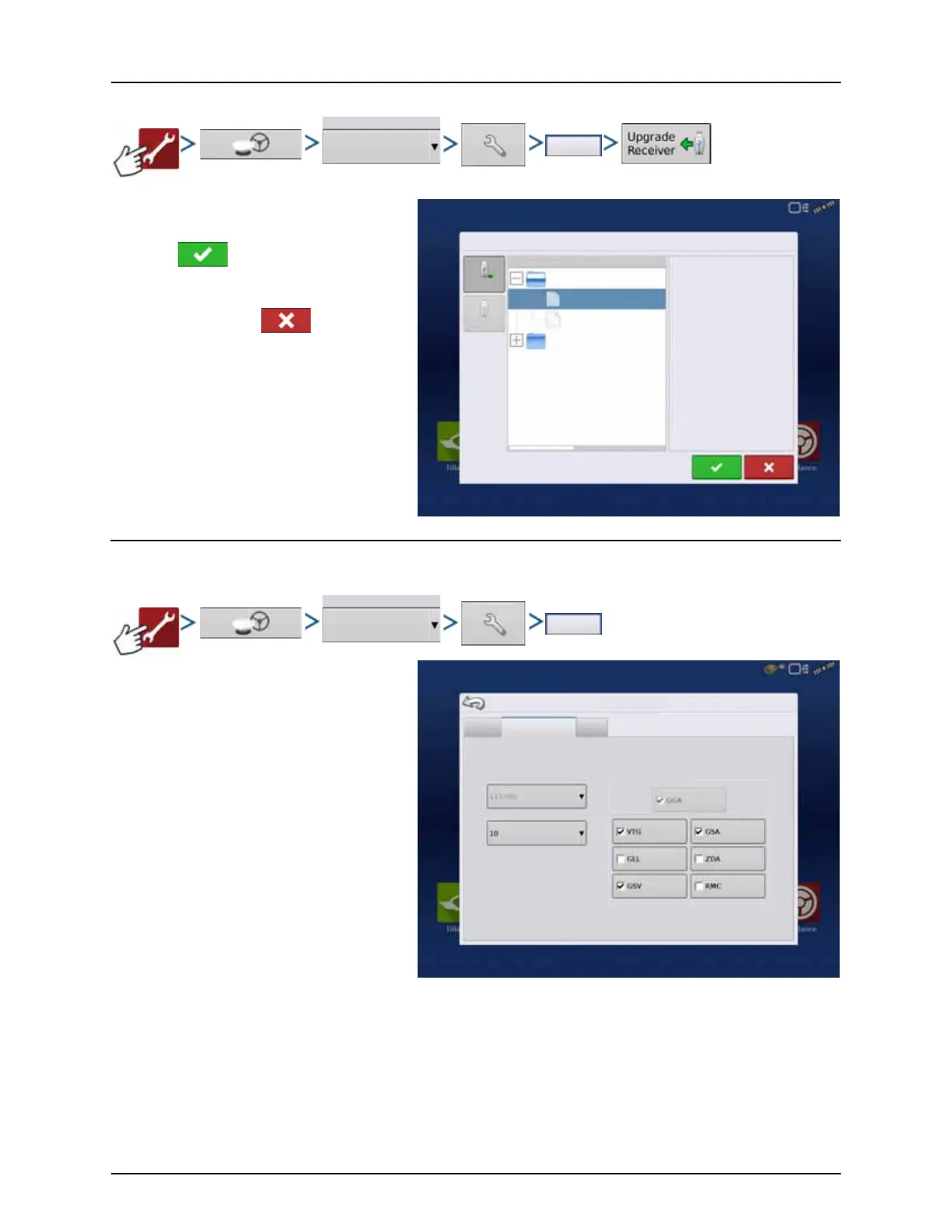4 - System setup
99
Upgrade Receiver
1. Select file from Hardi.
2. Select .fw3 file from USB drive.
3. Press to accept.
Display will upgrade receiver.
μ
ATTENTION! Press to return to
previous screen without updating receiver.
Serial Port Settings
Port A tab
The Serial Port Settings screen is the place where
you can adjust GPS output. The appearance of the
Serial Port Settings screen varies depending upon
your model of GPS receiver.
• Output Baud Rate
Displays the speed at which the receiver
communicates with the display. For optimal
performance, set GPS baud rate to 115200.
• GPS Position Rate (Hz)
Represents the cycles per second (shown in
Hz) that the display receives position
information from viewable satellites (10 Hz
minimum).
• NMEA Messages
These checkboxes represent various
communication protocols or formats that
have been set by the National Marine Electronics Association (NMEA), and used in information “strings” or sentences
output by the GPS Receiver. At present, the display only requires two NMEA Message formats: GGA and VTG.
• GGA: position in longitude and latitude.
• VTG: ground speed.
• GSV, GSA: required to view the Satellite Plot, but are not required for GPS information.
• GLL, ZDA, RMC, MSS: Leave these other NMEA message formats unchecked, unless you are connected to a third-
party monitor and have been directed to do so.
File Selection
My USB
Hardi Firmware
Hardi_GPS_6500_Upgrade
Hardi_GPS_Relay_Upgrade
Display Backups
No Preview
Name
GPS Settings
General Port A (Connected) Port B
Output Baud Rate
GPS Position Rate (Hz)
NMEA Messages
(Position)
(Speed)
