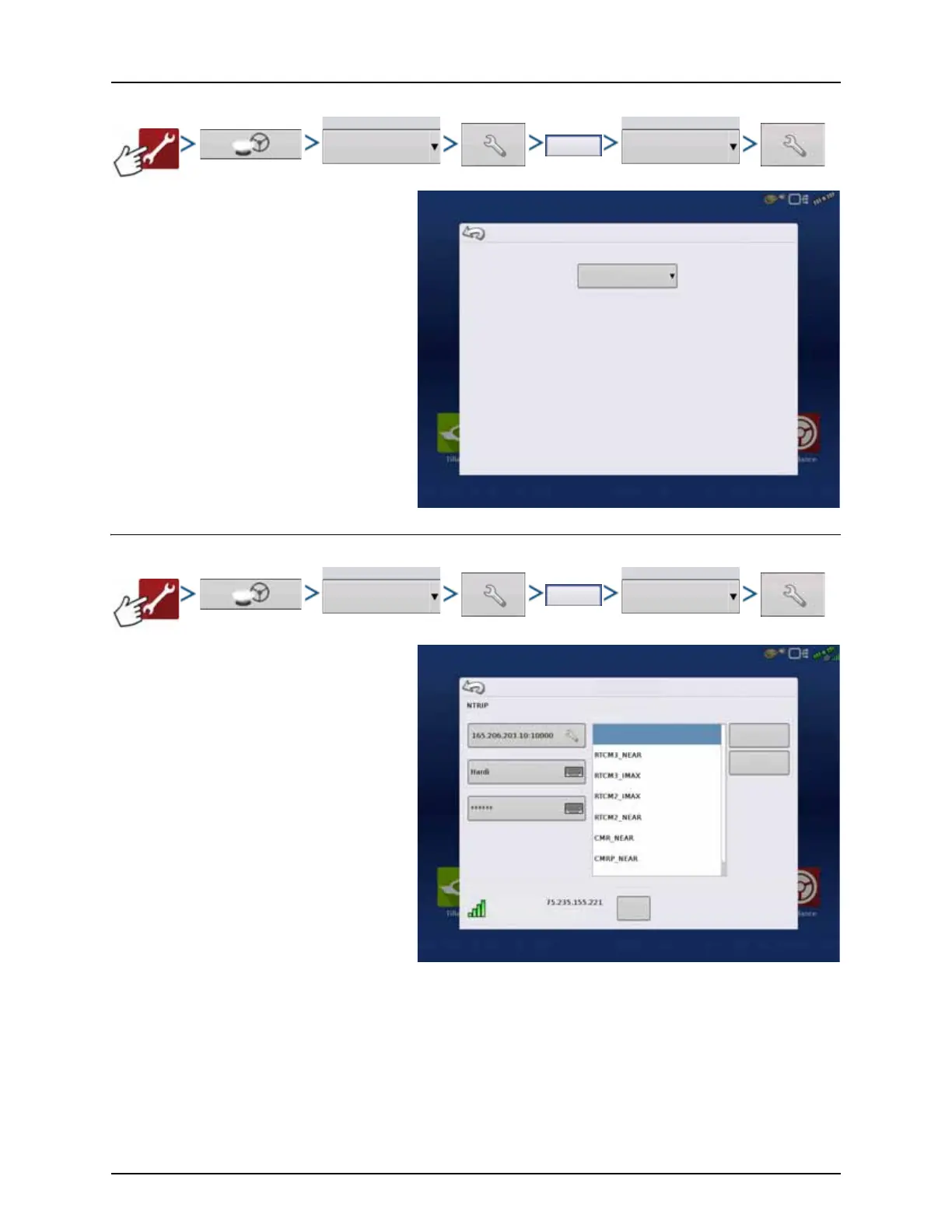4 - System setup
96
RTK External Settings
Setting the differential source to RTK External
enables GGA NMEA message output on Port B at
1 Hz.
Change the Radio Baud Rate to match the External
Radio connected to Port B.
RTK Settings - NTRIP
NTRIP
• Server
• Username
• Password
• Streams
• Disconnect/Connect - to the NTRIP Network
• Info - see “Info button” on page 97
Cellular
• IP Address - indicates a connection to the
Internet
• Modem Status
Differential Source
RTK External
Radio Settings
Radio Baud Rate
18400
RTK Settings
Server
Username
Password
Streams
RTCM3_MAX - Connected
Disconnect
Info
Cellular / Activation
Activate
IP Address:
Modem Status: Connected
