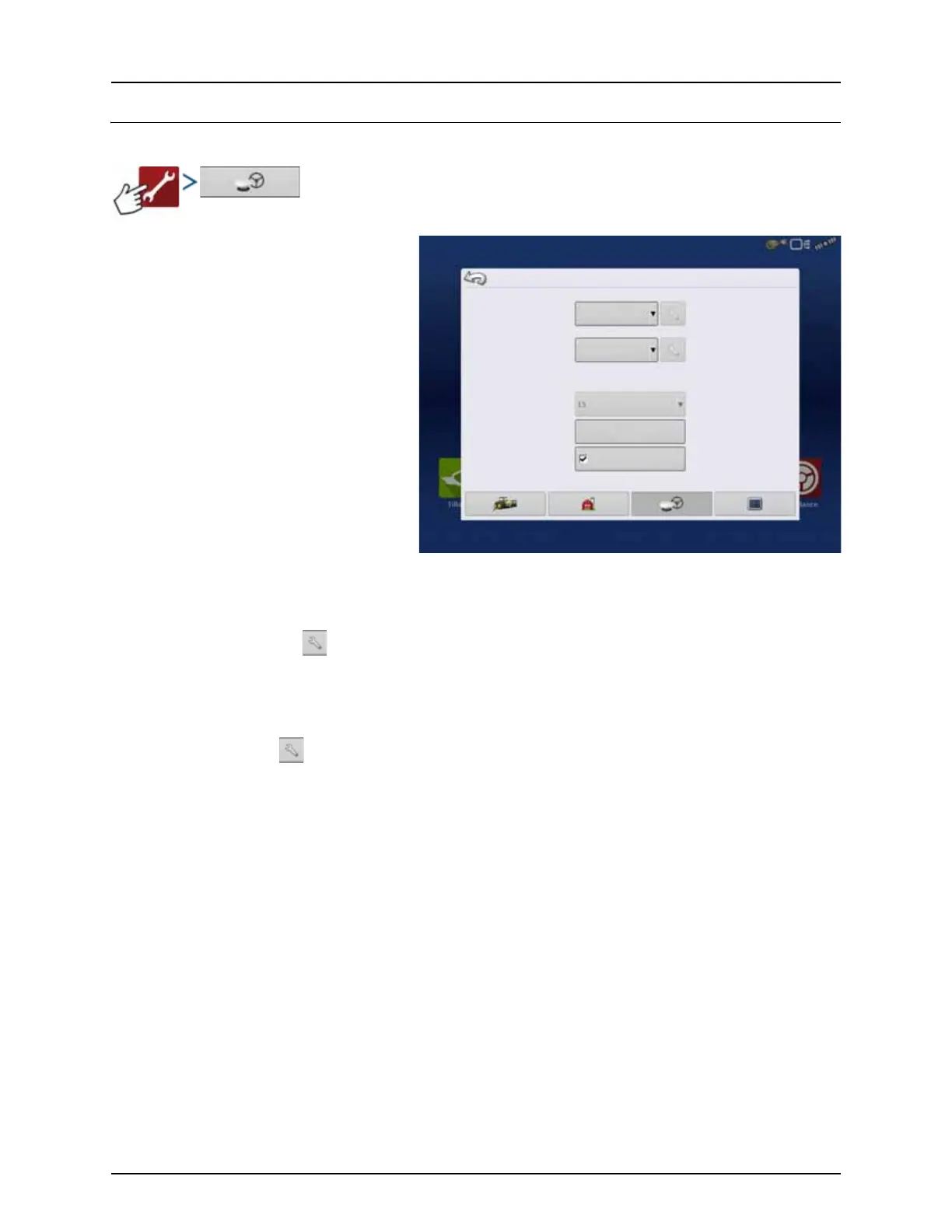4 - System setup
93
GPS Guidance/Steering Control
Setup
• Steering
• Manual Guidance
Select this to perform guidance by
lightbar while manually steering the
vehicle.
• ParaDyme/GeoSteer
Integrated steering system that can
be used with Self-Propelled sprayers
and as optional equipment for
tractors.
• OnTrac3
Assisted steering that is mounted on a
machine’s steering wheel.
• SteerCommand
Integrated steering system that can
be used with Self-Propelled sprayers
and as optional equipment for
tractors.
μ
ATTENTION! Pressing the next to the Steering options opens the guidance system settings for the selected
guidance system.
• Receiver
Set type of GPS interface protocol to Autodetect, Serial, CAN or TSIP.
μ
ATTENTION! Pressing next to the Receiver options opens the selected receiver’s specific settings. Populated
settings vary from one receiver model to the next.
• Operator Presence Alarm
The Operator Presence Alarm disengages guidance control if the operator does not have any interaction with the
display for a specified period of time. Use the dropdown menu to specify the period of time before guidance is
automatically disengaged.
• Lightbar Settings
For more information, see “Lightbar Settings” on page 101.
• Required Differential Correction for Guidance
When unchecked allows guidance to operate without differential correction.
÷
NOTE! In order to use guidance with the display, you must have a GPS receiver capable of a GPS output rate of 5 Hz
or more.
Require Differential
Correction for Guidance
GPS/Guidance Setup
Steering:
Manual Guidance
Lightbar
Settings
Operator Presence Alarm
(Autodetect)
Minutes
