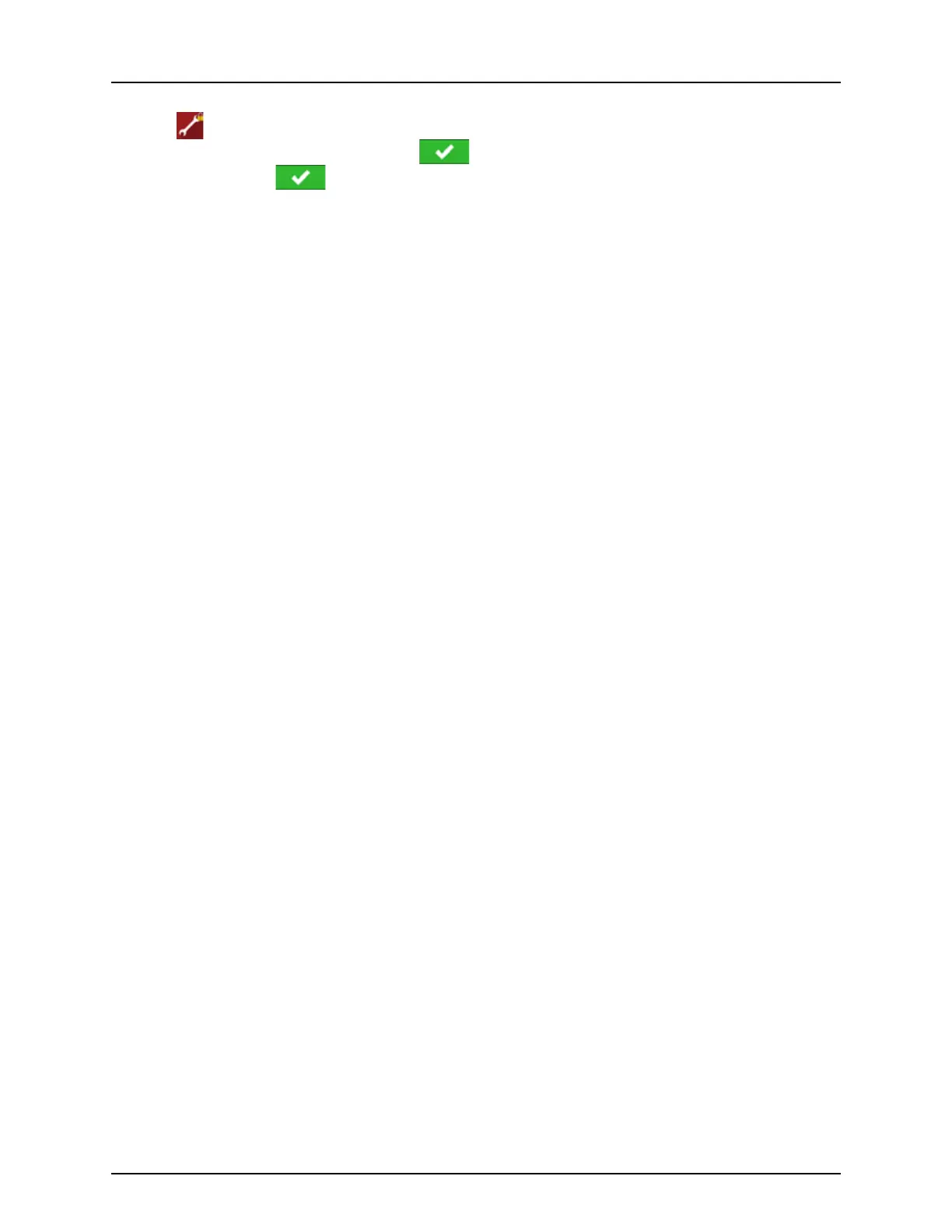4 - System setup
81
Accessing Setup Menus
1. Press button.
2. Select Manager from drop-down menu. Press .
3. Enter password. Press .
Password gives complete access to the setup menus:
• Configurations Settings
• Grower management
• GPS settings
• Display settings
Do not have to be a Manager to create certain objects:
• Grower
• Farm
• Field
• Product (can't change units)
