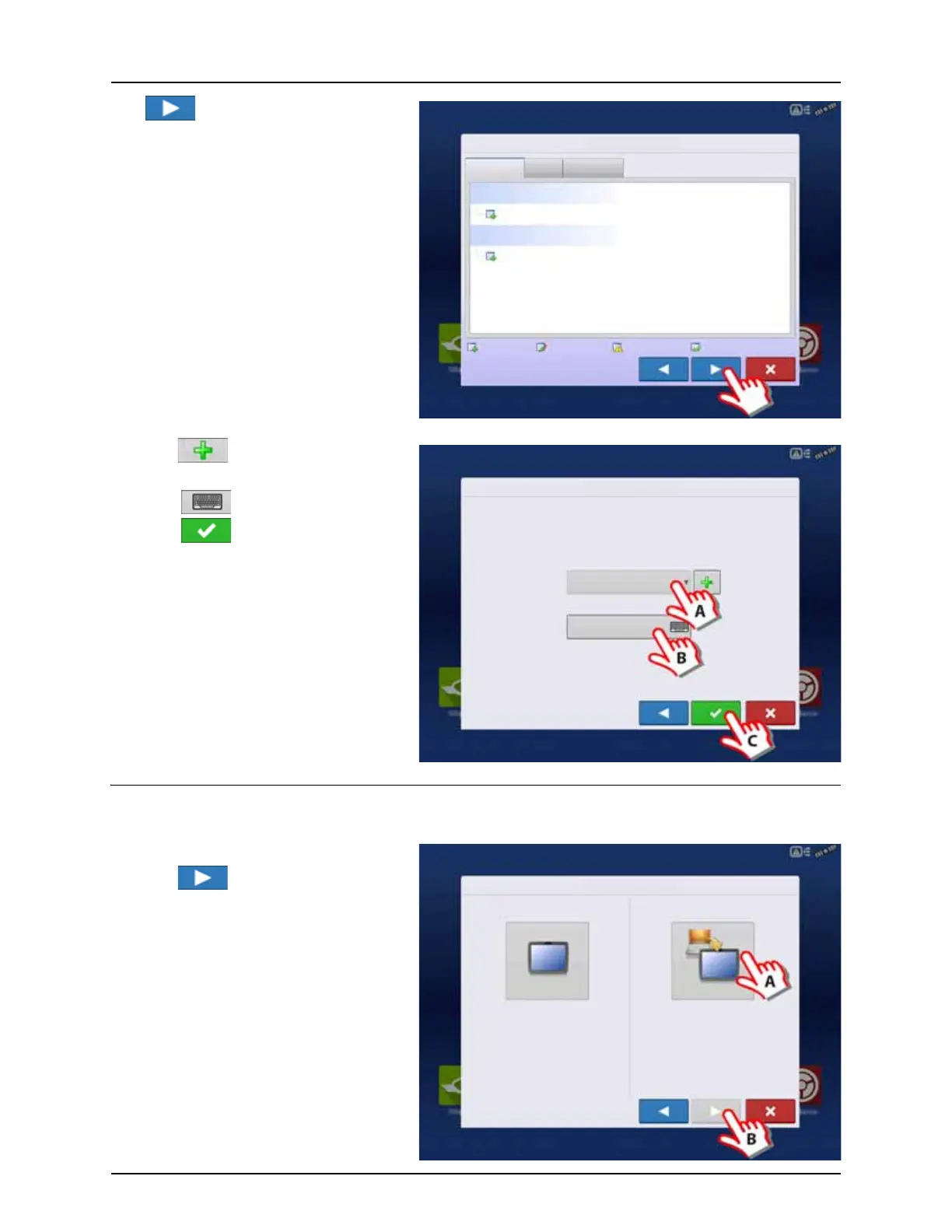4 - System setup
39
Press to accept and import setup file.
A. Press to select a Display Owner
(Business Name).
B. Press to enter a display nickname.
C. Press to accept the setup and
return to Home screen.
Multiple Displays
Setup First Display
A. Press “Multiple Display” button.
B. Press to continue.
Display Setup: Review Import
Management
Grower/Farm/Field
Allegon County
New Modified Conflicting Resolved
Seasons
2016 Crop
Products Configuration
Display Setup: Set Owner
Display Owner (Business Name)
Display Nickname
Select “New Setup” to perform all setup
through the display user-interface.
Select “Import Setup” to select an AgSetup
file to import setup items from your
computer.
New Setup
Import Setup
Display Setup: Select New or Import
