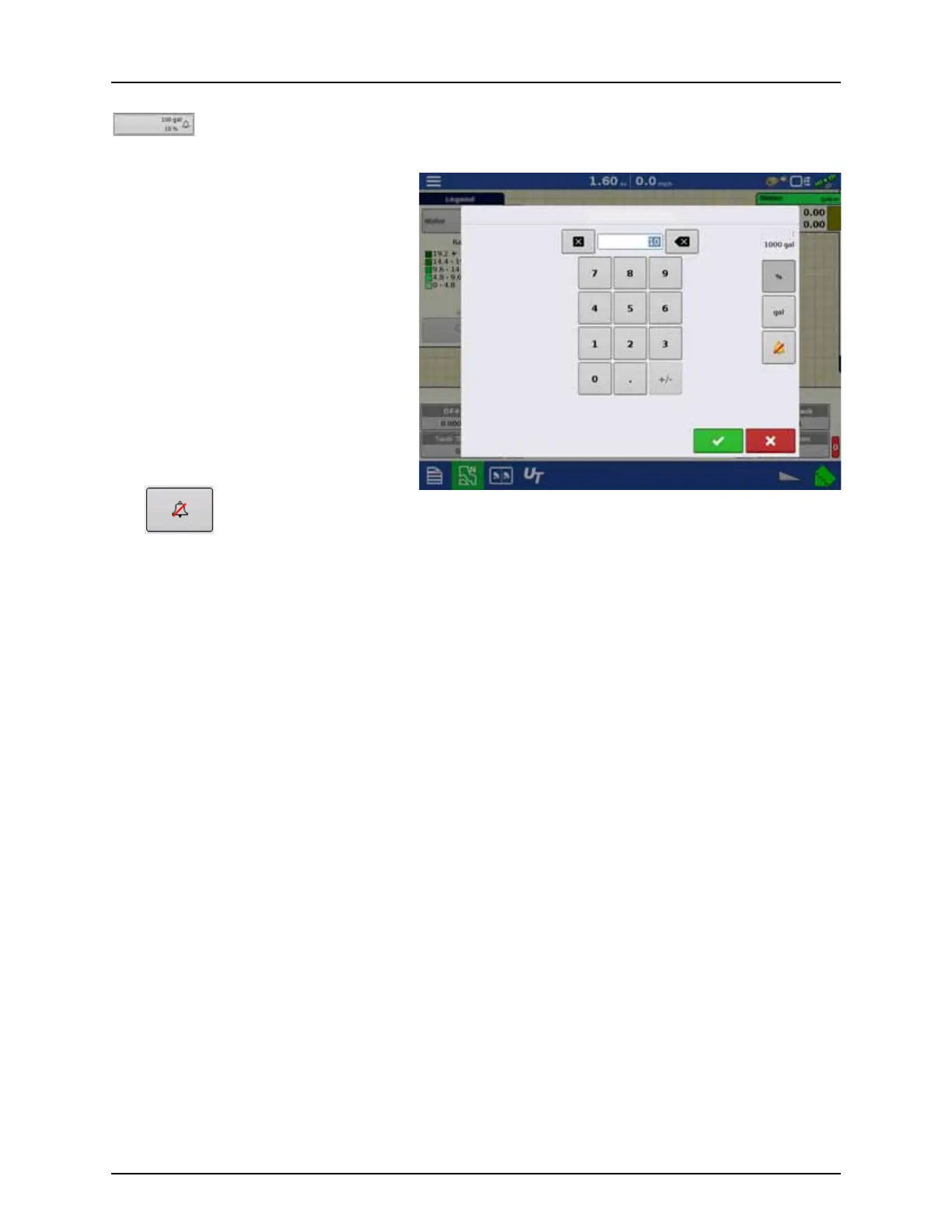4 - System setup
128
Tank Alarms
The Container Alarm button, which appears at the bottom of the Container Level portion of the Rate screen,
displays the capacity of your main tank as well as the percentage at which the Low Tank Level warning will
sound. To adjust these settings, press the button and the Container Alarm screen appears.
If you wish to adjust your main tank level warnings,
use the following buttons on the right-hand side
of the Container Alarm screen to make these
adjustments.
• Percentage (%) button
Sets the warning threshold according to the
percentage of solution left in the tank. In the
example above, the threshold is set at 10
percent.
• Units of measurement icon
Sets the warning threshold according to the
amount of solution left in the tank. This icon
is named according to the tank’s units of
measurement you specified during the
Controller configuration procedure.
• Disable Low Tank Level button
Disables the Low Tank Level warning.
