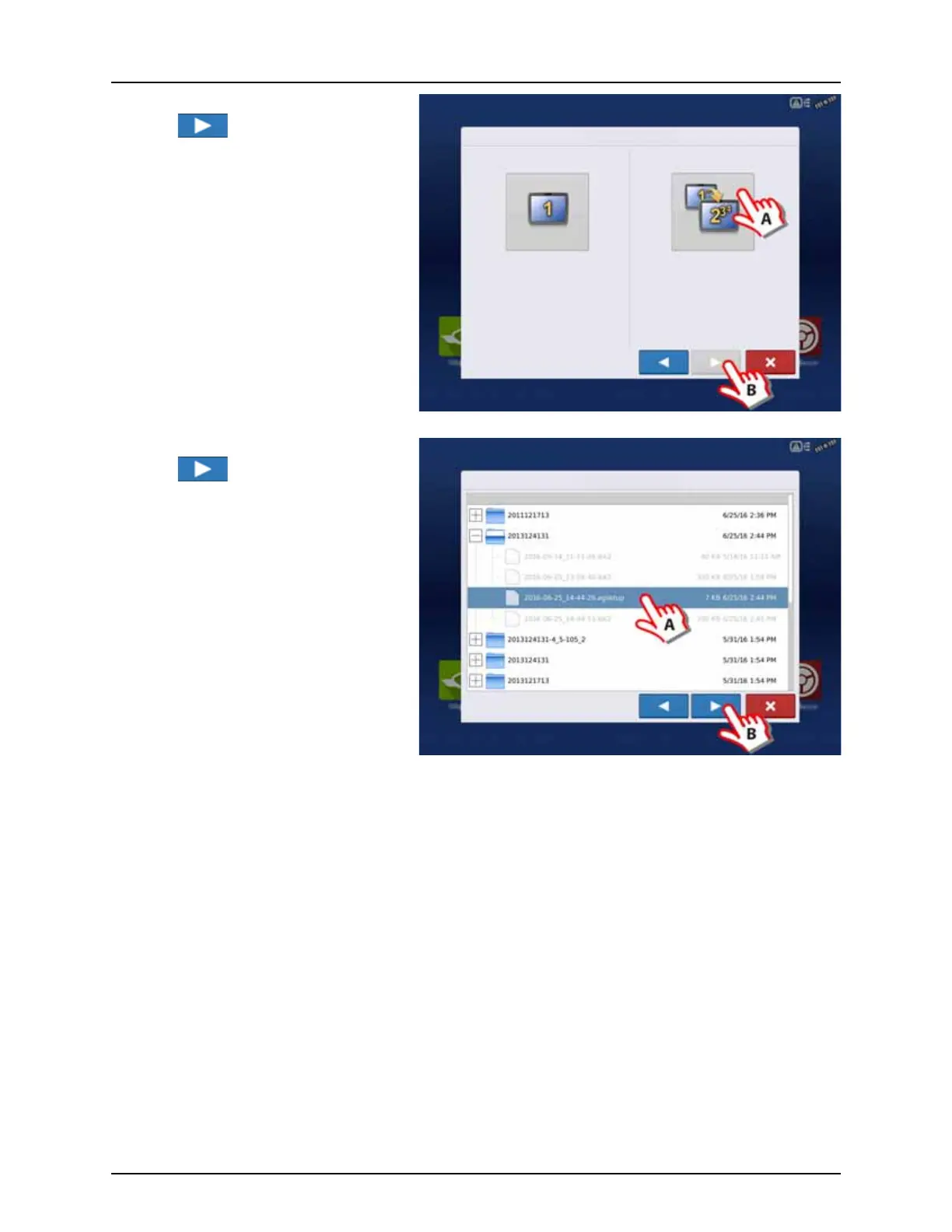4 - System setup
42
A. Press “Additional Display” button.
B. Press to continue.
A. Select desired setup file from directory.
B. Press to continue.
μ
The business created on the first display,
and any other management and
equipment items, will be imported to the
additional displays.
Select “First Display” to export an AgSetup file
from this display to import into additional
displays (with version 3.0 or higher).
Select “Additional Display” to import setup
items from an AgSetup file from an existing
display.
First Display Additional Display
Display Setup: Select First or Other
Display Setup: Select Ag Setup File
Name Size Date Modified
