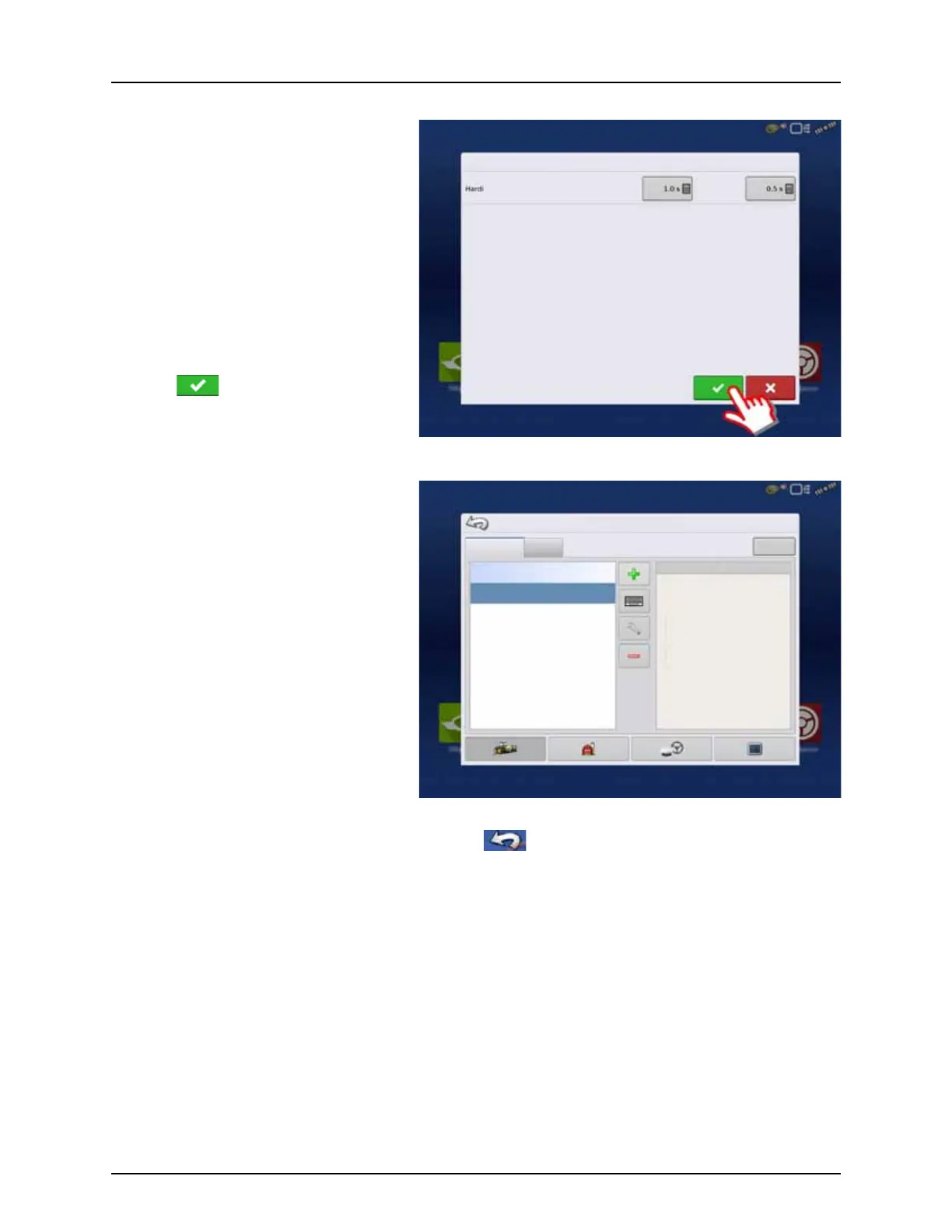4 - System setup
59
31. Look Ahead settings:
• Turn-On Look Ahead
Determines how far ahead the system looks
to turn the sections back on. This
compensates for delay in the system when
the sprayer sections are turned on.
Hardi default value: 1.0 second.
• Turn-Off Look Ahead
Determines how far ahead the system looks
to turn the sections off. This compensates for
delay in the system when the sections are
turned off.
Hardi default value: 0.5 second.
Press to confirm.
32. Overview of Configuration Setup with a
Trailed sprayer as example:
Vehicle: JD 4630.
Implement: Hardi Commander.
• Device: Hardi
• Container: Main Tank
• Device: Boom Height
33. When returned to Configuration Setup screen, then press in order to continue with “Product setup” on page 68.
Turn-On:
Turn-Off :
Look Ahead Settings
Configuration Setup
Configuration Product
Equipment
Application
JD 4630, Hardi Commander
Equipment Name
Vehicle JD 4630
Implement Hardi Commander
Device
Container
Device
Hardi
Main Tank
Boom Height
