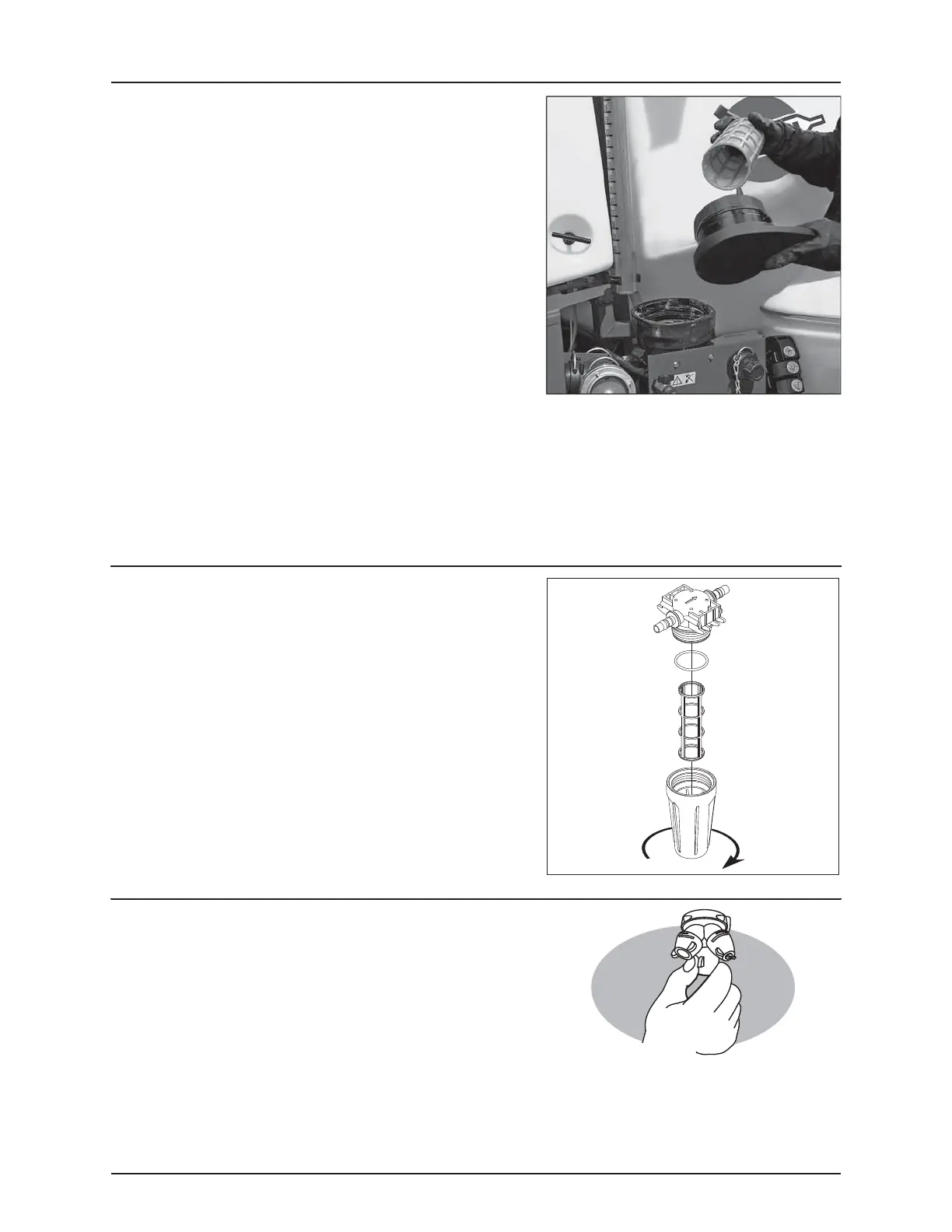6 - Maintenance
6.4
10 hours service - EasyClean filter
This filter has a clogging indicator as mentioned in the “Description”
chapter, but even if this indicator does not show clogging, it should be
cleaned ever
y 10 hours.
To service the EasyClean filter:
1. Turn the filter lid counter clockwise to open.
2. Remove lid and filter from filter housing.
3. Separate filter element from l
id/filter guide.
4. Clean filter and if necessary clean the housing for larger impurities.
To reassemble:
1. Grease the O-ring on the filter lid.
2. Press the filter onto filter guid
e/lid and make sure it is fully seated
into the guide.
3. Reassemble filter/filter lid into housing and make sure it is fully
seated in the bottom of housing.
4. Turn filter lid clockwise to
close lid.
±
WARNING! Always wear protective clothing and gloves before opening the filter!
10 hours service - In-Line filter (optional equipment)
If the boom is equipped with In-Line Filters, unscrew the filter bowl to
inspect and clean the filter. When reassembling, the O-ring should be
g
reased.
Alternative filter meshes are available. See section on Technical
specifications - Filters and nozzles.
±
WARNING! Be careful not to splash out liquid when unscrewing
the filter bowl.
±
WARNING! Always wear protective clothing and gloves before
opening the filter!
10 hours service - Nozzle filters
Check and clean.
