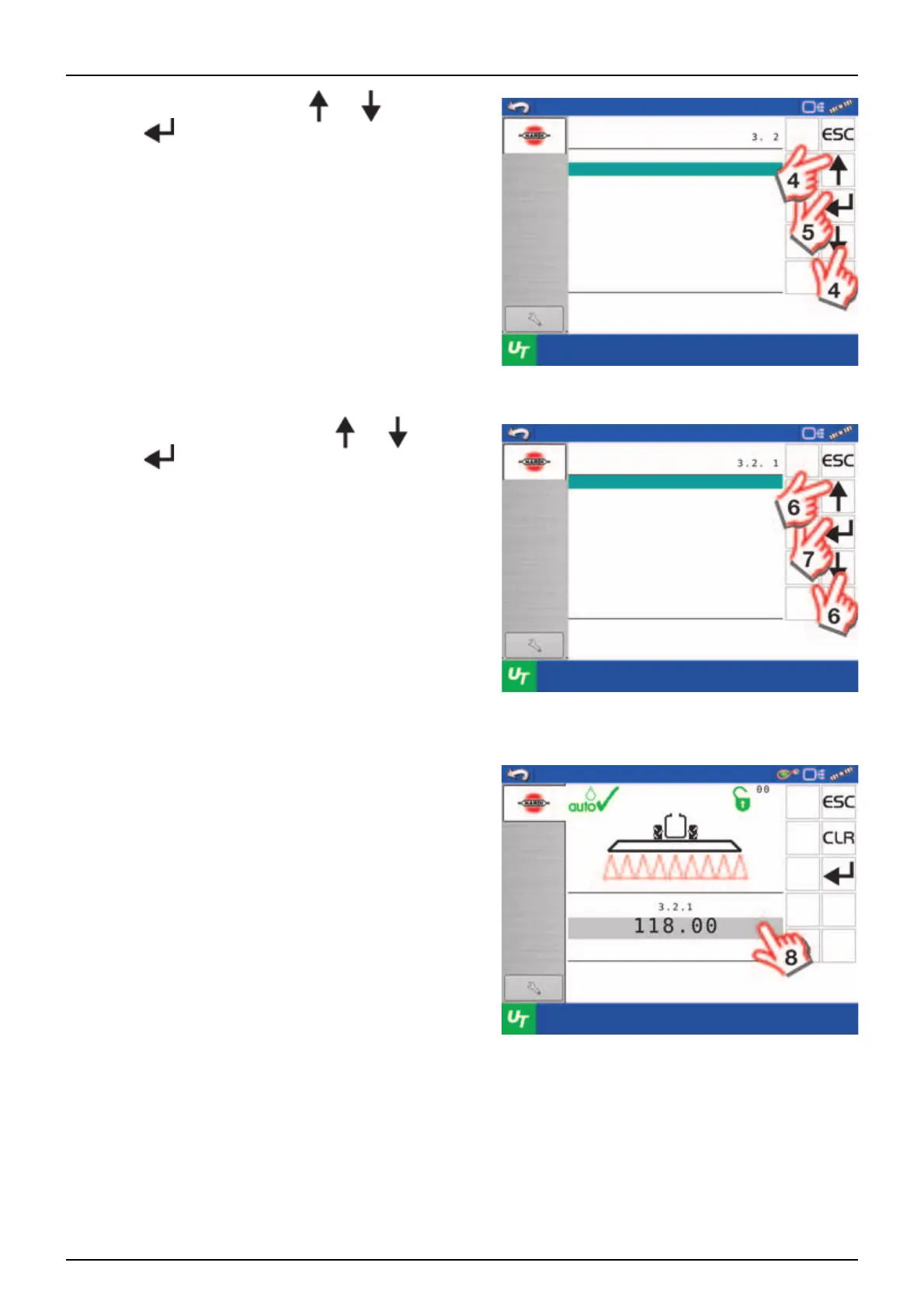3 - Description
22
4. Scroll to “Flow calibration” with or .
5. Select to confirm.
6. Scroll to “PPU theory method” with or .
7. Select to confirm.
μ
ATTENTION! The procedure for the following two steps can vary between ISOBUS Terminals. The procedure for HC
8600 and HC 9600 Terminals is shown here.
8. Select the value field to enter a value.
Calibration
Menu
Speed calibration
Flow calibration
Boom setup
Regulation user setup
Tank gauge calibration
Track calibration
Flow sensor calibration.
Theoretical (PPU), Nozzle Tank
method PrimeFlow
Flow calibration
Menu
PPU theory method
Nozzle method
Tank method
Use the PPU value on
Flowmeter housing
PPU theory method
PPU
Use the PPU value on
Flowmeter housing
