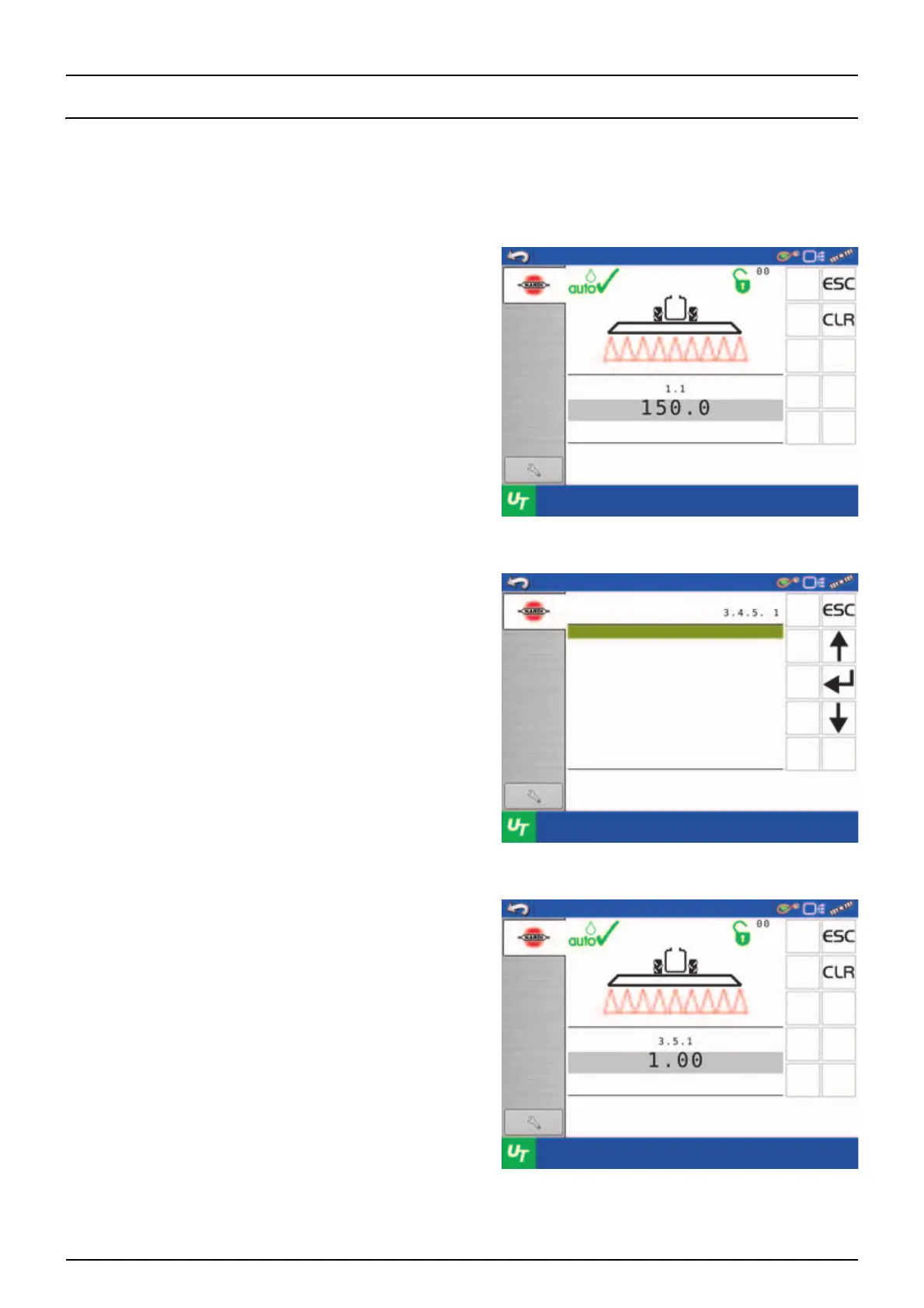83
5 - Operation
Before Commencing Spray Job
Set Up Before Spray Job
÷
NOTE! This is only used when spraying without AutoSectionControl or any other field management system.
The following steps is to be taken to set up the sprayer before beginning a spray job.
1. Set the volume rate for the present spray job.
See “Volume Rate” on page 85.
2. Select the nozzle type to be used, depending on whether
normal spraying or fertilizer spraying is being used.
3. Adjust specific gravity when changing between a normal
spray job and fertilizer spraying.
Volume rate
litre/ha
Use arrow keys or numeric keys
to set the desired volume
rate
Type of nozzle
Menu
Regular nozzle
Quintastream
Flat fan, Low drift, Minidrift
Adjustment of specific gravity
Kg/litre
Enter weight of liquid
fertilizer divided by weight
of water (e.g. 1.10 to 1.30)
